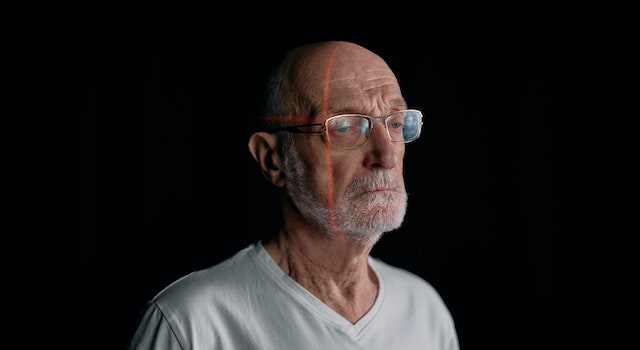Can You Refuse To Have Your ID Scanned?
You typically have the option to decline having your ID scanned. There are, however, some exceptions, such as when entering specific government buildings or when age verification is necessary. You can refuse the ID scanning request if you have privacy concerns, a lack of trust in the establishment, concerns about the security of the scanner, or religious or cultural objections.
What Shows Up When They Scan Your ID?
In essence, these scanners read what we see through our eyes: names, addresses, birthdates, and addresses. However, it’s done differently by scanning the barcode. These machines are widely used to detect fakes and verify that you’re who you claim to be. Are.
Name and Personal Information
The person’s name is one of the most important elements displayed when an ID is scanned. The scanner scans the barcode or magnetic strip on the ID and then retrieves the full name exactly as it appears on the ID. This helps verify the identity of the person who is presenting the ID.
In addition, depending on the system and the database connected to the scanner, additional personal information like the person’s address and birth date could be displayed. These details confirm and ensure that the individual with the ID is the legitimate owner.
Age Verification
Various ID scanners are used to verify age, particularly when establishments serve alcohol or have age restrictions. Once an ID has been scanned, the system can quickly examine the birthdate to determine whether the individual is of the required age. This helps businesses adhere to laws and prevents people from entering restricted areas or purchasing products restricted to a certain age.
Document Authenticity
Another vital element essential to ID scanning is confirming the authenticity of the ID document. Scanners can check the barcode or strip data against known databases and formats to look for inconsistencies or signs of fraud. This aids in identifying fraudulent IDs and prevents people from using fake or altered identification documents.
Certain advanced ID scanners include extra security functions, including ultraviolet (UV) light detectors or infrared scanning, to increase the identification of counterfeit IDs. These tools can reveal hidden security elements or marks on authentic ID documents.
Data Storage and Privacy
It is important to remember that even though ID scanners collect and display the information from the magnetic strip or barcode, the precise storage and use of this data can differ. Some systems can keep the scan data temporarily to ensure verification, while others might keep the information in a database for future reference or to ensure compliance.
To protect privacy and secure sensitive information, companies that use ID scanners must follow strict data protection policies and adhere to the privacy laws in force. The data collected must be secured, and access must be restricted to authorized personnel only.
Why Do Bars Scan IDs?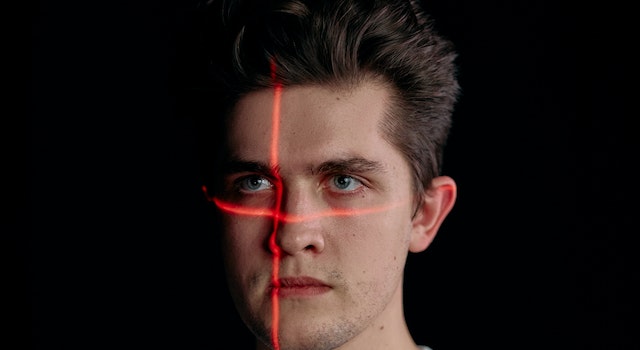
To verify that they’re authentic. Real IDs issued by the government have various security features that counterfeit IDs do not have. When scanning an ID or passing it through a reader, bar owners can be sure that it is authentic as opposed to a fake one used by an underage drinker.
Verification of Authenticity
One of the main reasons that bars examine IDs is to confirm their authenticity. Genuine government-issued IDs, such as passports or driver’s licenses, come with various security features built into them that fake or counterfeit IDs typically do not have. Scanning the ID allows bar staff to verify the authenticity of the ID by looking for security features.
Utilizing specialized scanners and card readers, bars can quickly identify fake IDs used by minors to access restricted areas or purchase alcohol. Scanning IDs will ensure that only legitimate and valid identification documents are accepted while maintaining the security of the establishment and respecting the law.
Age Verification
Age verification is yet another important reason to scan IDs in bars. Serving alcohol to minors is a crime, and establishments could be held accountable for not complying with the age restriction. Scanning IDs allows bars to precisely verify the age of a person trying to purchase alcohol or enter.
When an ID is scrutinized, the system analyzes the birthdate data and decides if the individual is of legal age. This prevents underage drinking and ensures that the establishment is legal and in compliance with the area’s laws. Scanning IDs offers additional protection and reduces the chance of serving alcohol to those who aren’t of legal drinking age.
Efficiency and Record-Keeping
Scanning IDs also provides practical benefits to bars regarding efficiency and record-keeping. Manually examining IDs can be tedious and vulnerable to human errors. Scanning IDs with electronic systems streamlines the verification process, making it faster and more precise.
Furthermore, scanning IDs allows bars to keep electronic records of IDs that have been scanned. This can be used as evidence of proper diligence and conformity if there is an issue with the inspection. It gives a traceable record of the IDs provided, further protecting the business from liability.
Enhanced Security and Fraud Prevention
Scanning IDs increases security within the establishment and can help prevent fraud. With the help of scanning IDs, establishments can swiftly detect repeated attempts to use identical fake IDs or spot patterns of fraudulent behavior. This proactive approach improves security measures and deters those who attempt to trick the establishment.
Additionally, scanning IDs can discourage minors from using fake IDs completely. The fact that IDs are scrutinized and thoroughly verified deters people from taking risks, creating a safer and more safe environment in the bar.
How Do I Scan An ID On My IPhone?
To scan an ID with your iPhone, launch the Notes app, click the + button, and then select “Scan Documents.” Place your ID inside the camera frame, and then take a picture by pressing the shutter button. The corners can be adjusted to match the scan, then tap “Keep Scan.” Save or add additional scans if you want.
Opening the Notes App
It is the first step to opening the Notes app on your iPhone. Find the icon for the app that looks like an orange square with a white border to open the application.
Accessing the Scan Documents Feature
Once the Notes application is open, After that, tap the + button that is located at the bottom of the screen. This will cause an option menu to pop up with various options. On the menu, choose “Scan Documents.” The camera will then open, ready for scanning documents.
Scanning the ID
Place your ID inside the frame of your camera and ensure that all pertinent information is visible. Keep your phone steady and ensure that the lighting conditions are appropriate to capture a high-quality image. When you’re ready, press the Shutter button. It resembles an outline of white at the bottom of the screen.
Adjusting the Scan
After you have taken the image, it will show up on the screen. You can alter the image’s angles to ensure it precisely captures the edges of the ID. Tap and move the blue dots at the corners until they align with the edges of the ID. This is crucial for creating a professional and clean scan.
Saving and Adding More Scans
After you are happy with the adjustments, click, after which you can tap the “Keep Scan” button at the lower right edge of the screen. The scan will be saved in the Notes app. If there are additional sides or pages of the ID you wish to scan, press the “+” button next to the document you have scanned to add additional repetition to the scanning process for each page.
Finalizing the Scan
Once you’ve scanned all sides or pages of your ID, you can select to save your scan or perform additional actions. To save the scan, click “Save” in the top-right corner of the screen. You can also add annotations and markups to the image or even share the image with other users by tapping the appropriate icons in the top-right corner.
What Do Bouncers Check On IDs?
If an ID has squared edges or appears to have been printed quickly, This indicates fraud. At this point, a bouncer requests that the person repeat details from the ID. They can also refuse to let the person go without asking questions. Bouncers can also bend IDs just enough to determine whether they can withstand the pressure.
Physical Appearance and Quality
Bouncers usually begin by looking at the appearance and quality of the ID. They look for indicators that might indicate an altered or fake ID. One of these indicators is the appearance of square edges, which indicates fake IDs since genuine IDs usually have rounded corners. IDs that appear to have been printed quickly or have blurry images and text can also raise suspicions.
Information Verification
To verify the authenticity of an ID’s identity, bouncers can request that the person repeat the information on the ID, like their birth date, address, date of birth, or ID expiration date. This will help determine the individual’s familiarity with the information on the ID and reassure them that they’re the true ID owner.
Bending Test
Bouncers typically conduct bending tests on IDs to test their strength. They can bend the ID slightly to test its flexibility and determine if it feels authentic. Genuine IDs are generally constructed of sturdy materials that can withstand a bit of bending without breaking or showing indications of alteration. If an ID appears fragile or is prone to bending, it could raise suspicions.
Ultraviolet (UV) Light Examination
Many IDs have security features that can be seen in ultraviolet (UV) light. Bouncers usually carry handheld UV lamps, which they use to look over the ID for hidden security features. These can comprise UV ink patterns, watermarks, holograms, or holograms that only show up when illuminated by UV light. Inspecting these features can help authenticate the ID and spot the possibility of fakes.
Scanning or Swiping
In certain instances, bouncers can utilize scannable IDs with electronic scanners or readers to confirm the authenticity of IDs. These devices can scan the barcode or magnetic strip of the ID and cross-reference that data with databases maintained by the official authorities. Scanning or swiping IDs allows rapid and accurate verification and adds extra security.
FAQ’s
Can I legally refuse to have my ID scanned?
The laws regarding ID scanning vary depending on the jurisdiction and the specific circumstances. In some cases, businesses or organizations may require ID scanning as part of their policies or legal obligations. However, there may be situations where you have the right to refuse, such as if the scanning is not necessary for the transaction or if it violates your privacy rights. It is advisable to familiarize yourself with the laws in your specific location.
Are there any situations where refusing ID scanning is more common?
Yes, there are situations where refusing ID scanning is more common. For example, in certain retail establishments, such as convenience stores or bars, ID scanning may be required to verify age for the purchase of age-restricted items like alcohol or tobacco. However, in other instances, such as general identification checks by law enforcement, refusing to provide your ID may have legal consequences. It is important to understand the specific context and applicable laws in each situation.
Can a business deny me service if I refuse to have my ID scanned?
Depending on the policies and regulations in place, a business may have the right to deny service if you refuse to comply with their ID scanning requirements. However, this can vary based on local laws and the nature of the business. It is advisable to familiarize yourself with the policies of the specific establishment or consult local regulations to understand your rights and responsibilities.
What are some reasons I might want to refuse ID scanning?
There could be several reasons why someone might choose to refuse ID scanning. Privacy concerns, such as the potential for personal information misuse or the collection of unnecessary data, may be a primary motivation. Additionally, if the scanning process is not legally required for the specific transaction or if it raises suspicion of unlawful activity, you might consider refusing. It is essential to balance these considerations with the legal requirements and potential consequences in your jurisdiction.
Can I request alternative methods of identification verification instead of scanning?
In certain situations, it may be possible to request alternative methods of identification verification instead of scanning. For example, you could inquire if presenting a physical ID card or providing necessary identification information verbally would be acceptable. However, this will ultimately depend on the policies and procedures set by the business or organization you are dealing with.
What should I do if I believe my rights are being violated when asked to have my ID scanned?
If you believe your rights are being violated when asked to have your ID scanned, it is important to handle the situation calmly and respectfully. Initially, you can ask for clarification on why the ID scan is required and if there are any alternatives available. If you feel that your rights are still being infringed upon, you can seek legal advice, consult local authorities, or file a complaint with relevant regulatory bodies in your jurisdiction.
Can You Refuse To Have Your ID Scanned?
You typically have the option to decline having your ID scanned. There are, however, some exceptions, such as when entering specific government buildings or when age verification is necessary. You can refuse the ID scanning request if you have privacy concerns, a lack of trust in the establishment, concerns about the security of the scanner, or religious or cultural objections.
What Shows Up When They Scan Your ID?
In essence, these scanners read what we see through our eyes: names, addresses, birthdates, and addresses. However, it’s done differently by scanning the barcode. These machines are widely used to detect fakes and verify that you’re who you claim to be. Are.
Name and Personal Information
The person’s name is one of the most important elements displayed when an ID is scanned. The scanner scans the barcode or magnetic strip on the ID and then retrieves the full name exactly as it appears on the ID. This helps verify the identity of the person who is presenting the ID.
In addition, depending on the system and the database connected to the scanner, additional personal information like the person’s address and birth date could be displayed. These details confirm and ensure that the individual with the ID is the legitimate owner.
Age Verification
Various ID scanners are used to verify age, particularly when establishments serve alcohol or have age restrictions. Once an ID has been scanned, the system can quickly examine the birthdate to determine whether the individual is of the required age. This helps businesses adhere to laws and prevents people from entering restricted areas or purchasing products restricted to a certain age.
Document Authenticity
Another vital element essential to ID scanning is confirming the authenticity of the ID document. Scanners can check the barcode or strip data against known databases and formats to look for inconsistencies or signs of fraud. This aids in identifying fraudulent IDs and prevents people from using fake or altered identification documents.
Certain advanced ID scanners include extra security functions, including ultraviolet (UV) light detectors or infrared scanning, to increase the identification of counterfeit IDs. These tools can reveal hidden security elements or marks on authentic ID documents.
Data Storage and Privacy
It is important to remember that even though ID scanners collect and display the information from the magnetic strip or barcode, the precise storage and use of this data can differ. Some systems can keep the scan data temporarily to ensure verification, while others might keep the information in a database for future reference or to ensure compliance.
To protect privacy and secure sensitive information, companies that use ID scanners must follow strict data protection policies and adhere to the privacy laws in force. The data collected must be secured, and access must be restricted to authorized personnel only.
Why Do Bars Scan IDs?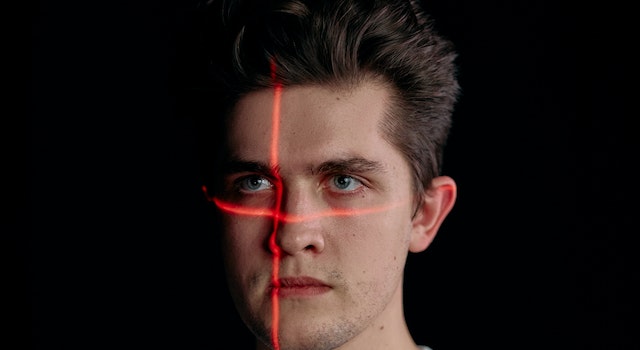
To verify that they’re authentic. Real IDs issued by the government have various security features that counterfeit IDs do not have. When scanning an ID or passing it through a reader, bar owners can be sure that it is authentic as opposed to a fake one used by an underage drinker.
Verification of Authenticity
One of the main reasons that bars examine IDs is to confirm their authenticity. Genuine government-issued IDs, such as passports or driver’s licenses, come with various security features built into them that fake or counterfeit IDs typically do not have. Scanning the ID allows bar staff to verify the authenticity of the ID by looking for security features.
Utilizing specialized scanners and card readers, bars can quickly identify fake IDs used by minors to access restricted areas or purchase alcohol. Scanning IDs will ensure that only legitimate and valid identification documents are accepted while maintaining the security of the establishment and respecting the law.
Age Verification
Age verification is yet another important reason to scan IDs in bars. Serving alcohol to minors is a crime, and establishments could be held accountable for not complying with the age restriction. Scanning IDs allows bars to precisely verify the age of a person trying to purchase alcohol or enter.
When an ID is scrutinized, the system analyzes the birthdate data and decides if the individual is of legal age. This prevents underage drinking and ensures that the establishment is legal and in compliance with the area’s laws. Scanning IDs offers additional protection and reduces the chance of serving alcohol to those who aren’t of legal drinking age.
Efficiency and Record-Keeping
Scanning IDs also provides practical benefits to bars regarding efficiency and record-keeping. Manually examining IDs can be tedious and vulnerable to human errors. Scanning IDs with electronic systems streamlines the verification process, making it faster and more precise.
Furthermore, scanning IDs allows bars to keep electronic records of IDs that have been scanned. This can be used as evidence of proper diligence and conformity if there is an issue with the inspection. It gives a traceable record of the IDs provided, further protecting the business from liability.
Enhanced Security and Fraud Prevention
Scanning IDs increases security within the establishment and can help prevent fraud. With the help of scanning IDs, establishments can swiftly detect repeated attempts to use identical fake IDs or spot patterns of fraudulent behavior. This proactive approach improves security measures and deters those who attempt to trick the establishment.
Additionally, scanning IDs can discourage minors from using fake IDs completely. The fact that IDs are scrutinized and thoroughly verified deters people from taking risks, creating a safer and more safe environment in the bar.
How Do I Scan An ID On My IPhone?
To scan an ID with your iPhone, launch the Notes app, click the + button, and then select “Scan Documents.” Place your ID inside the camera frame, and then take a picture by pressing the shutter button. The corners can be adjusted to match the scan, then tap “Keep Scan.” Save or add additional scans if you want.
Opening the Notes App
It is the first step to opening the Notes app on your iPhone. Find the icon for the app that looks like an orange square with a white border to open the application.
Accessing the Scan Documents Feature
Once the Notes application is open, After that, tap the + button that is located at the bottom of the screen. This will cause an option menu to pop up with various options. On the menu, choose “Scan Documents.” The camera will then open, ready for scanning documents.
Scanning the ID
Place your ID inside the frame of your camera and ensure that all pertinent information is visible. Keep your phone steady and ensure that the lighting conditions are appropriate to capture a high-quality image. When you’re ready, press the Shutter button. It resembles an outline of white at the bottom of the screen.
Adjusting the Scan
After you have taken the image, it will show up on the screen. You can alter the image’s angles to ensure it precisely captures the edges of the ID. Tap and move the blue dots at the corners until they align with the edges of the ID. This is crucial for creating a professional and clean scan.
Saving and Adding More Scans
After you are happy with the adjustments, click, after which you can tap the “Keep Scan” button at the lower right edge of the screen. The scan will be saved in the Notes app. If there are additional sides or pages of the ID you wish to scan, press the “+” button next to the document you have scanned to add additional repetition to the scanning process for each page.
Finalizing the Scan
Once you’ve scanned all sides or pages of your ID, you can select to save your scan or perform additional actions. To save the scan, click “Save” in the top-right corner of the screen. You can also add annotations and markups to the image or even share the image with other users by tapping the appropriate icons in the top-right corner.
What Do Bouncers Check On IDs?
If an ID has squared edges or appears to have been printed quickly, This indicates fraud. At this point, a bouncer requests that the person repeat details from the ID. They can also refuse to let the person go without asking questions. Bouncers can also bend IDs just enough to determine whether they can withstand the pressure.
Physical Appearance and Quality
Bouncers usually begin by looking at the appearance and quality of the ID. They look for indicators that might indicate an altered or fake ID. One of these indicators is the appearance of square edges, which indicates fake IDs since genuine IDs usually have rounded corners. IDs that appear to have been printed quickly or have blurry images and text can also raise suspicions.
Information Verification
To verify the authenticity of an ID’s identity, bouncers can request that the person repeat the information on the ID, like their birth date, address, date of birth, or ID expiration date. This will help determine the individual’s familiarity with the information on the ID and reassure them that they’re the true ID owner.
Bending Test
Bouncers typically conduct bending tests on IDs to test their strength. They can bend the ID slightly to test its flexibility and determine if it feels authentic. Genuine IDs are generally constructed of sturdy materials that can withstand a bit of bending without breaking or showing indications of alteration. If an ID appears fragile or is prone to bending, it could raise suspicions.
Ultraviolet (UV) Light Examination
Many IDs have security features that can be seen in ultraviolet (UV) light. Bouncers usually carry handheld UV lamps, which they use to look over the ID for hidden security features. These can comprise UV ink patterns, watermarks, holograms, or holograms that only show up when illuminated by UV light. Inspecting these features can help authenticate the ID and spot the possibility of fakes.
Scanning or Swiping
In certain instances, bouncers can utilize scannable IDs with electronic scanners or readers to confirm the authenticity of IDs. These devices can scan the barcode or magnetic strip of the ID and cross-reference that data with databases maintained by the official authorities. Scanning or swiping IDs allows rapid and accurate verification and adds extra security.
FAQ’s
Can I legally refuse to have my ID scanned?
The laws regarding ID scanning vary depending on the jurisdiction and the specific circumstances. In some cases, businesses or organizations may require ID scanning as part of their policies or legal obligations. However, there may be situations where you have the right to refuse, such as if the scanning is not necessary for the transaction or if it violates your privacy rights. It is advisable to familiarize yourself with the laws in your specific location.
Are there any situations where refusing ID scanning is more common?
Yes, there are situations where refusing ID scanning is more common. For example, in certain retail establishments, such as convenience stores or bars, ID scanning may be required to verify age for the purchase of age-restricted items like alcohol or tobacco. However, in other instances, such as general identification checks by law enforcement, refusing to provide your ID may have legal consequences. It is important to understand the specific context and applicable laws in each situation.
Can a business deny me service if I refuse to have my ID scanned?
Depending on the policies and regulations in place, a business may have the right to deny service if you refuse to comply with their ID scanning requirements. However, this can vary based on local laws and the nature of the business. It is advisable to familiarize yourself with the policies of the specific establishment or consult local regulations to understand your rights and responsibilities.
What are some reasons I might want to refuse ID scanning?
There could be several reasons why someone might choose to refuse ID scanning. Privacy concerns, such as the potential for personal information misuse or the collection of unnecessary data, may be a primary motivation. Additionally, if the scanning process is not legally required for the specific transaction or if it raises suspicion of unlawful activity, you might consider refusing. It is essential to balance these considerations with the legal requirements and potential consequences in your jurisdiction.
Can I request alternative methods of identification verification instead of scanning?
In certain situations, it may be possible to request alternative methods of identification verification instead of scanning. For example, you could inquire if presenting a physical ID card or providing necessary identification information verbally would be acceptable. However, this will ultimately depend on the policies and procedures set by the business or organization you are dealing with.
What should I do if I believe my rights are being violated when asked to have my ID scanned?
If you believe your rights are being violated when asked to have your ID scanned, it is important to handle the situation calmly and respectfully. Initially, you can ask for clarification on why the ID scan is required and if there are any alternatives available. If you feel that your rights are still being infringed upon, you can seek legal advice, consult local authorities, or file a complaint with relevant regulatory bodies in your jurisdiction.