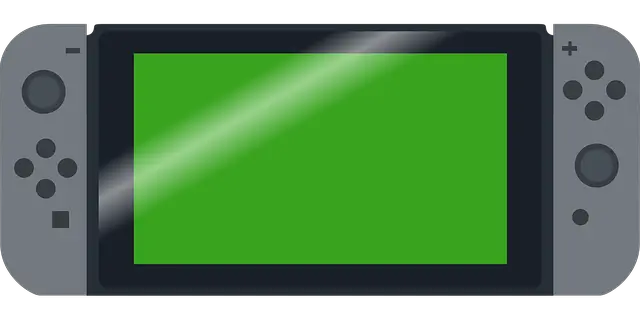How to Know If a Computer Can Handle Graphics-Hungry Games
The short answer is that you’ll never know unless you try. With some experience, you’ll have a good idea of what kinds of games your computer can run. One of the best ways to get some idea is to look for online play with exactly your graphics card. Youtube is a great resource that can give you some great information. In the end, though, there are so many variables that it’s impossible to predict unless you try the game out. Try a demo if it’s available, or get the game at a store where you can return it if it doesn’t work out. If you’re looking for a new graphics card, iBUYPOWER can ship your gaming gear internationally.
Is The Quality of Onboard Graphics Sufficient on a Windows Computer?
Not if you want to play triple-A games made in the last 10 years. On the other hand, there are a lot of fun games that aren’t graphics intensive, so it really depends on your style. Keep in mind that an Xbox might be what you’re looking for, and that graphics cards are power-hungry and hot, too. It basically depends on the types of tasks you intend to perform on your computer in the first place. Integrated graphics are primarily intended for general-purpose computer use with only a few graphics requirements. Most graphics-intensive operations, such as extensive video editing, 3D art, advanced Photoshop actions, and gaming, are incompatible with these devices’ capabilities. That doesn’t imply that you require a separate graphics processor for your computer. You can still make improvements to the performance of your CPU. By modifying the graphical settings of individual programs and the overall system resolution, you can achieve frame rates comparable to those of a typical discrete graphics card.
Figuring Out How Good Your Graphics Card Is
To determine how good your graphics card is, compare the minimum graphics requirements of popular games. A quick way to complete the task is to search on Google or YouTube. Googling the game and the graphics card will give you a few reviews with charts. You can do the math to rank your card against other cards and get a good estimate. The search results will include links to recorded videos of actual gameplay by another player, which will be displayed alongside the search results. As you watch the videos, pay close attention to the graphics resolution, the graphics settings that were used, and the overall performance in frames per second that was obtained (fps). The last two criteria are usually included in the video descriptions, which you may access here. The video frames per second (fps) will be displayed in the videos. As a result, you’ll clearly understand the performance you may expect if you play a game like this on your computer system. It also assists you in determining whether you require a separate graphics card or whether the onboard graphics will be sufficient for your needs and requirements. Finally, it’s essential to analyze whether the CPU used to create the gameplay experience in those videos is more powerful or less influential than yours.
How to Know If a Computer Can Handle Graphics-Hungry Games
The short answer is that you’ll never know unless you try. With some experience, you’ll have a good idea of what kinds of games your computer can run. One of the best ways to get some idea is to look for online play with exactly your graphics card. Youtube is a great resource that can give you some great information. In the end, though, there are so many variables that it’s impossible to predict unless you try the game out. Try a demo if it’s available, or get the game at a store where you can return it if it doesn’t work out. If you’re looking for a new graphics card, iBUYPOWER can ship your gaming gear internationally.
Is The Quality of Onboard Graphics Sufficient on a Windows Computer?
Not if you want to play triple-A games made in the last 10 years. On the other hand, there are a lot of fun games that aren’t graphics intensive, so it really depends on your style. Keep in mind that an Xbox might be what you’re looking for, and that graphics cards are power-hungry and hot, too. It basically depends on the types of tasks you intend to perform on your computer in the first place. Integrated graphics are primarily intended for general-purpose computer use with only a few graphics requirements. Most graphics-intensive operations, such as extensive video editing, 3D art, advanced Photoshop actions, and gaming, are incompatible with these devices’ capabilities. That doesn’t imply that you require a separate graphics processor for your computer. You can still make improvements to the performance of your CPU. By modifying the graphical settings of individual programs and the overall system resolution, you can achieve frame rates comparable to those of a typical discrete graphics card.
Figuring Out How Good Your Graphics Card Is
To determine how good your graphics card is, compare the minimum graphics requirements of popular games. A quick way to complete the task is to search on Google or YouTube. Googling the game and the graphics card will give you a few reviews with charts. You can do the math to rank your card against other cards and get a good estimate. The search results will include links to recorded videos of actual gameplay by another player, which will be displayed alongside the search results. As you watch the videos, pay close attention to the graphics resolution, the graphics settings that were used, and the overall performance in frames per second that was obtained (fps). The last two criteria are usually included in the video descriptions, which you may access here. The video frames per second (fps) will be displayed in the videos. As a result, you’ll clearly understand the performance you may expect if you play a game like this on your computer system. It also assists you in determining whether you require a separate graphics card or whether the onboard graphics will be sufficient for your needs and requirements. Finally, it’s essential to analyze whether the CPU used to create the gameplay experience in those videos is more powerful or less influential than yours.