VanceAI Photo Restorer Assist You in Improving Any Old Photo
Antique photo restoration is a type of image editing that uses creativity to repair damaged old photos over time. Since everyone has some damaged old family photos and many photographers and designers are interested in historical photography that also mirrors the past, photo restoration applications have become incredibly reliable and sought after. Such apps can restore blemishes from old photographs online and make them look brand new. You may also simply improve existing images, which is great for older shots that may appear washed out or out of date. As a graphic designer who works in print media or blogs, you may use those vintage photos in publications and social media.
With that in mind, we’ll look closely at VanceAI Photo Restorer, a VanceAI-provided AI photo restoration tool.
Part 1: Why Should You Use an Ai Photo Restorer?
Traditional photo editing software may bring old photographs back to life, but VanceAI.com, an AI-based application, can do so much more quickly. When not requested, most casual users or designers choose to change old images on social networking sites. When using programs like VanceAI, users only need to submit photos and change a few settings. All of the actual photo repairs is handled by the software. If you operate as a graphic designer, photographer, or other professional with antique photographs or ancient images daily, you will likely need to restore multiple photos at once or in quick succession. In such cases, using a standard software package like Photoshop will produce the desired results but will take significant time and effort.

On the other hand, a tool based on artificial intelligence will generate good results while needing less time and effort. Furthermore, a few AI-based programs, such as VanceAI, recognize the need to provide a plethora of useful features in order to compete, and they do so. VanceAI also includes image boosters, photo-to-sketch converters, and other tools that can be used in tandem with the photo restorer to completely change your old pictures. Overall, an AI photo restoration program, such as VanceAI, will provide casual users or designers with an experience comparable to that of a premium software product while needing very little from the user.
Part 2: How Does VanceAI Photo Restorer Restore Old Photos?
This guide will now walk you through restoring old photographs online with VanceAI’s tool for AI old photo restoration.
Step 1: To begin, some inexperienced users or designers who want to restore ancient photographs and historical photography on social media platforms can access the tool’s homepage by clicking on the URL provided above. Here you may find some recovered photographs and the Upload Image button. You can use it to get to the Workspace.
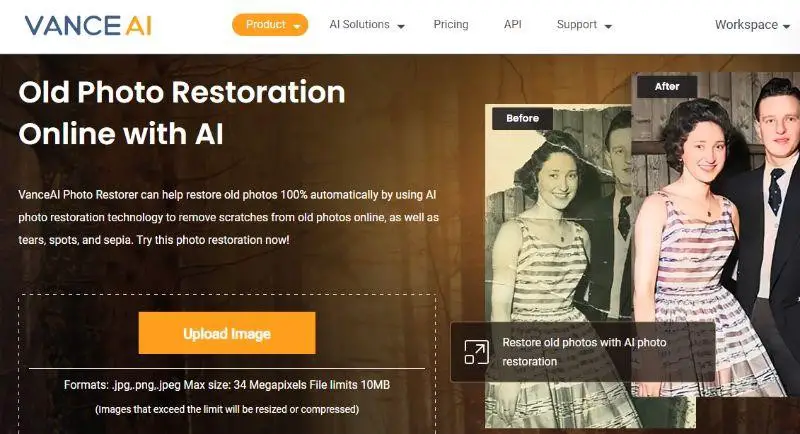
Step 2: You can use VanceAI Restorer Workspace to upload photos and perform other tasks. You can use the upload box to add photos, adjust settings on the right sidebar, check your subscription and credits, and so on. Click the Start to Process button to start processing the image.
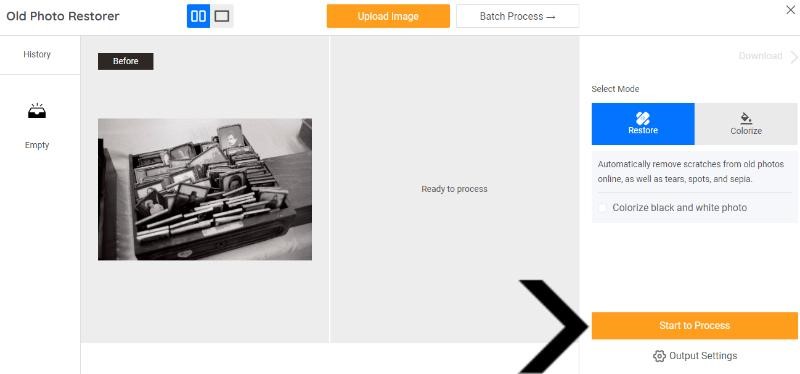
Step 3: Once the pop-up has appeared, select the Processed tab and click the Preview icon to view the before-and-after comparison image. Click Download Image to download the image to your device.
Part 3: VanceAI Photo Restorer Fixes Vintage Photos
Now we’ll look at a few photographs that have been restored in various ways using the VanceAI Photo Restorer to see how old images function.
- Improved Vintage Image
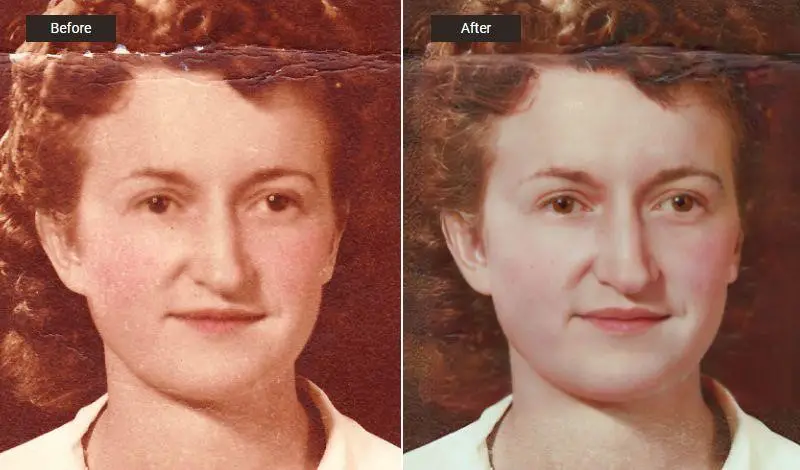
Although the ancient image is not badly damaged, it does have various apparent flaws that detract from its authentic appearance. After being processed by the VanceAI Photo Restorer, the restored image has improved in clarity. Clearly, photo restoration software is fantastic for improving the appearance of the face. There is an enhancement in visual quality, as well as color and fluidity. The new image is clearly more up-to-date and can be used on social media or in stories.
- Enhanced Vintage Image
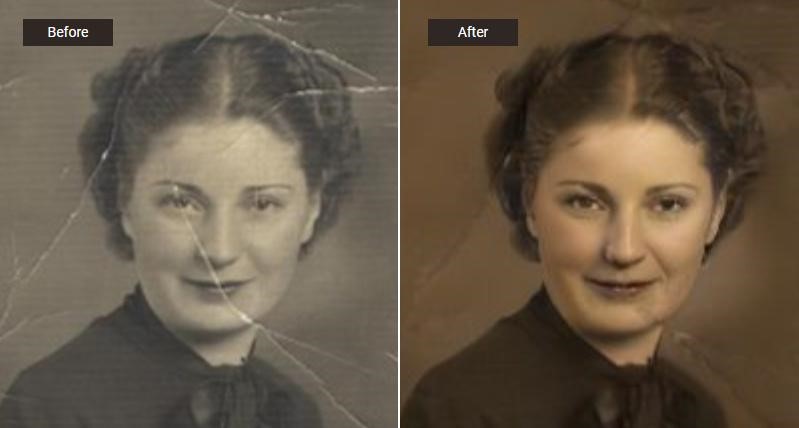
The vintage photography is basically colorless with some edge damage. Both of these difficulties are addressed by VanceAI’s photo restoration tool. VanceAI Photo Restorer distinguishes itself from most other online AI-based photo restorers by allowing users to colorize the original image while it is being fixed. As evidenced by the images, there is a compelling reason to colorize an antique image. Colors are correct and complement the overall look.
- Repairing an Old Portrait
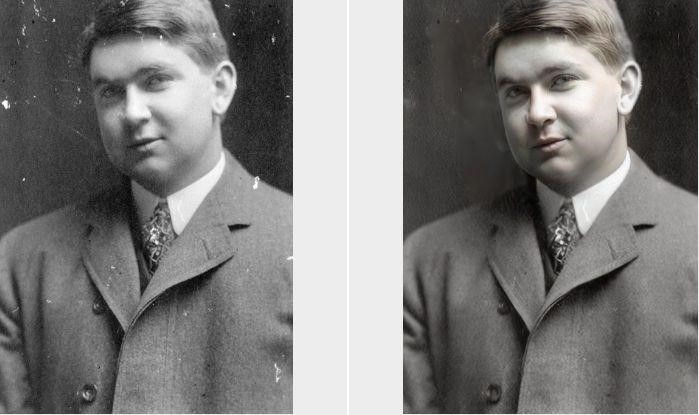
In this case, the hue and shading of the historical photograph and the current one differ significantly. The photo restoration program, on the other hand, ensures that the damage signs are mostly removed. White imperfections near the top of the old image have mostly vanished in the new image.
Conclusion
Online photo restoration is rewarding and straightforward with VanceAI Photo Restorer. It is a type of app that is mild on your computer system or network, as well as being simple to utilize on social media platforms for casual users or designers. The technological functioning of the web application is fairly smooth, with few issues or malfunctions that would interfere with your experience with it. While better systems benefit image processing tools, the benefits are not as clear as they are in desktop software applications like Photoshop or Luminar. Pricing for VanceAI is also available here. Begin your premium subscription for as little as $5.94 per month for the yearly plan, which includes 100 picture credits every month as well as new features. If not, you can always begin with the free account that is available to all registered users and offers three image credits per month.
VanceAI’s Additional Options
VanceAI is a constantly updated website with new features and image editing tools. Currently, it includes a relatively comprehensive set of tools that users, both casual and professional, can use to improve their images at any time. As a result, other VanceAI tools that function well with the Photo Restorer can be used. You can use VanceAI Image Enhancer to improve the quality of your old images. This program will improve image quality without increasing photo resolutions, which is great for photography. Read the article and know more: VanceAI Productivity Series Review: Putting AI to Work in Photo Editing. VanceAI Photo Colorizer, on the other hand, can colorize old and vintage images in seconds. This tool allows you to completely change old family photos.
VanceAI’s Free Alternative
If you don’t want to use the Photo Restorer tool right away, you can use photorestoration.ai, an internet site powered by VanceAI that allows you to restore old photos for free. This tool is also speedy and easy to use, making it ideal for image editing newcomers.
VanceAI Photo Restorer Assist You in Improving Any Old Photo
Antique photo restoration is a type of image editing that uses creativity to repair damaged old photos over time. Since everyone has some damaged old family photos and many photographers and designers are interested in historical photography that also mirrors the past, photo restoration applications have become incredibly reliable and sought after. Such apps can restore blemishes from old photographs online and make them look brand new. You may also simply improve existing images, which is great for older shots that may appear washed out or out of date. As a graphic designer who works in print media or blogs, you may use those vintage photos in publications and social media.
With that in mind, we’ll look closely at VanceAI Photo Restorer, a VanceAI-provided AI photo restoration tool.
Part 1: Why Should You Use an Ai Photo Restorer?
Traditional photo editing software may bring old photographs back to life, but VanceAI.com, an AI-based application, can do so much more quickly. When not requested, most casual users or designers choose to change old images on social networking sites. When using programs like VanceAI, users only need to submit photos and change a few settings. All of the actual photo repairs is handled by the software. If you operate as a graphic designer, photographer, or other professional with antique photographs or ancient images daily, you will likely need to restore multiple photos at once or in quick succession. In such cases, using a standard software package like Photoshop will produce the desired results but will take significant time and effort.

On the other hand, a tool based on artificial intelligence will generate good results while needing less time and effort. Furthermore, a few AI-based programs, such as VanceAI, recognize the need to provide a plethora of useful features in order to compete, and they do so. VanceAI also includes image boosters, photo-to-sketch converters, and other tools that can be used in tandem with the photo restorer to completely change your old pictures. Overall, an AI photo restoration program, such as VanceAI, will provide casual users or designers with an experience comparable to that of a premium software product while needing very little from the user.
Part 2: How Does VanceAI Photo Restorer Restore Old Photos?
This guide will now walk you through restoring old photographs online with VanceAI’s tool for AI old photo restoration.
Step 1: To begin, some inexperienced users or designers who want to restore ancient photographs and historical photography on social media platforms can access the tool’s homepage by clicking on the URL provided above. Here you may find some recovered photographs and the Upload Image button. You can use it to get to the Workspace.
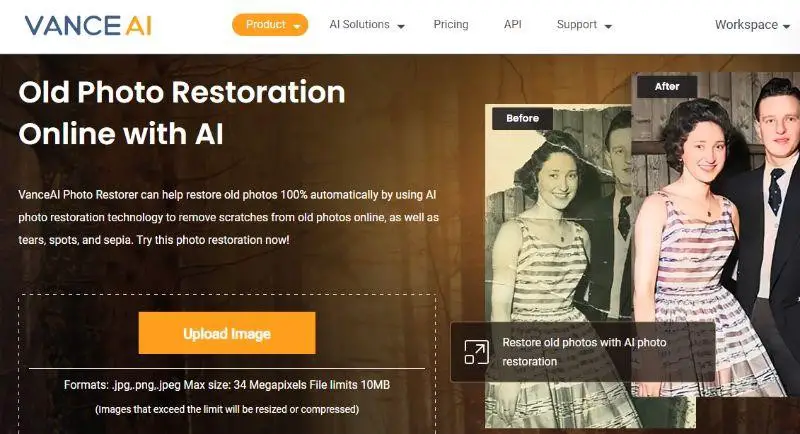
Step 2: You can use VanceAI Restorer Workspace to upload photos and perform other tasks. You can use the upload box to add photos, adjust settings on the right sidebar, check your subscription and credits, and so on. Click the Start to Process button to start processing the image.
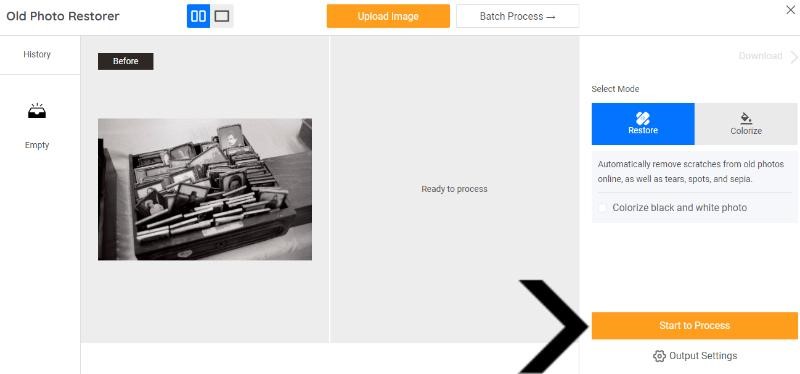
Step 3: Once the pop-up has appeared, select the Processed tab and click the Preview icon to view the before-and-after comparison image. Click Download Image to download the image to your device.
Part 3: VanceAI Photo Restorer Fixes Vintage Photos
Now we’ll look at a few photographs that have been restored in various ways using the VanceAI Photo Restorer to see how old images function.
- Improved Vintage Image
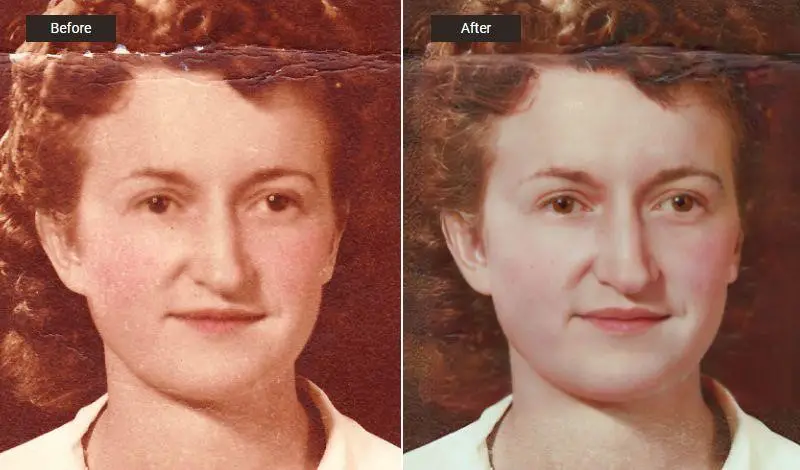
Although the ancient image is not badly damaged, it does have various apparent flaws that detract from its authentic appearance. After being processed by the VanceAI Photo Restorer, the restored image has improved in clarity. Clearly, photo restoration software is fantastic for improving the appearance of the face. There is an enhancement in visual quality, as well as color and fluidity. The new image is clearly more up-to-date and can be used on social media or in stories.
- Enhanced Vintage Image
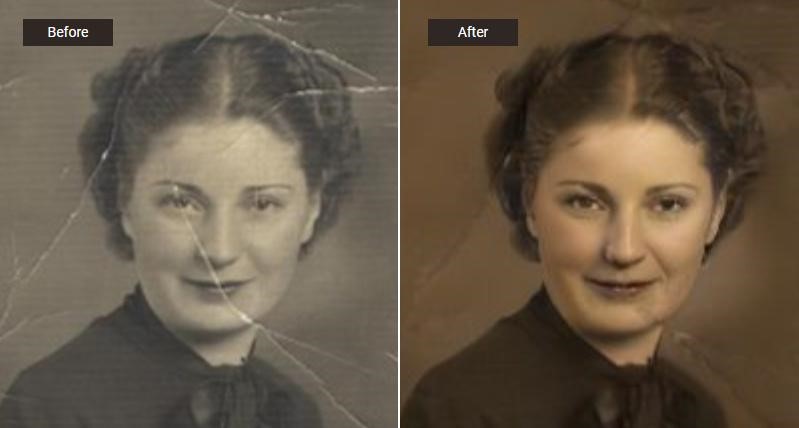
The vintage photography is basically colorless with some edge damage. Both of these difficulties are addressed by VanceAI’s photo restoration tool. VanceAI Photo Restorer distinguishes itself from most other online AI-based photo restorers by allowing users to colorize the original image while it is being fixed. As evidenced by the images, there is a compelling reason to colorize an antique image. Colors are correct and complement the overall look.
- Repairing an Old Portrait
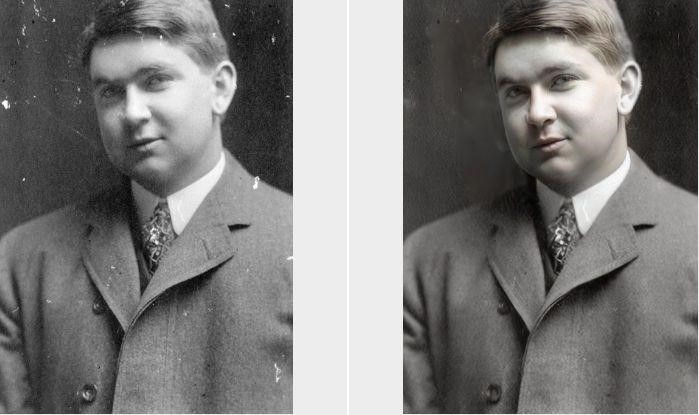
In this case, the hue and shading of the historical photograph and the current one differ significantly. The photo restoration program, on the other hand, ensures that the damage signs are mostly removed. White imperfections near the top of the old image have mostly vanished in the new image.
Conclusion
Online photo restoration is rewarding and straightforward with VanceAI Photo Restorer. It is a type of app that is mild on your computer system or network, as well as being simple to utilize on social media platforms for casual users or designers. The technological functioning of the web application is fairly smooth, with few issues or malfunctions that would interfere with your experience with it. While better systems benefit image processing tools, the benefits are not as clear as they are in desktop software applications like Photoshop or Luminar. Pricing for VanceAI is also available here. Begin your premium subscription for as little as $5.94 per month for the yearly plan, which includes 100 picture credits every month as well as new features. If not, you can always begin with the free account that is available to all registered users and offers three image credits per month.
VanceAI’s Additional Options
VanceAI is a constantly updated website with new features and image editing tools. Currently, it includes a relatively comprehensive set of tools that users, both casual and professional, can use to improve their images at any time. As a result, other VanceAI tools that function well with the Photo Restorer can be used. You can use VanceAI Image Enhancer to improve the quality of your old images. This program will improve image quality without increasing photo resolutions, which is great for photography. Read the article and know more: VanceAI Productivity Series Review: Putting AI to Work in Photo Editing. VanceAI Photo Colorizer, on the other hand, can colorize old and vintage images in seconds. This tool allows you to completely change old family photos.
VanceAI’s Free Alternative
If you don’t want to use the Photo Restorer tool right away, you can use photorestoration.ai, an internet site powered by VanceAI that allows you to restore old photos for free. This tool is also speedy and easy to use, making it ideal for image editing newcomers.




