VanceAI Productivity Series Review: Putting AI to Work in Photo Editing
Everyone needs images now, so everyone needs image editing tools. Information exchange is at an all-time high, enhancing images’ utilization. Social media, personal websites, blogs, portfolios, and more are gaining popularity. When demand is high, there’s a need for picture editing apps that offer top-quality images at a good pace and are easy to use.
Photo editing applications meet a range of needs, therefore tying them to certain use cases is inaccurate. Graphic design, social media, personal branding, photography, etc. are frequent uses of photo editing software. VanceAI Productivity Series is a large collection of image editing tools. Image upscaler, denoiser, background remover, and more are included. If you want a high-quality wallpaper or cover photo, use the image upscaler tool to get it in seconds and upload it to your preferred platform. This VanceAI Productivity Series review includes photos of all the series’ tools.
Pros:
- VanceAI Productivity Series contains many tools that solve difficulties.
- AI-based VanceAI automates photo editing. This makes image editing easy for everyone.
- VanceAI provides free image credits and economical paid subscriptions.
Cons:
- VanceAI only supports JPG, PNG, and JPEG files.
- You may need to reload the page to fix a rare error in the new Workspace design.
What exactly is VanceAI?
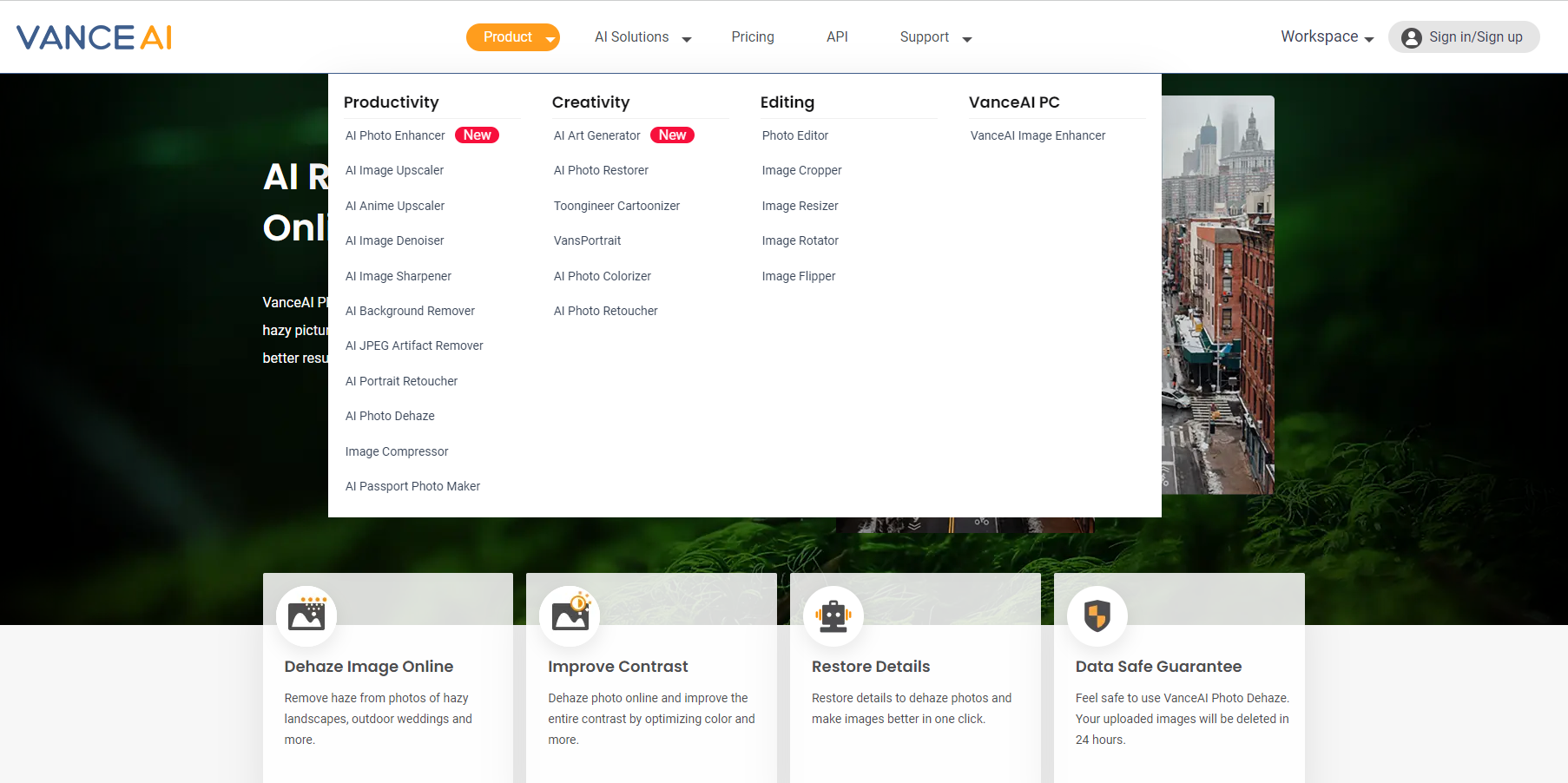
VanceAI delivers more than just Productivity. It’s an online image-editing platform. VanceAI includes 3 categories of image editing tools, including the Creativity series and Image Editor products. The creativity tool for old photo restoration is the most popular product, read VanceAI Photo Restorer Assist You in Improving Any Old Photo for more information. VanceAI combines AI and Machine Learning to make picture editing faster and easier. The goal is to make image editing accessible to as many users as possible, as many aren’t specialists.
Using software or experts yields good results. Doing either all the time, especially for simple picture editing jobs, is expensive and time-consuming. With VanceAI, you only need to submit images, specify settings, and get finished pictures quickly.
VanceAI Productivity Series Main Features and Results
We’ll review each Productivity editing tool’s capabilities and results.
Improve Photo Details Using an Image Enhancer
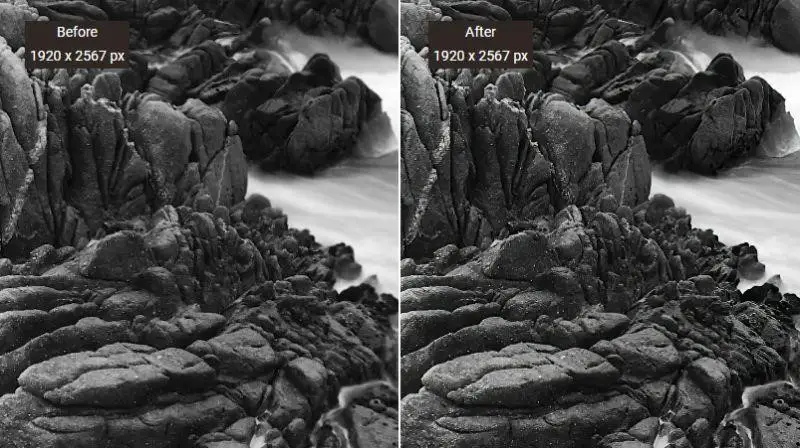
VanceAI Image Enhancer improves image quality overall. AI systems recognize and improve many visual features. This tool makes objects appear clear and distinct. This tool is great for marketers and designers. This tool can improve scenery, as shown above.
Use the Sharpen AI Tool to Unblur Images
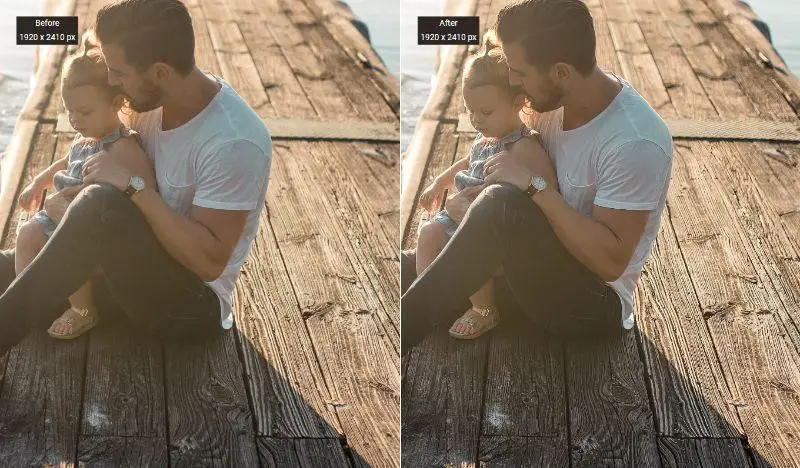
VanceAI Image Sharpener is first. This tool reduces visual blurring. Poor camera settings or the environment often cause blurred photos.
Excess blur obscures a photo’s contrast and details. High blur can prohibit an image from showing anything. Image Sharpener instantly reduces blur and sharpens images. The Workspace has settings for soft blur, lens blur, and more.
Adjust the image’s sharpening level. Blurs can be utilized for aesthetics; therefore letting consumers select the quantity adds customization.
Use Image Denoiser to get rid of image noise.

Image noise, or film grain, is an overlay caused by camera lenses or settings. Often, it’s an aesthetic. Image noise, like a blur, can degrade image quality. VanceAI Image Denoiser helps.
You may set the amount of sharpness on the Denoiser Workspace when you submit an image. You may also adjust image noise removal. This customizes your results. This utility lets you keep image noise for aesthetic purposes.
Image Upscaler creates high-resolution photos

Nowadays, high-resolution photographs are popular. Images and other visual media now use 4k resolutions. Also, 8k resolutions are coming. Facebook and LinkedIn backgrounds and cover photos are vital for profile-building. We require VanceAI Image Upscaler for image enlargement and quality enhancement.
This utility enlarges photos. If you have a little image that can’t be uploaded anyplace, use this program to upscale it. Post your travel photos on social media after enlarging them with an image upscaler.
BGremover makes it simple to remove background images

Removing image backgrounds is helpful. The processed image lets you start over. A backdrop remover can help you shoot items in diverse photographs. Removing backgrounds can be complicated, so BGremover saves time and work. The backdrop removal tool detects item or human figure proportions quickly and accurately.
You can set the algorithm to detect individuals or items in the Workspace. So, choose the right option for the image you’re processing. VanceAI’s image enhancer can be used to improve the After image. Lastly, you can add solid backdrops or scenic photographs to the transparent background to alter it.
The Photo Editor Tool Makes It Simple to Edit Pictures

VanceAI Photo Editor is a mini-app with image-editing tools. The Photo Editor contains a cropper, automatic image enhancer and background removal, eraser, image rotation, and graphic overlay capabilities. Switching tools lets you modify the same image repeatedly.
The image cropper provides manual and ratio options that crop the image automatically. To delete an image, use the eraser tool. The markup tool lets you add shapes and text to images. This makes quick infographics. This program is good for quick image editing jobs.
The Anime Upscaler will help you improve anime images.

VanceAI Image Enhancer is for landscapes and portraits, but VanceAI Anime Upscaler is for anime. This utility improves anime image quality, as the name says. This tool upscales anime images. You can upscale anime graphics 8 times in seconds. This tool offers image-processing methods.
The image above has been enlarged four times, as shown by the dimensions. The original size is too small to use, but the processed image is larger and better quality.
AI JPEG Artifact Remover may Improve the Clarity of Your Images.

When a picture is compressed, artifacts appear. VanceAI Artifact Remover makes images look fresh new. Compressed photos lose quality and blur easily. This utility improves image quality and removes blurring.
The following image shows how successfully artifact reduction works. The After image appears fresh new thanks to less blur and color editing. After looks more authentic than before.
Use Portrait Retoucher to create high-quality portraits.

Internet users value portraits. Portraits are utilized to show off your individuality and professional credibility. No surprise candidates pay for professional photographs. You may find many portraits on photography websites. VanceAI Portrait Retoucher is valuable for all these reasons. This program utilizes AI to improve portraits.
This program removes blemishes, acne, and other skin marks from portraits. You can enhance your images without retouching your face. Choose from the Workspace’s algorithms.
Using VanceAI Photo Dehaze to clear up hazy images.

Photo haze also impacts image quality. Photo haze impairs contrast and color fidelity. A fuzzy image, especially a landscape, looks misty everywhere. VanceAI Photo Dehaze removes haze from images. AI technology can make dehazing easier and faster, like background removal. Dehazing tools are rarer online than other picture altering tools. Automatic color optimization is available. This can improve visual detail and color.
Compressing Images Effortlessly with an Image Compressor
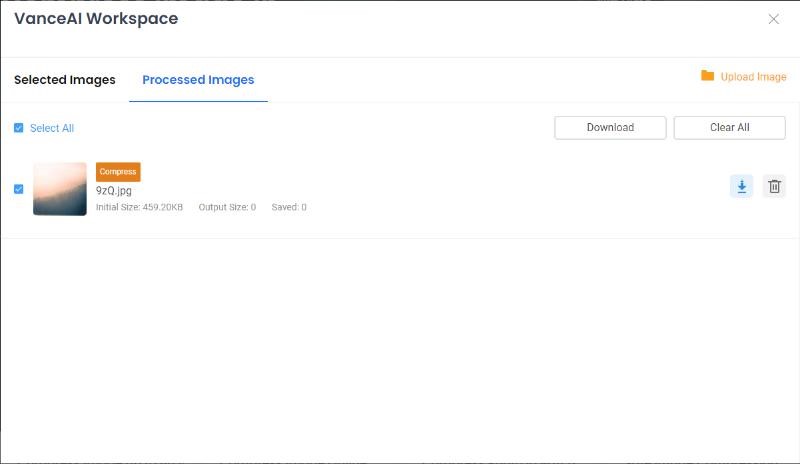
Image compression is a must-have tool because it makes images uploadable and helps with storage. Image compressors must compress images while maintaining their original quality as much as feasible. VanceAI Image Compressor does so. Image Compressor uses AI-based compression to deliver high-quality, lightweight photos.
Optimized photos are needed to increase blog and website traffic. Responsive websites encourage consumers to remain and explore. This helps convert strangers into clients. The 459-KB image was reduced to 90 KB.
To Create Professional Passport Photos, use a passport photo maker.

Even though we live in a highly digital society, passport production still takes time. VanceAI Passport Photo Maker can automate part of the passport-making process. Instead of photo studios, you may upload a self-portrait to the tool for quick editing. A sophisticated instrument. Your passport photo is ready after 5 steps. The tool eliminates the backdrop and installs a white one.
Pre-select your passport’s nation. This helps the tool calculate passport photo dimensions.
VanceAI Pricing
VanceAI offers free picture credits, paid subscriptions, and an API. First, create a free VanceAI account using Google. VanceAI gives you 3 picture credits for any tool. VanceAI renews picture credits monthly.
Paid options abound. The annual plan costs $5.94/month and includes 100 picture credits. The $9.90/month plan includes 100 image credits. Third, buy 200 image credits for $24.99. All plans can be upgraded for more monthly picture credits.
VanceAI API costs $39.8 per month for 1000 image credits. 10,000 image credits each month for $398.
VanceAI Alternatives
VanceAI alternatives are VanceAI-supported web platforms that offer basic VanceAI services. These alternatives are free but lack all VanceAI’s features. Small projects or testing VanceAI tools can utilize these options. Photoenhancer.ai enhances images. Image-upscaler.com increases image resolutions and quality. VanceAI offers a free online PDF tool. The online tool is VancePDF.com.
Conclusion
VanceAI Productivity Series uses AI to improve photo editing. VanceAI’s rich image editing tools, easy UI design, and outstanding performance are all pluses. The app isn’t perfect. The program can handle more file types and provide more Photo Editor capabilities. The application is good since the positives outweigh the cons. AI and Machine Learning algorithms are effective and reliable. Images load fast. The app is fresh, growing, and will receive frequent upgrades.
VanceAI Productivity Series Review: Putting AI to Work in Photo Editing
Everyone needs images now, so everyone needs image editing tools. Information exchange is at an all-time high, enhancing images’ utilization. Social media, personal websites, blogs, portfolios, and more are gaining popularity. When demand is high, there’s a need for picture editing apps that offer top-quality images at a good pace and are easy to use.
Photo editing applications meet a range of needs, therefore tying them to certain use cases is inaccurate. Graphic design, social media, personal branding, photography, etc. are frequent uses of photo editing software. VanceAI Productivity Series is a large collection of image editing tools. Image upscaler, denoiser, background remover, and more are included. If you want a high-quality wallpaper or cover photo, use the image upscaler tool to get it in seconds and upload it to your preferred platform. This VanceAI Productivity Series review includes photos of all the series’ tools.
Pros:
- VanceAI Productivity Series contains many tools that solve difficulties.
- AI-based VanceAI automates photo editing. This makes image editing easy for everyone.
- VanceAI provides free image credits and economical paid subscriptions.
Cons:
- VanceAI only supports JPG, PNG, and JPEG files.
- You may need to reload the page to fix a rare error in the new Workspace design.
What exactly is VanceAI?
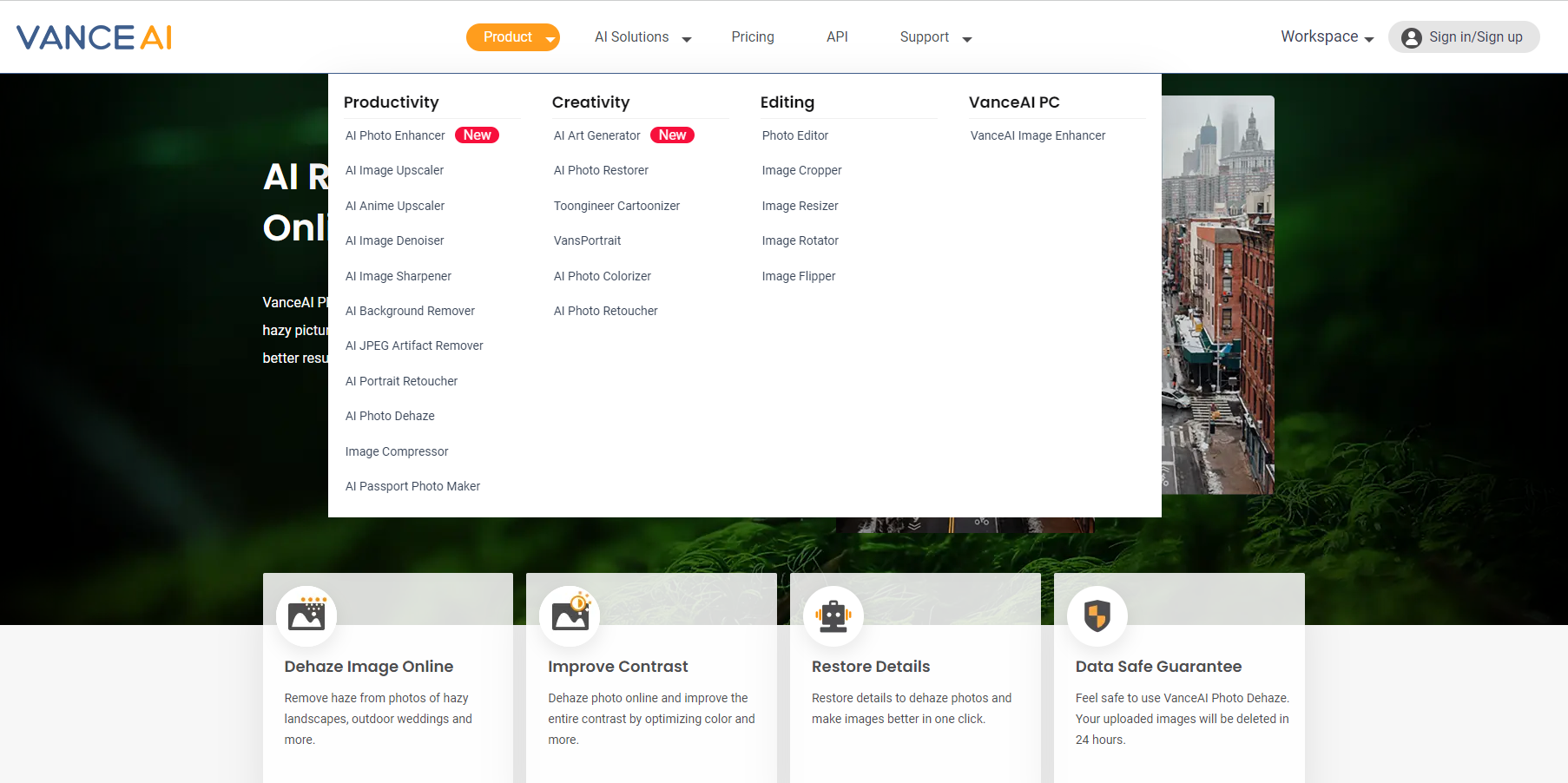
VanceAI delivers more than just Productivity. It’s an online image-editing platform. VanceAI includes 3 categories of image editing tools, including the Creativity series and Image Editor products. The creativity tool for old photo restoration is the most popular product, read VanceAI Photo Restorer Assist You in Improving Any Old Photo for more information. VanceAI combines AI and Machine Learning to make picture editing faster and easier. The goal is to make image editing accessible to as many users as possible, as many aren’t specialists.
Using software or experts yields good results. Doing either all the time, especially for simple picture editing jobs, is expensive and time-consuming. With VanceAI, you only need to submit images, specify settings, and get finished pictures quickly.
VanceAI Productivity Series Main Features and Results
We’ll review each Productivity editing tool’s capabilities and results.
Improve Photo Details Using an Image Enhancer
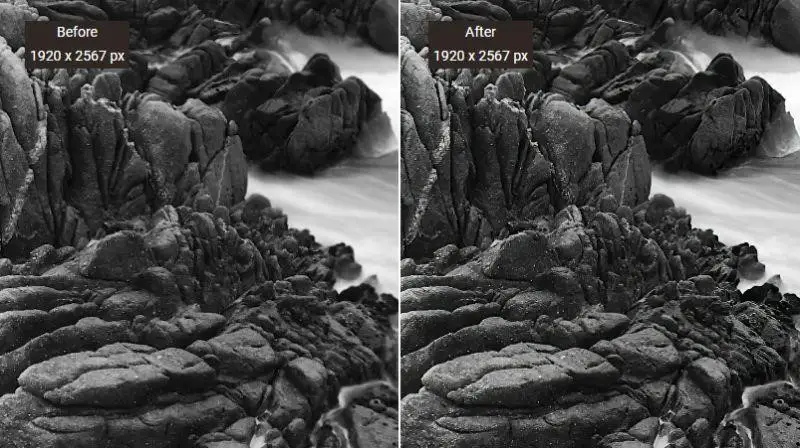
VanceAI Image Enhancer improves image quality overall. AI systems recognize and improve many visual features. This tool makes objects appear clear and distinct. This tool is great for marketers and designers. This tool can improve scenery, as shown above.
Use the Sharpen AI Tool to Unblur Images
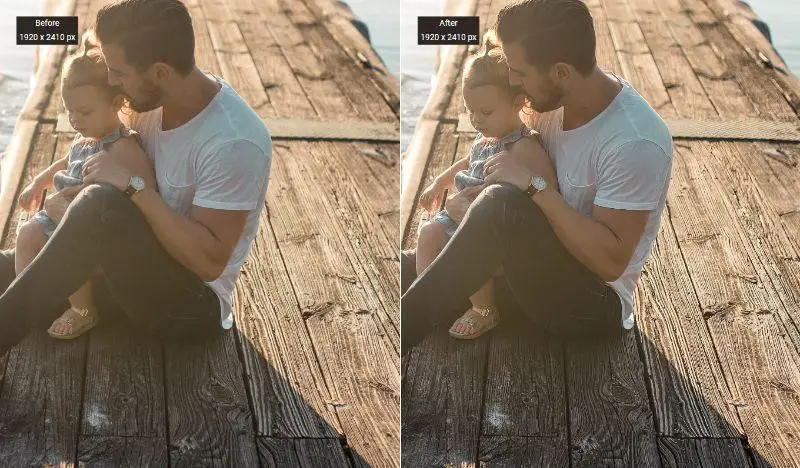
VanceAI Image Sharpener is first. This tool reduces visual blurring. Poor camera settings or the environment often cause blurred photos.
Excess blur obscures a photo’s contrast and details. High blur can prohibit an image from showing anything. Image Sharpener instantly reduces blur and sharpens images. The Workspace has settings for soft blur, lens blur, and more.
Adjust the image’s sharpening level. Blurs can be utilized for aesthetics; therefore letting consumers select the quantity adds customization.
Use Image Denoiser to get rid of image noise.

Image noise, or film grain, is an overlay caused by camera lenses or settings. Often, it’s an aesthetic. Image noise, like a blur, can degrade image quality. VanceAI Image Denoiser helps.
You may set the amount of sharpness on the Denoiser Workspace when you submit an image. You may also adjust image noise removal. This customizes your results. This utility lets you keep image noise for aesthetic purposes.
Image Upscaler creates high-resolution photos

Nowadays, high-resolution photographs are popular. Images and other visual media now use 4k resolutions. Also, 8k resolutions are coming. Facebook and LinkedIn backgrounds and cover photos are vital for profile-building. We require VanceAI Image Upscaler for image enlargement and quality enhancement.
This utility enlarges photos. If you have a little image that can’t be uploaded anyplace, use this program to upscale it. Post your travel photos on social media after enlarging them with an image upscaler.
BGremover makes it simple to remove background images

Removing image backgrounds is helpful. The processed image lets you start over. A backdrop remover can help you shoot items in diverse photographs. Removing backgrounds can be complicated, so BGremover saves time and work. The backdrop removal tool detects item or human figure proportions quickly and accurately.
You can set the algorithm to detect individuals or items in the Workspace. So, choose the right option for the image you’re processing. VanceAI’s image enhancer can be used to improve the After image. Lastly, you can add solid backdrops or scenic photographs to the transparent background to alter it.
The Photo Editor Tool Makes It Simple to Edit Pictures

VanceAI Photo Editor is a mini-app with image-editing tools. The Photo Editor contains a cropper, automatic image enhancer and background removal, eraser, image rotation, and graphic overlay capabilities. Switching tools lets you modify the same image repeatedly.
The image cropper provides manual and ratio options that crop the image automatically. To delete an image, use the eraser tool. The markup tool lets you add shapes and text to images. This makes quick infographics. This program is good for quick image editing jobs.
The Anime Upscaler will help you improve anime images.

VanceAI Image Enhancer is for landscapes and portraits, but VanceAI Anime Upscaler is for anime. This utility improves anime image quality, as the name says. This tool upscales anime images. You can upscale anime graphics 8 times in seconds. This tool offers image-processing methods.
The image above has been enlarged four times, as shown by the dimensions. The original size is too small to use, but the processed image is larger and better quality.
AI JPEG Artifact Remover may Improve the Clarity of Your Images.

When a picture is compressed, artifacts appear. VanceAI Artifact Remover makes images look fresh new. Compressed photos lose quality and blur easily. This utility improves image quality and removes blurring.
The following image shows how successfully artifact reduction works. The After image appears fresh new thanks to less blur and color editing. After looks more authentic than before.
Use Portrait Retoucher to create high-quality portraits.

Internet users value portraits. Portraits are utilized to show off your individuality and professional credibility. No surprise candidates pay for professional photographs. You may find many portraits on photography websites. VanceAI Portrait Retoucher is valuable for all these reasons. This program utilizes AI to improve portraits.
This program removes blemishes, acne, and other skin marks from portraits. You can enhance your images without retouching your face. Choose from the Workspace’s algorithms.
Using VanceAI Photo Dehaze to clear up hazy images.

Photo haze also impacts image quality. Photo haze impairs contrast and color fidelity. A fuzzy image, especially a landscape, looks misty everywhere. VanceAI Photo Dehaze removes haze from images. AI technology can make dehazing easier and faster, like background removal. Dehazing tools are rarer online than other picture altering tools. Automatic color optimization is available. This can improve visual detail and color.
Compressing Images Effortlessly with an Image Compressor
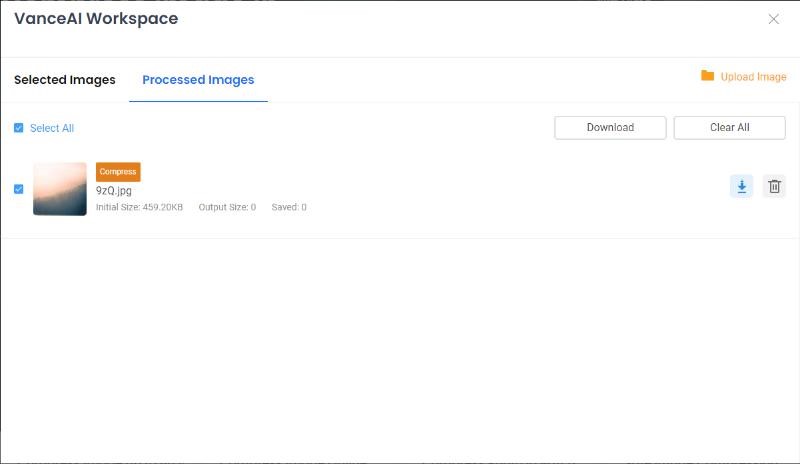
Image compression is a must-have tool because it makes images uploadable and helps with storage. Image compressors must compress images while maintaining their original quality as much as feasible. VanceAI Image Compressor does so. Image Compressor uses AI-based compression to deliver high-quality, lightweight photos.
Optimized photos are needed to increase blog and website traffic. Responsive websites encourage consumers to remain and explore. This helps convert strangers into clients. The 459-KB image was reduced to 90 KB.
To Create Professional Passport Photos, use a passport photo maker.

Even though we live in a highly digital society, passport production still takes time. VanceAI Passport Photo Maker can automate part of the passport-making process. Instead of photo studios, you may upload a self-portrait to the tool for quick editing. A sophisticated instrument. Your passport photo is ready after 5 steps. The tool eliminates the backdrop and installs a white one.
Pre-select your passport’s nation. This helps the tool calculate passport photo dimensions.
VanceAI Pricing
VanceAI offers free picture credits, paid subscriptions, and an API. First, create a free VanceAI account using Google. VanceAI gives you 3 picture credits for any tool. VanceAI renews picture credits monthly.
Paid options abound. The annual plan costs $5.94/month and includes 100 picture credits. The $9.90/month plan includes 100 image credits. Third, buy 200 image credits for $24.99. All plans can be upgraded for more monthly picture credits.
VanceAI API costs $39.8 per month for 1000 image credits. 10,000 image credits each month for $398.
VanceAI Alternatives
VanceAI alternatives are VanceAI-supported web platforms that offer basic VanceAI services. These alternatives are free but lack all VanceAI’s features. Small projects or testing VanceAI tools can utilize these options. Photoenhancer.ai enhances images. Image-upscaler.com increases image resolutions and quality. VanceAI offers a free online PDF tool. The online tool is VancePDF.com.
Conclusion
VanceAI Productivity Series uses AI to improve photo editing. VanceAI’s rich image editing tools, easy UI design, and outstanding performance are all pluses. The app isn’t perfect. The program can handle more file types and provide more Photo Editor capabilities. The application is good since the positives outweigh the cons. AI and Machine Learning algorithms are effective and reliable. Images load fast. The app is fresh, growing, and will receive frequent upgrades.




