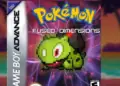Are you ready to take your design skills to the next level? Look no further than the world of Computer-Aided Design (CAD) software! With countless options available, it can be overwhelming to choose the best CAD software to learn. But fear not, as I’m here to guide you through the maze of options and help you find the perfect fit for your needs.
CAD software has revolutionized the way architects, engineers, and designers bring their ideas to life. From 2D drafting to 3D modeling, these powerful tools provide the precision and flexibility necessary to create stunning designs. In this article, we will explore the top contenders in the market, evaluating their features, ease of use, and industry reputation. Whether you’re a seasoned professional looking to expand your skill set or a beginner eager to dive into the world of CAD, this guide will equip you with all the information you need to make an informed decision. So, let’s get started on your journey to mastering the best CAD software out there!
The best CAD software to learn depends on your specific needs and preferences. Some popular options for beginners include AutoCAD, SolidWorks, and Fusion 360. These software programs offer user-friendly interfaces and comprehensive tutorials to help you get started. If you’re looking for free options, consider trying out SketchUp or Tinkercad. Remember to choose software that aligns with your goals and the type of projects you want to work on.
Best CAD Software to Learn
In today’s fast-paced world, mastering computer-aided design (CAD) software is essential for professionals in various fields, such as architecture, engineering, and industrial design. With numerous CAD software options available, choosing the right one can be overwhelming. This article aims to guide you through the best CAD software to learn, providing step-by-step details and information to help you make an informed decision.
Autodesk AutoCAD
When it comes to CAD software, Autodesk AutoCAD is a top choice for professionals worldwide. It offers a comprehensive suite of tools and features that allow you to create precise and detailed 2D and 3D designs. AutoCAD’s user-friendly interface and extensive documentation make it suitable for beginners and experienced users alike.
To get started with AutoCAD, you can follow these steps:
- Download and install AutoCAD from the official Autodesk website.
- Take advantage of the available online tutorials and training resources to familiarize yourself with the software’s interface and basic functionalities.
- Practice creating simple 2D drawings, gradually progressing to more complex designs.
- Explore AutoCAD’s 3D modeling capabilities by designing objects and structures in three dimensions.
- Join online forums and communities to connect with fellow AutoCAD users and learn from their experiences.
Dassault Systèmes SolidWorks
Another popular CAD software is Dassault Systèmes SolidWorks. It is known for its powerful 3D modeling capabilities and intuitive user interface. SolidWorks offers a wide range of tools and features that enable you to create complex designs and simulate real-world conditions.
Here’s how you can start learning SolidWorks:
- Download and install SolidWorks from the official Dassault Systèmes website.
- Utilize the available tutorials and online resources to gain a basic understanding of the software’s interface and functionalities.
- Begin by designing simple parts and gradually move on to assemblies and complex systems.
- Take advantage of SolidWorks’ simulation capabilities to analyze the performance and behavior of your designs.
- Engage with the SolidWorks community through forums and user groups to exchange knowledge and seek advice.
Conclusion
Choosing the best CAD software to learn depends on your specific needs and preferences. While Autodesk AutoCAD and Dassault Systèmes SolidWorks are widely recognized as industry-leading options, there are several other CAD software packages available that may suit your requirements. Remember to consider factors such as compatibility, learning resources, and community support when making your decision. With dedication and practice, you can master any CAD software and unlock endless possibilities in your professional career.
Frequently Asked Questions
Welcome to our FAQ section about the best CAD software to learn. Below, you will find answers to commonly asked questions about CAD software and its suitability for learning purposes.
Question 1: What is CAD software and why is it important to learn?
CAD (Computer-Aided Design) software is a tool used by designers and engineers to create, modify, analyze, and optimize designs. It allows for precise and efficient creation of 2D and 3D models, making it a crucial skill for various industries such as architecture, engineering, and manufacturing.
Learning CAD software provides individuals with the ability to bring their ideas to life and communicate them effectively. It enhances productivity, accuracy, and collaboration, enabling professionals to streamline their design processes and produce high-quality designs.
Question 2: What are some popular CAD software options for beginners?
There are several CAD software options suitable for beginners, depending on their specific needs. Some popular choices include:
– AutoCAD: Widely used and versatile, AutoCAD offers a comprehensive set of tools for both 2D and 3D design.
– Fusion 360: This cloud-based software is user-friendly, making it ideal for beginners. It offers a range of features for 3D modeling, simulation, and collaboration.
– SketchUp: Known for its intuitive interface, SketchUp is a great option for beginners who want to focus on architectural and interior design.
These software options provide ample learning resources, tutorials, and community support to help beginners get started with CAD.
Question 3: Is there any free CAD software available for learning purposes?
Yes, there are free CAD software options available for learning purposes. Some popular ones include:
– FreeCAD: This open-source parametric 3D modeler is suitable for beginners and offers a range of tools for designing real-life objects.
– Tinkercad: Designed for beginners and educators, Tinkercad is a web-based CAD tool that enables users to create 3D models using a simple drag-and-drop interface.
– DraftSight: This 2D drafting software allows beginners to learn CAD fundamentals and is available for free with limited functionality.
While these free options might have some limitations compared to their paid counterparts, they still provide valuable learning opportunities and can be a good starting point for beginners.
Question 4: Can I use CAD software for personal projects or hobbies?
Absolutely! CAD software can be used for personal projects and hobbies. Whether you are interested in 3D printing, woodworking, or home renovation, CAD software can help you design and visualize your ideas before bringing them to life.
By learning CAD software, you can create precise and accurate models, explore different design possibilities, and effectively communicate your ideas to others involved in your project. It can enhance your creativity and efficiency, making your personal projects more enjoyable and successful.
Question 5: Are there any online courses or tutorials available to learn CAD software?
Yes, there are numerous online courses and tutorials available to learn CAD software. Many software vendors offer official training programs and certifications. Additionally, various online platforms and educational websites provide comprehensive courses and tutorials for beginners.
Some popular online learning platforms for CAD software include Udemy, Coursera, and LinkedIn Learning. These platforms offer a wide range of courses covering different CAD software options and skill levels. Additionally, you can find free tutorials and resources on YouTube and dedicated CAD community websites.
By taking advantage of these online courses and tutorials, you can learn CAD software at your own pace and gain the necessary skills to excel in your chosen field.
In conclusion, when it comes to the best CAD software to learn, there are several options available that cater to different needs and preferences. Whether you are a beginner looking for user-friendly software or an experienced professional seeking advanced features, there is a CAD software out there for you. By considering factors such as the software’s ease of use, capabilities, and industry compatibility, you can make an informed decision on which CAD software to invest your time and resources in.
Remember, learning CAD software is not just about acquiring technical skills, but also about staying relevant and competitive in today’s rapidly evolving digital landscape. As technology continues to advance, the demand for CAD professionals will only increase. Therefore, investing in the best CAD software to learn is not only a smart career move but also an investment in your future success. So, take the time to research and explore different options, and embark on your journey to master the world of CAD.