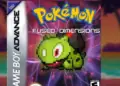How To Find Someone On Onlyfans With and Without Username?
OnlyFans was founded in 2016 and is relatively a new social platform. Even though it is a subscription service, the platform’s popularity has grown exponentially in recent years. To put it another way, you’ll be required to pay a fee in order to see the content on OnlyFans. In order to keep the general structure and workings of this platform secure, search capability has been reduced to a minimum. So how To Find Someone On Onlyfans With and Without Username?
Do you think you’ll be able to locate someone on OnlyFans then? While this may seem difficult, there always is a solution. Learn how to find someones OnlyFans by reading on.
How to Find a Person on OnlyFans?
Having high expectations when it comes to search functionality, comparable to the major players in the social media sector such as Twitter and Instagram won’t be fruitful when it comes to OnlyFans. However, there are just a few search possibilities available with OnlyFans.
In most cases, content producers would provide links to their own accounts on different online platforms in order to promote their work. A back-linking strategy is likely to be used to promote your OnlyFans account if you have a potential Instagram account and want to push it into the public eye.
However, not all content creators are in the same place at the same time. There are a few of them who aren’t looking for a promotion at all. Their OnlyFans account is thus separate from all other social media accounts. It’s also worth noting that some users do not utilize social media in any capacity.
Let’s take a look at the most promising approaches to finding a solution to this problem right now.
Generally speaking, OnlyFans has three methods to look for someone:
- Using the Username Method
- Email Method
- Using OnlyFinder

Method# 1: The Username Method
Using a person’s username is a simple way to find them on OnlyFans. If you’re already familiar with an OnlyFans content creator and know his or her username, OnlyFans makes it as simple as possible to find him or her on the site. The OnlyFans website isn’t even necessary to visit. The username and URL are the only things needed.
Got a username but can’t seem to track down the owner? In general, the OnlyFans URL should be formatted as follows: https://onlyfans.com/username/. (This is only for educational purposes only)
Alex007, for example, is the username used by a content creator you’re interested in. The only thing you have to do in this scenario is,
Step 1: Open the internet browser on your smartphone, laptop or PC.
Step 2: Vist the following link: https://onlyfans.com/Alex007
What if you’re unsure about the username of the person? A user’s username might change from one platform to the next for a variety of reasons. If you try to use the URL technique in this situation, you will get the “Requested Page Not Found” error message. That being stated, there is only one way out of this predicament: an alternative. What you’ll need to accomplish is as follows:
Step 1: Using a web browser, go to the OnlyFans site.
Step 2: Sign in to your OnlyFans account with the required credentials.
Step 3: Go to the search bar which you can find at the top-right corner.
Step 4: Enter the username in the search box (Alex007, for example)
Step 5: Hit the Enter key.
Entering the username into OnlyFans will begin the process of searching for accounts that match that keyword. If there are a lot of users on the website with similar names, it may take a while to bring to you the list. The persons whose profiles match your search intent will be shown after the search is complete. Use a profile photo and other cues to find the person you’re looking for.

Method#2: The Email Method
Did you ever think about whether anybody in your contact has an OnlyFans account? To acquire your answer, please complete the steps outlined below. But first, make a note of the email address of the individual in question.
- Step 1: Open your web browser
- Step 2: Now, visit OnlyFans website
- Step 3: Click on the “Create and Account” option
- Step 4: Once you’ve entered the email address, press “next.”
“Successful Account Creation” or “Request Denied” are two possible outcomes if you follow these instructions. When you get the first error, it means there is no account for that email address on OnlyFans. When you get the second error, it means there is a registered OnlyFans account for that email address.
Method#3: The OnlyFinder Method
If you’re wondering what OnlyFinder is, it’s a tool for you to find the appropriate profiles on OnlyFans. As the name says, OnlyFinder is a third-party service that facilitates the search for individuals on OnlyFans.
You may use a variety of filters, such as distance, keywords, geographic location, names, and maps, to quickly find the right profile.