How to Find Someone’s IP Address?
An IP address is a numeric address that is used in networks to identify and/or locate network devices such as computers and mobile phones. There may be times when you need to know someone’s IP address.
Using the command prompt on a Windows device is one of the simplest ways to determine an IP address. All you have to do is open the command prompt and type “ping” space> “the address of the website you want to trace” and then hit enter.
Using Incoming Email
Another way to find someone’s IP address is by reading the headers of incoming emails. To do this, you’ll need to have permission from the recipient. Email headers contain essential information about the email’s source, including the sender’s IP address. The location of the headers in an email varies with the email service provider. Once you have this information, you can use it to track down the IP address of a specific sender.
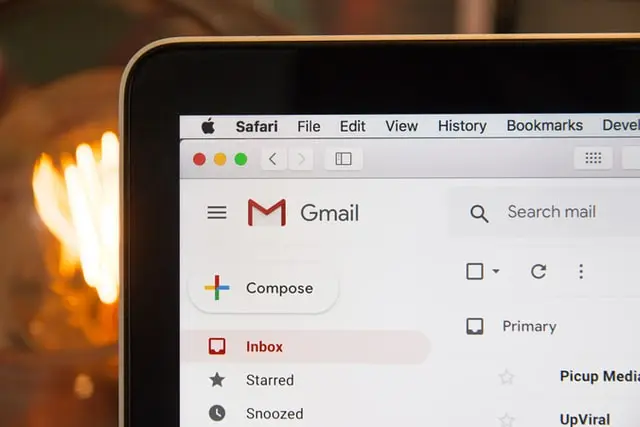
However, despite the ease of use, you’ll need to close any running applications to display only the IP addresses you need. If you’re unfamiliar with this software, you can use a guide to help you learn how to use it.
You’ll need to know the email format to find someone’s IP address using incoming emails. If it’s in HTML format, use a tool that allows you to view raw messages. Most email clients offer a menu option to display the headers. The headers contain computer code and jargon. You’ll want to look for the “Received from” field, which is usually followed by the sender’s email server domain and numerical IP address.
Once you know the sender’s IP address, you can trace it back to the source of the email. Several tools will allow you to do the same for anonymous email addresses. For example, the Trace Email Analyzer can help trace an email and pinpoint its source. These tools will examine the header and identify the sender’s IP address. Once you’ve obtained the IP address, you can start looking for other information about the sender.
Incoming email is one of the most popular ways to get someone’s IP address. This information is hidden, but you can use this to track down their IP address. Then, use that information to protect yourself. While many people may not need to know someone’s IP address, it’s still helpful to know where they are. With this information, you can avoid unwanted interactions and ensure your safety.
Using the command prompt
Getting an IP address is relatively easy, as long as you know how to use the Command Prompt tool. For Windows users, you can open the Run dialog box by pressing WIN + R. Then, type ‘cmd’ or ‘Command Prompt’ in the search box. You can open the Terminal application in the Utility folder on a Mac device.
If you don’t have Internet access, you can still find someone’s IP address using the Command Prompt. To access the command prompt, type cmd or ‘ipconfig.’ This will show you all IPs connected to your computer. Using this information, you can begin conversations with online chat tools. It would help if you also closed any background applications. Type ‘netstat -an‘ to get the list of IPs connected to your computer.
Alternatively, you can use an online IP checker to check someone’s IP address. These online tools typically accept the URL of a website and will provide you with the IP address. However, you should always verify the website before using it. To find someone’s IP address, you can use the Internet to communicate. This is an excellent way to prevent a liar or a cheater from accessing sensitive data.
There are a variety of free IP lookup tools available online. An online lookup tool is an easiest and most reliable way to get someone’s IP address. You can find any IP lookup tool on the Internet by searching for “IP lookup” or “IP address.” You can also use a website’s IP if you have the website’s IP. To be extra sure, you can check the results of these IP lookup tools.
Sometimes, someone you do not like might want to know your IP. For example, they might be trying to prank you or scare you. Of course, it’s never a good idea to share your information with anyone, but knowing your IP is important to stay safe. These guides will make the process easy for you and ensure that your information remains private. If you want to get someone’s IP, follow the instructions below.
Using a wireless network
A WiFi network is an effective way to trace the IP address of a person’s computer. Knowing the network name and service provider lets you get the person’s IP address. Once you have the IP address, you can trace it to find out more about the person. In addition, once you have their name, you can get the IP address of any device they have connected to the network.
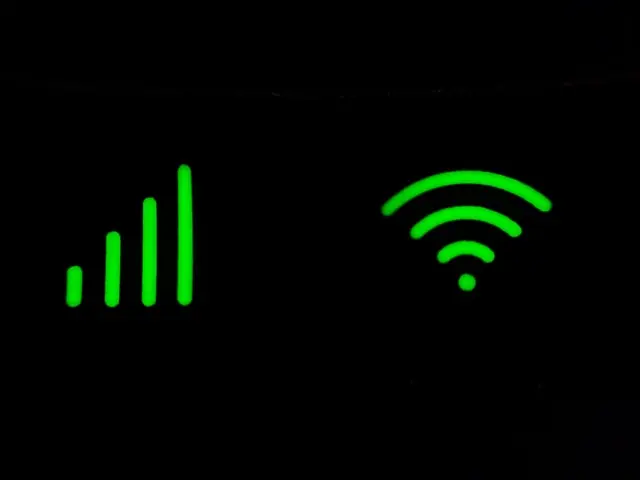
If you’re on an Android device, you can see the WiFi’s IP address by using the WiFi settings on your phone. Simply go to Settings > General and select WiFi. Then, in the Network Connections screen, you’ll see the IP address to the right of the IPv4 address. While the IP address can’t tell you the person’s exact location, you can still find his or her identity using public profiles and WiFi hotspots.
IP addresses are unique to each device, including computers. By connecting to the same network as the target, you can see the device that person is using and its IP address. This technique is only effective if the device is connected to the same WiFi as you. If it is not, then it’s a waste of time. So, use this method sparingly. This way, you won’t have to worry about accidentally revealing your partner’s identity.
You can reach that device from outside the network if you have a public IP address. The public IP address is unique to the device and is global. This information is vital for identifying where that person is located. The IANA (Internet Assigned Numbers Authority) assigns each country a range of IP addresses. For example, AFRINIC covers Africa, ARIN is for the USA, Canada, and some Caribbean countries, and APNIC is for Central Asia.
Using the IP logger
Using the IP logger to find someones IP address is a simple yet effective method for tracking a person’s online activity. You can use a website, social media site, or email. IP loggers gather information about a user’s IP address and will generate short links to that information. So it doesn’t matter if you want to know someone’s location or have a prank to pull out of their life. This tool will help you get the details you need.
The IP logging software uses the command prompt to trace an IP address. Once you’ve entered it, the IP logger will attempt to find a server that matches the IP address of the target device. If it fails to do so, you will get an error reply. Suppose you’re trying to track a peer-to-peer platform. In that case, the IP address will be revealed if you’ve had previous correspondence and an active live chat, video, or VoIP call.
After uploading the file to your cloud service, you can pass that link on to your suspected scammer. You can also use a standard link. If you send it to a friend, you can also send it to them as a standard link. The recipient can paste the logged IP address into their web browser and view it in the log. You can track any IP address on a map using the IP logger.
You can use a custom IP logger to track a specific person’s IP address from a social networking site. Just make sure to use a custom domain name and create appealing content. Using the IP logger to find someone’s IP address is legal, but it’s important to be cautious when using the tool. A well-crafted custom IP logger can provide you with the information you need to make the right decision.
IP logging is useful for several reasons. You can find someone’s location, blacklist a device, or monitor a personal message. The IP logger is also useful for managing links in social networks. If you want to trace someone’s IP address, you can easily do it using a free application called the IPLOGGER FREE App. You can find a website’s IP address or device from it.
How to Find Someone’s IP Address?
An IP address is a numeric address that is used in networks to identify and/or locate network devices such as computers and mobile phones. There may be times when you need to know someone’s IP address.
Using the command prompt on a Windows device is one of the simplest ways to determine an IP address. All you have to do is open the command prompt and type “ping” space> “the address of the website you want to trace” and then hit enter.
Using Incoming Email
Another way to find someone’s IP address is by reading the headers of incoming emails. To do this, you’ll need to have permission from the recipient. Email headers contain essential information about the email’s source, including the sender’s IP address. The location of the headers in an email varies with the email service provider. Once you have this information, you can use it to track down the IP address of a specific sender.
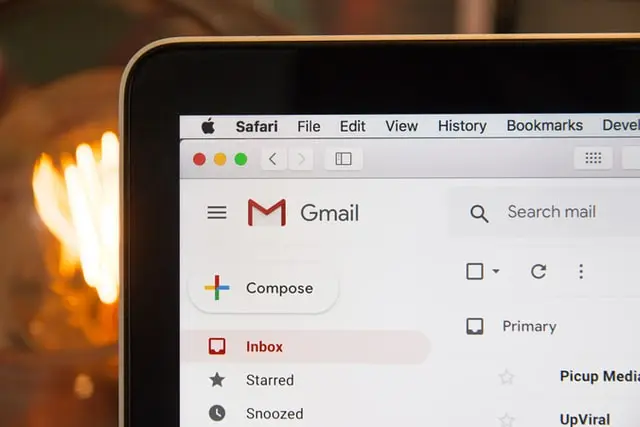
However, despite the ease of use, you’ll need to close any running applications to display only the IP addresses you need. If you’re unfamiliar with this software, you can use a guide to help you learn how to use it.
You’ll need to know the email format to find someone’s IP address using incoming emails. If it’s in HTML format, use a tool that allows you to view raw messages. Most email clients offer a menu option to display the headers. The headers contain computer code and jargon. You’ll want to look for the “Received from” field, which is usually followed by the sender’s email server domain and numerical IP address.
Once you know the sender’s IP address, you can trace it back to the source of the email. Several tools will allow you to do the same for anonymous email addresses. For example, the Trace Email Analyzer can help trace an email and pinpoint its source. These tools will examine the header and identify the sender’s IP address. Once you’ve obtained the IP address, you can start looking for other information about the sender.
Incoming email is one of the most popular ways to get someone’s IP address. This information is hidden, but you can use this to track down their IP address. Then, use that information to protect yourself. While many people may not need to know someone’s IP address, it’s still helpful to know where they are. With this information, you can avoid unwanted interactions and ensure your safety.
Using the command prompt
Getting an IP address is relatively easy, as long as you know how to use the Command Prompt tool. For Windows users, you can open the Run dialog box by pressing WIN + R. Then, type ‘cmd’ or ‘Command Prompt’ in the search box. You can open the Terminal application in the Utility folder on a Mac device.
If you don’t have Internet access, you can still find someone’s IP address using the Command Prompt. To access the command prompt, type cmd or ‘ipconfig.’ This will show you all IPs connected to your computer. Using this information, you can begin conversations with online chat tools. It would help if you also closed any background applications. Type ‘netstat -an‘ to get the list of IPs connected to your computer.
Alternatively, you can use an online IP checker to check someone’s IP address. These online tools typically accept the URL of a website and will provide you with the IP address. However, you should always verify the website before using it. To find someone’s IP address, you can use the Internet to communicate. This is an excellent way to prevent a liar or a cheater from accessing sensitive data.
There are a variety of free IP lookup tools available online. An online lookup tool is an easiest and most reliable way to get someone’s IP address. You can find any IP lookup tool on the Internet by searching for “IP lookup” or “IP address.” You can also use a website’s IP if you have the website’s IP. To be extra sure, you can check the results of these IP lookup tools.
Sometimes, someone you do not like might want to know your IP. For example, they might be trying to prank you or scare you. Of course, it’s never a good idea to share your information with anyone, but knowing your IP is important to stay safe. These guides will make the process easy for you and ensure that your information remains private. If you want to get someone’s IP, follow the instructions below.
Using a wireless network
A WiFi network is an effective way to trace the IP address of a person’s computer. Knowing the network name and service provider lets you get the person’s IP address. Once you have the IP address, you can trace it to find out more about the person. In addition, once you have their name, you can get the IP address of any device they have connected to the network.
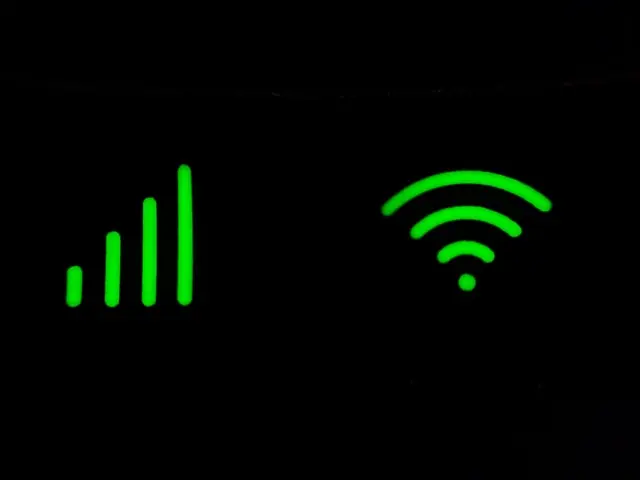
If you’re on an Android device, you can see the WiFi’s IP address by using the WiFi settings on your phone. Simply go to Settings > General and select WiFi. Then, in the Network Connections screen, you’ll see the IP address to the right of the IPv4 address. While the IP address can’t tell you the person’s exact location, you can still find his or her identity using public profiles and WiFi hotspots.
IP addresses are unique to each device, including computers. By connecting to the same network as the target, you can see the device that person is using and its IP address. This technique is only effective if the device is connected to the same WiFi as you. If it is not, then it’s a waste of time. So, use this method sparingly. This way, you won’t have to worry about accidentally revealing your partner’s identity.
You can reach that device from outside the network if you have a public IP address. The public IP address is unique to the device and is global. This information is vital for identifying where that person is located. The IANA (Internet Assigned Numbers Authority) assigns each country a range of IP addresses. For example, AFRINIC covers Africa, ARIN is for the USA, Canada, and some Caribbean countries, and APNIC is for Central Asia.
Using the IP logger
Using the IP logger to find someones IP address is a simple yet effective method for tracking a person’s online activity. You can use a website, social media site, or email. IP loggers gather information about a user’s IP address and will generate short links to that information. So it doesn’t matter if you want to know someone’s location or have a prank to pull out of their life. This tool will help you get the details you need.
The IP logging software uses the command prompt to trace an IP address. Once you’ve entered it, the IP logger will attempt to find a server that matches the IP address of the target device. If it fails to do so, you will get an error reply. Suppose you’re trying to track a peer-to-peer platform. In that case, the IP address will be revealed if you’ve had previous correspondence and an active live chat, video, or VoIP call.
After uploading the file to your cloud service, you can pass that link on to your suspected scammer. You can also use a standard link. If you send it to a friend, you can also send it to them as a standard link. The recipient can paste the logged IP address into their web browser and view it in the log. You can track any IP address on a map using the IP logger.
You can use a custom IP logger to track a specific person’s IP address from a social networking site. Just make sure to use a custom domain name and create appealing content. Using the IP logger to find someone’s IP address is legal, but it’s important to be cautious when using the tool. A well-crafted custom IP logger can provide you with the information you need to make the right decision.
IP logging is useful for several reasons. You can find someone’s location, blacklist a device, or monitor a personal message. The IP logger is also useful for managing links in social networks. If you want to trace someone’s IP address, you can easily do it using a free application called the IPLOGGER FREE App. You can find a website’s IP address or device from it.




