The Best Communication Tools For Remote Teams
Slack is a solution for team communication and instant messaging that enables you to communicate with coworkers while working remotely or on a project. Slack interacts with your current workflow, so you don’t need to pick up any new skills. There are also additional well-known collaboration tools, including Zoom, Google Hangouts, and Microsoft Teams.
If you’re putting together a remote team, you’ll want to find the best communication tools to ensure everyone communicates effectively. These tools will improve remote work efficiency and help you make better decisions as a team. These include Zoom, Slack, Fleep, and Google Hangouts. But how do you decide which one to use? Read on to learn more about these tools and see which ones will work for you.
Slack
Slack is an online chat tool that allows you to communicate with your team, share your screen, and conduct polls. It excels at asynchronous communication, including notification preferences, rich profiles, and status updates. It also helps you prevent wasted time chasing down people. Slack also plays well with other remote team apps. It’s one of the most convenient communication tools for remote teams.
If you’ve ever worked with remote teams, you’ve probably felt that managing them can be a logistical nightmare. Slack can help you focus on the work and keep everyone up to date. With the Pulse feature, you can get real-time status updates. As a result, you’ll be less distracted and more productive. Slack also allows you to create channels for specific roles, focusing on your work rather than juggling several communication tools.

Slack is one of the most popular communication tools for remote teams. It lets your employees connect instantly with each other and share feedback. It also lets them install apps that report on the project’s activities. It is also a great way to celebrate achievements, share ideas, and keep track of project activities. Slack is highly customizable, making it ideal for managers and employees. It has many advanced features, such as document management, advanced search modifiers, and pinning messages.
Zoom
A zoom is an excellent option if your business has many employees working from different locations. With this tool, your team can be connected and can collaborate in real-time. Its integration with Slack lets you create group chats for your entire business and separate channels for different departments. You can even start Zoom meetings directly from Slack. You can also share files and documents directly from your Dropbox account.
The best collaboration tools for remote teams are simple, secure, and reliable. They also provide advanced audio and virtual capabilities, which can minimize the friction of working remotely. One of the most popular collaboration tools is Zoom. It’s free to set up, provides an excellent user interface, and even offers video recording capabilities. It also integrates with other business systems, like Microsoft Office 365. You can also use Grain to manage your meetings, and you can even record the sessions. You can also upload meeting recordings to Dropbox for easy storage and sharing.
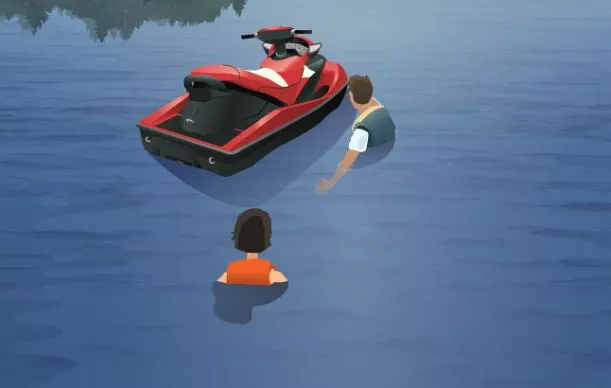
One of the biggest challenges of working remotely is ineffective communication. This is a common problem when team members work in different time zones. You can use remote team communication tools such as Zoom and Slack to alleviate this problem. These tools give you an always-on digital space where you can chat, share files, send images, and create reminders. Zoom is one of the best tools for remote teams because it’s easy to use and integrates with many other tools.
Free
If you are working on a project with a team spread across different locations, Fleep can help you stay connected to everyone in the team. With its native task management and contextual interface, Fleep is an excellent choice for collaborating with remote teams. The platform also includes a pinboard to organize your conversations and make it easy to highlight important decisions. If you don’t want to use an email client, Fleep also supports video and audio calls.
Another feature of Fleep is the File drawer, where you can store files and photos to share with team members. Depending on your company’s needs, video is more effective than chat. In a study by Pew Research Center, 63% of telecommuters don’t mind using video conferencing applications, and 65% of telecommuters believe that these online tools can make up for the lack of face-to-face communication.
Besides being a great alternative to Slack, Fleep offers an easy-to-use interface. For example, its notifications let you see when a message has been read. The platform also has a free plan, so you don’t have to spend a dime. The free version of Fleep allows you to communicate with your team and manage projects.
Google Hangouts
With the power of video calling and instant messaging, Google Hangouts is a perfect tool for remote teams. Not only can you chat with everyone, but you can also share files. You can use the program on your desktop, mobile phone, or laptop. You can add people to the video chat room with a button. You can also start a video meeting with your team from the chat room.
While email and phone are still essential for remote teams, you may need some other tools to communicate with your team. Slack is a great option. It’s easy to use and can help you organize your communication in a searchable, user-friendly format. The service can also be used to organize project updates. Zoom has several features that will make your job easier. It’s free to use and lets you record meetings. It’s ideal for in-house and distributed teams and can even hold more significant conference calls.

For larger companies, Microsoft Teams is a perfect choice. The software can accommodate up to 10,000 participants in web conferences. You can even integrate help-desk software like Groove, which allows you to manage your customer’s experience. iDoneThis is another excellent option to keep track of progress and manage your team’s workload. And what if your remote team needs to connect with your company’s clients but can’t be at the office?
Troop Messenger
Troop Messenger can help you stay connected if you have a remote team. The app’s group is chatting, and video calling features can help you communicate with employees from anywhere. So not only will you be able to see what your team members are working on, but you can also share ideas and screen share. The only downside is that Troop Messenger doesn’t have a lot of integrations, but it has some features you might want.
The messaging interface is straightforward to use. You can create unlimited group messages. You can invite unlimited team members. There are also features to help you collaborate, like a dashboard. You can also see if someone is online and if they’re online. You can also share files and screen captures and find out who is available for video calls. It’s also easy to suggest admin share files and folders with your team. There are even self-hosting and API delivery options.
Troop Messenger is the perfect tool if you are looking for an app that allows you to stay in touch. It offers a streamlined communication experience with high-end security features. In addition, its secure group chat makes it an excellent tool for working remotely. You’ll be able to stay in touch with your team and make decisions. Ultimately, this app can help you stay connected to your team and maximize productivity and efficiency.
Microsoft Teams
Microsoft Teams can be your best friend when you’re working on a project requiring a remote workforce. This software is designed to make remote teams more productive and connected. It allows you to message teammates, schedule virtual meetings, share files, apps, and more. It even acts as a central hub for collaboration. Microsoft Teams is similar to popular communication tools such as Slack and Zoom but offers several more features.
Microsoft Teams supports video and audio conferencing. It also supports document management. It allows users to share their desktops and hold video conferences. Microsoft Teams supports webinars with up to 1,000 participants. This limit will be reduced to ten thousand people in 2022. Microsoft Teams is designed to integrate with various other applications and hardware components. It also supports screen sharing. It integrates with Outlook calendars and can be used to organize meetings and share documents.
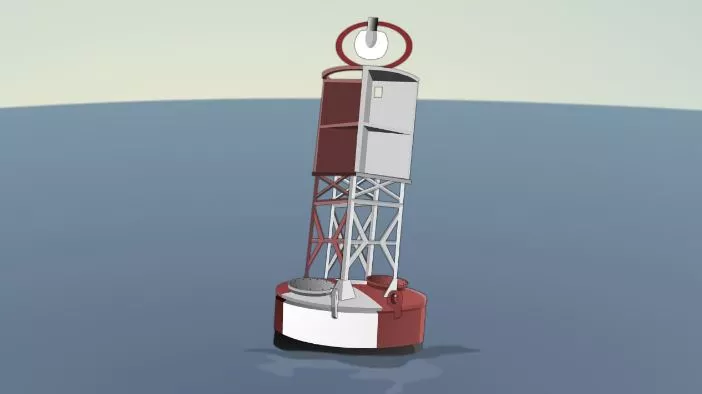
Screencasts are similar to screenshots but in video form. They are ideal for teams that are dispersed and do not have access to each other’s desktops. You can use a screencasting tool to show your face and explain what’s happening on your screen. Many screencasting tools are available for Windows, Mac, iOS, and Android devices. You can even use a webcam to share screencasts.
Basecamp
One of the critical features of Basecamp is that you can organize work into different teams and Projects. As a result, it cannot be easy to jump from one to the other. To avoid this, you can set custom access settings for team members and clients. You can also control what information clients can view and edit. You can even forward client emails to other users. There are a lot of other features you can use in Basecamp that are not available in other tools.
Despite its many features, you might find Basecamp too intimidating for some teams. Luckily, the app offers an extensive knowledge base and FAQ section to help you navigate its features. In addition, the company offers phone and email support if you run into a problem while using Basecamp. The company also lets you know how long it will take to get a response to your questions. Despite this drawback, it’s still the best communication tool for remote teams.
Another great feature is that it includes tools for accounting, time tracking, and other management functions. And it is also a lightweight software solution that integrates with over 4000 apps. In addition to this, the program is easy to use and doesn’t require complicated training. As a result, Basecamp can help you manage your projects more effectively if you work with a large team. You can also use the app to track your time and expenses.
The Best Communication Tools For Remote Teams
Slack is a solution for team communication and instant messaging that enables you to communicate with coworkers while working remotely or on a project. Slack interacts with your current workflow, so you don’t need to pick up any new skills. There are also additional well-known collaboration tools, including Zoom, Google Hangouts, and Microsoft Teams.
If you’re putting together a remote team, you’ll want to find the best communication tools to ensure everyone communicates effectively. These tools will improve remote work efficiency and help you make better decisions as a team. These include Zoom, Slack, Fleep, and Google Hangouts. But how do you decide which one to use? Read on to learn more about these tools and see which ones will work for you.
Slack
Slack is an online chat tool that allows you to communicate with your team, share your screen, and conduct polls. It excels at asynchronous communication, including notification preferences, rich profiles, and status updates. It also helps you prevent wasted time chasing down people. Slack also plays well with other remote team apps. It’s one of the most convenient communication tools for remote teams.
If you’ve ever worked with remote teams, you’ve probably felt that managing them can be a logistical nightmare. Slack can help you focus on the work and keep everyone up to date. With the Pulse feature, you can get real-time status updates. As a result, you’ll be less distracted and more productive. Slack also allows you to create channels for specific roles, focusing on your work rather than juggling several communication tools.

Slack is one of the most popular communication tools for remote teams. It lets your employees connect instantly with each other and share feedback. It also lets them install apps that report on the project’s activities. It is also a great way to celebrate achievements, share ideas, and keep track of project activities. Slack is highly customizable, making it ideal for managers and employees. It has many advanced features, such as document management, advanced search modifiers, and pinning messages.
Zoom
A zoom is an excellent option if your business has many employees working from different locations. With this tool, your team can be connected and can collaborate in real-time. Its integration with Slack lets you create group chats for your entire business and separate channels for different departments. You can even start Zoom meetings directly from Slack. You can also share files and documents directly from your Dropbox account.
The best collaboration tools for remote teams are simple, secure, and reliable. They also provide advanced audio and virtual capabilities, which can minimize the friction of working remotely. One of the most popular collaboration tools is Zoom. It’s free to set up, provides an excellent user interface, and even offers video recording capabilities. It also integrates with other business systems, like Microsoft Office 365. You can also use Grain to manage your meetings, and you can even record the sessions. You can also upload meeting recordings to Dropbox for easy storage and sharing.
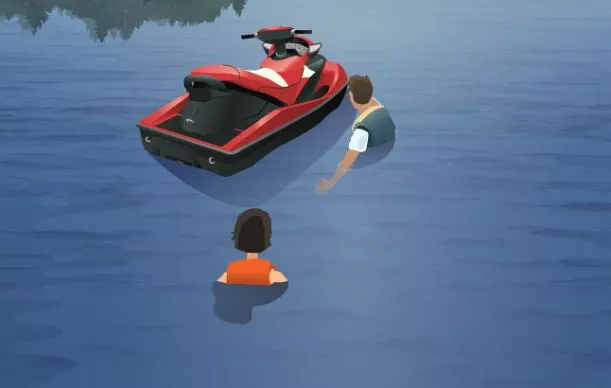
One of the biggest challenges of working remotely is ineffective communication. This is a common problem when team members work in different time zones. You can use remote team communication tools such as Zoom and Slack to alleviate this problem. These tools give you an always-on digital space where you can chat, share files, send images, and create reminders. Zoom is one of the best tools for remote teams because it’s easy to use and integrates with many other tools.
Free
If you are working on a project with a team spread across different locations, Fleep can help you stay connected to everyone in the team. With its native task management and contextual interface, Fleep is an excellent choice for collaborating with remote teams. The platform also includes a pinboard to organize your conversations and make it easy to highlight important decisions. If you don’t want to use an email client, Fleep also supports video and audio calls.
Another feature of Fleep is the File drawer, where you can store files and photos to share with team members. Depending on your company’s needs, video is more effective than chat. In a study by Pew Research Center, 63% of telecommuters don’t mind using video conferencing applications, and 65% of telecommuters believe that these online tools can make up for the lack of face-to-face communication.
Besides being a great alternative to Slack, Fleep offers an easy-to-use interface. For example, its notifications let you see when a message has been read. The platform also has a free plan, so you don’t have to spend a dime. The free version of Fleep allows you to communicate with your team and manage projects.
Google Hangouts
With the power of video calling and instant messaging, Google Hangouts is a perfect tool for remote teams. Not only can you chat with everyone, but you can also share files. You can use the program on your desktop, mobile phone, or laptop. You can add people to the video chat room with a button. You can also start a video meeting with your team from the chat room.
While email and phone are still essential for remote teams, you may need some other tools to communicate with your team. Slack is a great option. It’s easy to use and can help you organize your communication in a searchable, user-friendly format. The service can also be used to organize project updates. Zoom has several features that will make your job easier. It’s free to use and lets you record meetings. It’s ideal for in-house and distributed teams and can even hold more significant conference calls.

For larger companies, Microsoft Teams is a perfect choice. The software can accommodate up to 10,000 participants in web conferences. You can even integrate help-desk software like Groove, which allows you to manage your customer’s experience. iDoneThis is another excellent option to keep track of progress and manage your team’s workload. And what if your remote team needs to connect with your company’s clients but can’t be at the office?
Troop Messenger
Troop Messenger can help you stay connected if you have a remote team. The app’s group is chatting, and video calling features can help you communicate with employees from anywhere. So not only will you be able to see what your team members are working on, but you can also share ideas and screen share. The only downside is that Troop Messenger doesn’t have a lot of integrations, but it has some features you might want.
The messaging interface is straightforward to use. You can create unlimited group messages. You can invite unlimited team members. There are also features to help you collaborate, like a dashboard. You can also see if someone is online and if they’re online. You can also share files and screen captures and find out who is available for video calls. It’s also easy to suggest admin share files and folders with your team. There are even self-hosting and API delivery options.
Troop Messenger is the perfect tool if you are looking for an app that allows you to stay in touch. It offers a streamlined communication experience with high-end security features. In addition, its secure group chat makes it an excellent tool for working remotely. You’ll be able to stay in touch with your team and make decisions. Ultimately, this app can help you stay connected to your team and maximize productivity and efficiency.
Microsoft Teams
Microsoft Teams can be your best friend when you’re working on a project requiring a remote workforce. This software is designed to make remote teams more productive and connected. It allows you to message teammates, schedule virtual meetings, share files, apps, and more. It even acts as a central hub for collaboration. Microsoft Teams is similar to popular communication tools such as Slack and Zoom but offers several more features.
Microsoft Teams supports video and audio conferencing. It also supports document management. It allows users to share their desktops and hold video conferences. Microsoft Teams supports webinars with up to 1,000 participants. This limit will be reduced to ten thousand people in 2022. Microsoft Teams is designed to integrate with various other applications and hardware components. It also supports screen sharing. It integrates with Outlook calendars and can be used to organize meetings and share documents.
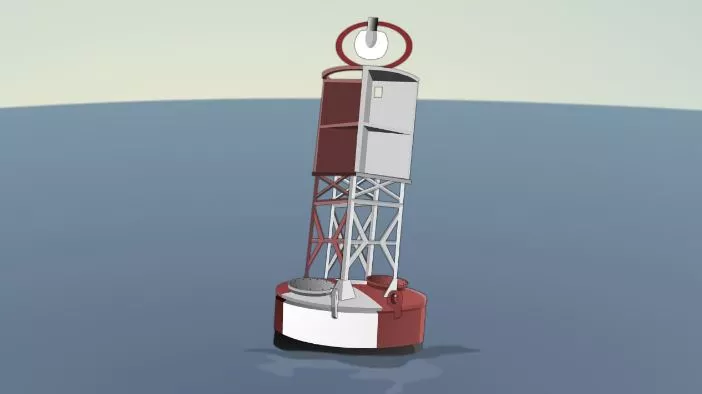
Screencasts are similar to screenshots but in video form. They are ideal for teams that are dispersed and do not have access to each other’s desktops. You can use a screencasting tool to show your face and explain what’s happening on your screen. Many screencasting tools are available for Windows, Mac, iOS, and Android devices. You can even use a webcam to share screencasts.
Basecamp
One of the critical features of Basecamp is that you can organize work into different teams and Projects. As a result, it cannot be easy to jump from one to the other. To avoid this, you can set custom access settings for team members and clients. You can also control what information clients can view and edit. You can even forward client emails to other users. There are a lot of other features you can use in Basecamp that are not available in other tools.
Despite its many features, you might find Basecamp too intimidating for some teams. Luckily, the app offers an extensive knowledge base and FAQ section to help you navigate its features. In addition, the company offers phone and email support if you run into a problem while using Basecamp. The company also lets you know how long it will take to get a response to your questions. Despite this drawback, it’s still the best communication tool for remote teams.
Another great feature is that it includes tools for accounting, time tracking, and other management functions. And it is also a lightweight software solution that integrates with over 4000 apps. In addition to this, the program is easy to use and doesn’t require complicated training. As a result, Basecamp can help you manage your projects more effectively if you work with a large team. You can also use the app to track your time and expenses.




