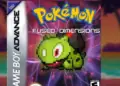Which screws are for the motherboard?
Building a PC is simple, but there are minor details to consider, such as which screws to use when installing the motherboard or power supply or how many standoffs to use for a motherboard.
These are relatively common, but if not addressed, they can cause serious difficulties. For example, if the proper screws are not used to install the motherboard, it may become permanently attached to the casing, and you may need to use a tool to remove it, which may harm it. Consider the following recommendations to handle the associated concerns, which you should always keep in mind when installing a motherboard.
Screw Guide for Motherboard and other components

M5x10
This screw is used to secure our computer’s fans to the casing. Its flat head has a conical form to penetrate the flare and is often of the Philips type. The thread has a diameter of 5.5 mm and a length of 10 mm, excluding the head.
Typically, computer case makers include up to four of these screws, even though they are often included with the fans when we purchase them.
UNC 6-32
The #6-32 UNC is a UTS screw specifying a primary thread diameter of #6, which is defined as 0.1380 inches (3.51 mm), and 32 TPI (threads per inch) which equates to a thread pitch of 0.031250 inches (0.7938 mm). This is the most frequent giant screw on our PC. It is commonly used to hold the expansion cards that we add to the motherboard, power supply, and even the case’s side panels. The thread pitch is 1/32″, the diameter of the thread is 3.5 mm and its head is generally hexagonal. The conventional stem length for it is usually 6.35mm or ¼”.
Thumbscrews
Thumbscrews are a sort of screw that has a rather big head, which has been knurled. This allows them to be loosened and tightened with only the fingers of the hand, although they usually also include grips to use screwdrivers. Thumbscrews typically have a shank of 7.5mm in length and are typically used to hold the side panels of the casing. Because these screws are most commonly seen on computer casings, motherboards are also known as case screws.
M3 round head with long shaft
This is the screw that is usually used to fasten the motherboard to the brass standoffs. It is also used to attach 2.5-inch SSDs to their brackets/bays. The M3 is mainly used for mounting the motherboard and around the standoffs as well.
M3 round head with short shaft
It’s the same as the previous model, except the stem would be just 4mm long. It is frequently used to secure optical drives to the casing. The M series screws come with many width variants and have different purposes according to their sizes and diameters.
4-40 UNC screws
Specific connectors are secured to hardware ports using pairs of #4-40 UNC thumbscrews. 4-40 UNC screws are often found on either side of D-subminiature connections, such as those used on VGA, serial, parallel, and legacy game controller ports. They have also lately been utilized on specific motherboards.
A #4-40 screw in a PC is typically 3/16 in (0.1875 inches (4.76 mm) long. When releasing the 4-40 screws to remove a cable, gender changer, or adapter, the 4-40 hexagonal standoffs might fall loose. Typically, 4-40 standoffs are tightened with a 5 mm or 3/16-inch socket. It is important not to overtighten them because they are relatively sensitive and will break off at the base if overtightened.
M3 metal standoff with Fine threading
This brass standoff is used to secure the motherboard to the case’s mounting tray or on a test bench. This separator features a male and female thread on the inside with a pitch of 0.5 mm. The shank is 3mm long, and the interior bore is similarly 3mm long.
M3 Hexagon Head
The thread pitch of this screw is 0.5 mm, and the diameter is 3 mm. The stem measures 7/32 ′′ or 5.55 mm in length and has a hexagonal head, as the name implies. They are frequently used to house optical drives. Its outward look is similar to that of the preceding 6-32 screws, which frequently leads to assembly errors. The thread pitch is the most significant difference between these two screws: M3 hex heads have a finer thread than 6-32 screws.
M3 Coarse Thread
This spacer is similar to the one we just saw, except that the stem thread pitch is 1/32. The interior hole’s thread pitch remains unchanged at 5 mm. The base screws for the motherboard are much more prominent in diameter compared to others.
Can you use standard screws?
Yes, steel screws may be used to attach the motherboard to the case. Brass screws, on the other hand, will not rust, but steel would. In addition, rusted screws will be difficult to remove in the future.
Tip:
Before installing the motherboard into the case, always install the motherboard’s custom I/O shield and mount the CPU and cooler. If the motherboard is installed once, you can’t put the I/O shield in place once the motherboard is mounted, so install these components before installing the motherboard.
How to correctly install the motherboard screws in the computer case
- Prepare the case with the standoffs
- Install the I/O shield
- Fix the motherboard on its location
- Fasten the motherboard screws
Note:
To avoid damaging the motherboard, do not overtighten the screws. When you see that tightening is starting to take its toll, please do not force it. And, because it has several attachment places, you can be confident that the plate will be firmly supported. In an ATX board, for example, we usually need to install a total of nine screws.
Once the screws are tightened, we will have the motherboard appropriately placed and connect all the wires and install the remainder of the new PC’s components. While putting the standoffs in place, match the motherboard holes to the available standoff positions on the motherboard tray. Remember, every case and motherboard tray is unique, and so are the hole configurations. Next, line up the motherboard to see where you can secure it with standoffs. A standoff should be put in every conceivable hole on your motherboard. Some standoffs are screwed into their holes, while others are pressed in like pegs.
Not all motherboards will be able to connect through all of the access holes. Therefore, connect as many standoffs as you can, but never utilize additional standoffs. Standoffs should only be used in places where there is a corresponding motherboard hole.
Purpose of Motherboard standoffs?
The motherboard is kept above the casing by using standoffs. This keeps it from shorting out and aids in cooling. Some situations will include standoffs, while others will not. Your motherboard should also come with standoffs that you may utilize.
Do you need all the motherboard screws?
No, you don’t need all of them. Some people are saying standoffs are serving as grounding points for MoBo, but that’s just plain stupid because standoffs are non-conductive and, as such, can’t serve as a ground point. Motherboards are grounded through PSU.
Are motherboards screws universal?
Regular motherboard screws are standard M3*5 screws with a flat head, exactly like any other machine screw. M3 denotes the diameter, which is 3 millimeters, and 5 denotes the length, which is 5 millimeters. You can find standard M3*5 machine screws virtually anyplace, so don’t worry if you don’t have any right now. Threaded standoffs in conventional PC cases, like motherboard screws, are universal. There may be a few non-standard examples where other standoffs are used, but the chances of you having one are minimal.
Standoffs for ATX computer cases and motherboards, like motherboard screws, are universal.
Conclusion
In this article, we discussed the screws of the motherboard and their types and how to use them. There are different types of screws used to mount motherboards, some of them are unique, and some are very common. But you can also use standard screws to mount the motherboards; they are usually made of steel which can rust. Therefore, it is better to use brass-made screws, and usually, you do not need to use all the screws to mount the motherboard. The sole purpose of the motherboard screws and standoffs is to keep the motherboard at its place and prevent any shortcircuiting. We hope you find this article informative and helps you understand motherboard screws and their different roles.