Banner Making Redefined: CapCut’s Free Banner Maker Tool for Business Marketing
In digital marketing, a captivating banner can make all the difference. It acts as a visual ambassador, drawing attention to special offers, events, or new content while also elevating the overall professionalism of your online presence. Enter CapCut’s free banner maker tool—a game-changer in banner creation, accompanied by an intuitive online photo editor that enhances your design flexibility. In this article, we’ll explore the features of CapCut’s online banner generator and provide a detailed step-by-step guide on how to make the most of this powerful tool for your business marketing needs.
CapCut’s Banner Maker Features
Pre-designed Banner Templates
One of the standout features of CapCut’s online banner generator is its extensive library of pre-designed templates. Whether you need a banner for social media, your website, or a special event, CapCut has you covered. The templates are professionally crafted and optimized for specific platforms and dimensions, ensuring your banner looks polished and engaging. From Twitch and Instagram to Facebook and website headers, the diverse selection of styles, colors, and designs makes it easy to find the perfect template for your specific requirements.
Customization Options Galore
CapCut’s banner maker tool doesn’t just stop at templates; it offers many customization options to bring your vision to life. You can choose from a rich palette of colors, allowing you to align your banner with your branding or preferred aesthetic. Fonts are crucial in conveying your message or brand identity, and CapCut provides an extensive collection to suit your style. Additionally, the tool boasts a library of graphics, icons, and illustrations, enabling you to create personalized and visually appealing banners.
No Limits, No Watermarks, Free Materials
Unlike some online banner makers, CapCut sets no limits or restrictions on the number of banners you can create. You can design and download banners without encountering intrusive watermarks or additional branding from CapCut. Moreover, the tool offers a treasure trove of free banner materials, including images, illustrations, icons, and templates. This ensures that you can craft professional-looking banners for platforms like YouTube or LinkedIn without incurring expenses.
Benefits of Making Banners with CapCut
Grasp Hot Trends
The digital landscape is ever-evolving; staying on top of trends is crucial for businesses. CapCut’s banner maker allows you to adapt to current trends quickly, ensuring your banners remain relevant and eye-catching.
Promote Engagement and Interaction
Banners are not just static visuals; they can be powerful tools to encourage engagement and interaction. Incorporate calls-to-action like “Subscribe,” “Follow,” or “Join the Community” to prompt viewers to connect with your content actively. Moreover, CapCut’s free banner maker tool—a game-changer in banner creation, complemented by an intuitive online photo editor and transparent background maker tool, ensures your designs seamlessly integrate with any platform.
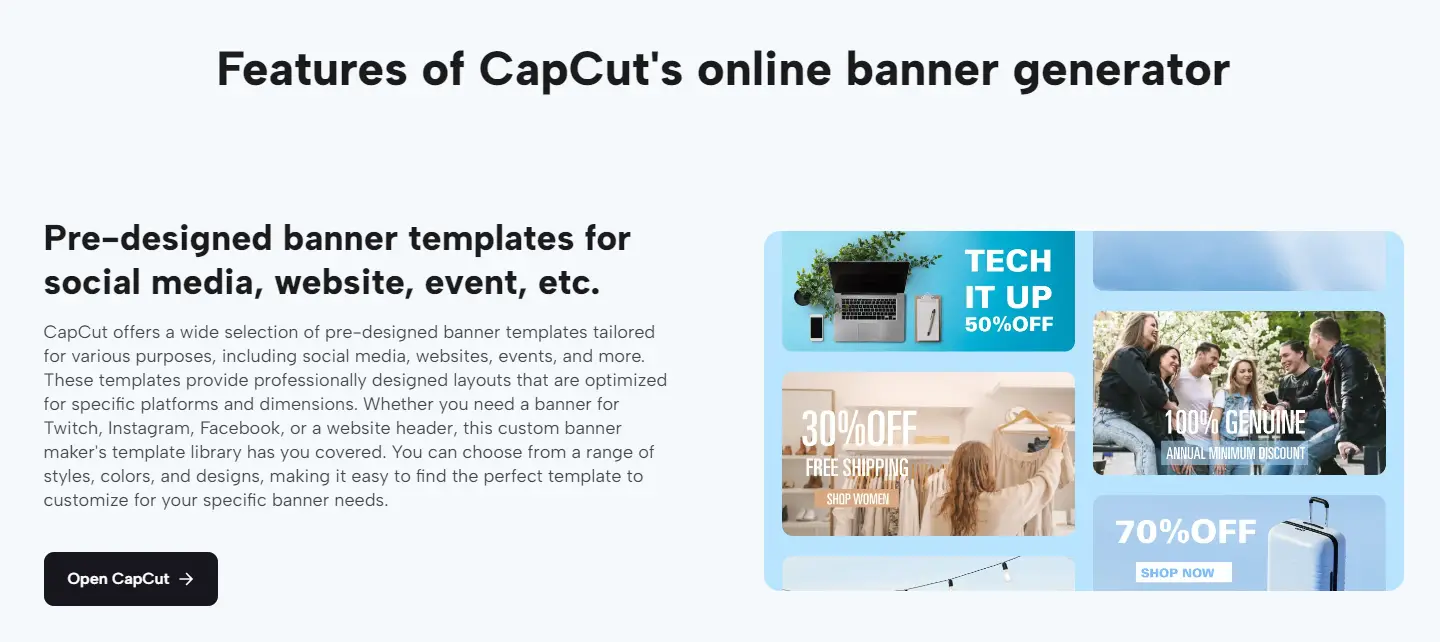
Become an Influencer
Consistent and visually appealing banners contribute to building a solid online presence, positioning you as an influencer in your niche. CapCut’s customization options enable you to create a cohesive brand identity that resonates with your audience.
Display Essential Information
Banners convey essential information such as schedules, upcoming events, or channel guidelines. They offer an organized and visually appealing way to communicate critical details to your audience.
Boost Sales
Whether running a limited-time discount, hosting a live stream, or launching new products, banners can grab attention and generate interest, ultimately contributing to increased sales.
Step-by-Step Guide: Creating Banners with CapCut
Step 1: Sign Up and Login
Visit the CapCut website and create an account if you don’t have one already. Logging in gives you access to CapCut’s design tools and templates, laying the foundation for your banner creation journey.
Step 2: Choose a Banner Template
Explore CapCut’s dashboard, where you’ll find an extensive collection of banner templates categorized for various purposes. Browse through the options and select a template that aligns with your needs or is a starting point for your unique design.
Step 3: Customize the Banner Creatively
Once you’ve chosen a template, it’s time to make it your own. CapCut provides an intuitive interface with easy-to-use tools for customizing text, colors, and other elements. Edit the text to convey your message, adjust colors to match your brand palette, and add graphics or images for a personalized touch.
Step 4: Save and Export Your Banner Directly
After you’re satisfied with your banner design, it’s time to save your work. CapCut lets you download your banner in various formats, such as PNG or JPEG. Choose the format that suits your needs and save the banner to your computer or preferred storage location. If you want to collaborate or seek feedback, you can share your banner directly from CapCut.
Elevating Your Digital Presence
CapCut’s free banner maker tool is a versatile and user-friendly solution for businesses looking to enhance their marketing efforts. With a vast array of templates, customization options, and the flexibility to create without limits, CapCut empowers you to craft professional and engaging banners that leave a lasting impression on your audience. Whether you’re a seasoned marketer or just starting, CapCut’s banner maker redefines the art of banner creation, making it accessible to all. Elevate your business marketing with captivating banners that speak volumes about your brand, thanks to CapCut.
Banner Making Redefined: CapCut’s Free Banner Maker Tool for Business Marketing
In digital marketing, a captivating banner can make all the difference. It acts as a visual ambassador, drawing attention to special offers, events, or new content while also elevating the overall professionalism of your online presence. Enter CapCut’s free banner maker tool—a game-changer in banner creation, accompanied by an intuitive online photo editor that enhances your design flexibility. In this article, we’ll explore the features of CapCut’s online banner generator and provide a detailed step-by-step guide on how to make the most of this powerful tool for your business marketing needs.
CapCut’s Banner Maker Features
Pre-designed Banner Templates
One of the standout features of CapCut’s online banner generator is its extensive library of pre-designed templates. Whether you need a banner for social media, your website, or a special event, CapCut has you covered. The templates are professionally crafted and optimized for specific platforms and dimensions, ensuring your banner looks polished and engaging. From Twitch and Instagram to Facebook and website headers, the diverse selection of styles, colors, and designs makes it easy to find the perfect template for your specific requirements.
Customization Options Galore
CapCut’s banner maker tool doesn’t just stop at templates; it offers many customization options to bring your vision to life. You can choose from a rich palette of colors, allowing you to align your banner with your branding or preferred aesthetic. Fonts are crucial in conveying your message or brand identity, and CapCut provides an extensive collection to suit your style. Additionally, the tool boasts a library of graphics, icons, and illustrations, enabling you to create personalized and visually appealing banners.
No Limits, No Watermarks, Free Materials
Unlike some online banner makers, CapCut sets no limits or restrictions on the number of banners you can create. You can design and download banners without encountering intrusive watermarks or additional branding from CapCut. Moreover, the tool offers a treasure trove of free banner materials, including images, illustrations, icons, and templates. This ensures that you can craft professional-looking banners for platforms like YouTube or LinkedIn without incurring expenses.
Benefits of Making Banners with CapCut
Grasp Hot Trends
The digital landscape is ever-evolving; staying on top of trends is crucial for businesses. CapCut’s banner maker allows you to adapt to current trends quickly, ensuring your banners remain relevant and eye-catching.
Promote Engagement and Interaction
Banners are not just static visuals; they can be powerful tools to encourage engagement and interaction. Incorporate calls-to-action like “Subscribe,” “Follow,” or “Join the Community” to prompt viewers to connect with your content actively. Moreover, CapCut’s free banner maker tool—a game-changer in banner creation, complemented by an intuitive online photo editor and transparent background maker tool, ensures your designs seamlessly integrate with any platform.
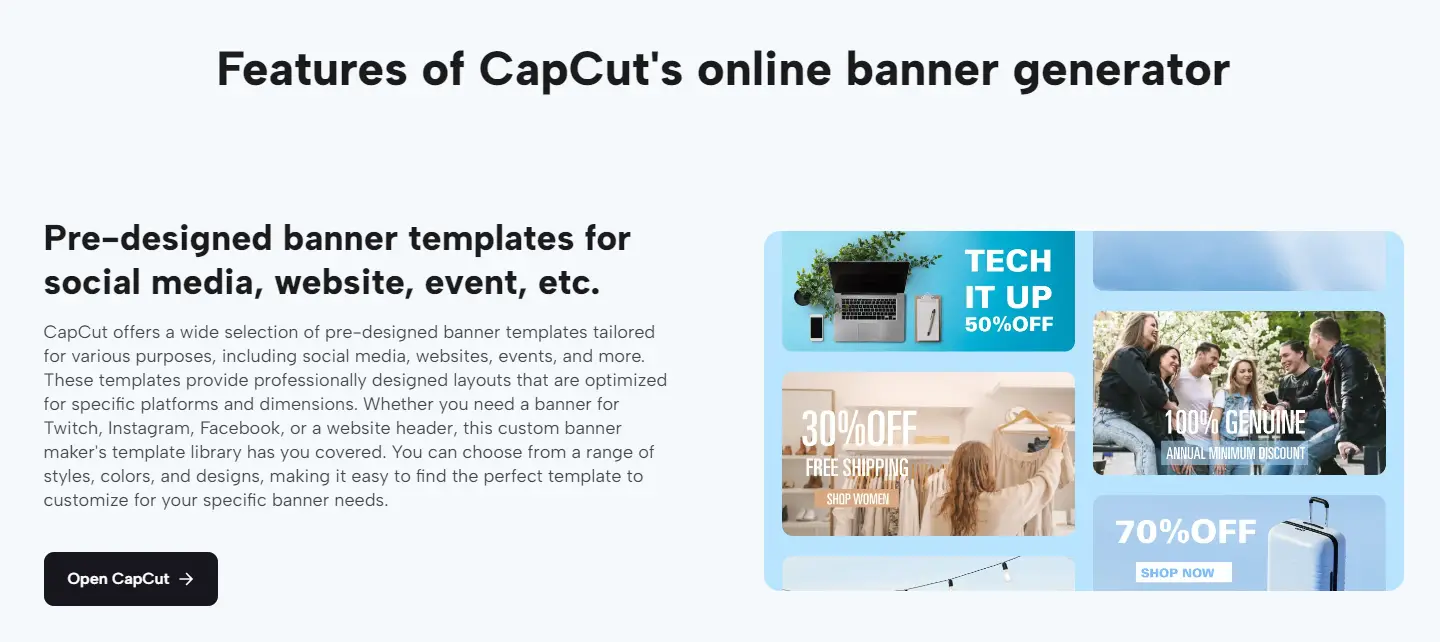
Become an Influencer
Consistent and visually appealing banners contribute to building a solid online presence, positioning you as an influencer in your niche. CapCut’s customization options enable you to create a cohesive brand identity that resonates with your audience.
Display Essential Information
Banners convey essential information such as schedules, upcoming events, or channel guidelines. They offer an organized and visually appealing way to communicate critical details to your audience.
Boost Sales
Whether running a limited-time discount, hosting a live stream, or launching new products, banners can grab attention and generate interest, ultimately contributing to increased sales.
Step-by-Step Guide: Creating Banners with CapCut
Step 1: Sign Up and Login
Visit the CapCut website and create an account if you don’t have one already. Logging in gives you access to CapCut’s design tools and templates, laying the foundation for your banner creation journey.
Step 2: Choose a Banner Template
Explore CapCut’s dashboard, where you’ll find an extensive collection of banner templates categorized for various purposes. Browse through the options and select a template that aligns with your needs or is a starting point for your unique design.
Step 3: Customize the Banner Creatively
Once you’ve chosen a template, it’s time to make it your own. CapCut provides an intuitive interface with easy-to-use tools for customizing text, colors, and other elements. Edit the text to convey your message, adjust colors to match your brand palette, and add graphics or images for a personalized touch.
Step 4: Save and Export Your Banner Directly
After you’re satisfied with your banner design, it’s time to save your work. CapCut lets you download your banner in various formats, such as PNG or JPEG. Choose the format that suits your needs and save the banner to your computer or preferred storage location. If you want to collaborate or seek feedback, you can share your banner directly from CapCut.
Elevating Your Digital Presence
CapCut’s free banner maker tool is a versatile and user-friendly solution for businesses looking to enhance their marketing efforts. With a vast array of templates, customization options, and the flexibility to create without limits, CapCut empowers you to craft professional and engaging banners that leave a lasting impression on your audience. Whether you’re a seasoned marketer or just starting, CapCut’s banner maker redefines the art of banner creation, making it accessible to all. Elevate your business marketing with captivating banners that speak volumes about your brand, thanks to CapCut.

















