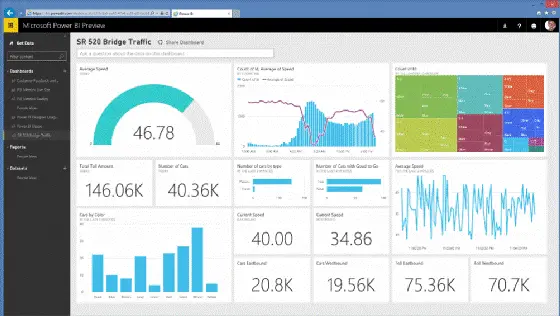Leveraging Power BI Trial to Drive Data-Driven Decision Making in Your Organization
Data-driven decision-making has emerged as a critical tactic for organizations to achieve a competitive edge in today’s fast-paced commercial world. Data has the power to provide important insights and direct wise decision-making. However, tapping the value of data may be difficult without the appropriate tools and technology. Power BI is one such product that enables businesses to use their data properly. In this blog article, we’ll look at how businesses may use the Power BI trial to promote data-driven decision-making. We’ll review various Power BI topics, emphasizing its main advantages and features. So let’s get started and see how Power BI can change the way decisions are made in your company.
Understanding Power BI:
Microsoft created the business intelligence and data visualization application known as Power BI. It gives businesses the capacity to link, examine, and visualize data from diverse sources, allowing them to derive valuable insights. Users of various skill levels can engage with data and produce eye-catching visualizations using Power BI’s user-friendly interface. It is an effective tool for data-driven decision-making due to its extensive feature set.
The Power BI Trial Experience:
Organizations may use the Power BI trial to examine the tool’s features and determine whether it fits their particular requirements. Users can access several capabilities throughout the trial time, such as data connection, visualization choices, and collaboration tools. This allows organizations to test the tool’s functionality, evaluate its potential impact, and make an informed decision about adopting it as a long-term solution.
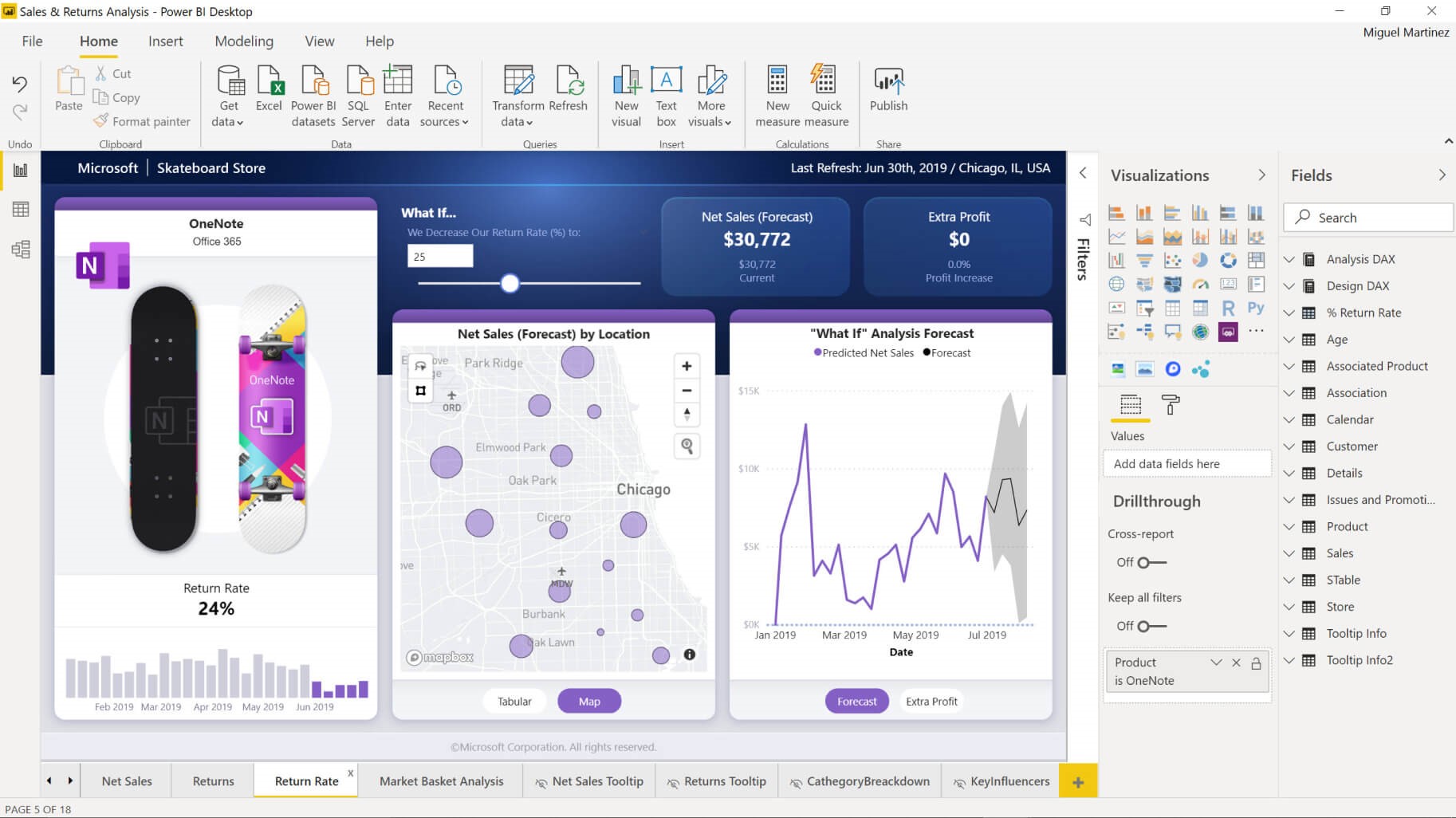
Connecting Data Sources:
Power BI’s flexibility to connect to various data sources is one of its main advantages. Users may import data from various systems, including streaming platforms, databases, spreadsheets, and cloud services. Organizations may experiment with various data sources and gauge the simplicity of integration using the trial version. Organizations may combine their data from several sources into a single perspective, facilitating improved analysis and decision-making.
Data Preparation and Transformation:
Data must frequently be prepared and transformed before it can be analyzed and visualized. Power BI provides robust data preparation tools that let users clean, shape, and transform data as needed. Using the trial version, organizations may examine these data preparation functions, such as data cleansing, data modeling, and establishing connections across datasets. Doing this ensures the analysis’s data are guaranteed to be precise, consistent, and visualization-ready.
Creating Interactive Dashboards and Reports:
Understanding complicated patterns and trends requires data visualization. Power BI offers a variety of visualization choices, ranging from straightforward graphs and charts to more complex images like maps, heat maps, and tree maps. Organizations may play around with these visualizations and build interactive dashboards and reports during the trial. This enables decision-makers to intuitively examine data, dive into specifics, and get insightful information to assist wise decision-making.
Sharing and Collaboration:
Data-driven decision-making across teams and departments requires practical cooperation. Power BI users may collaborate by sharing dashboards, reports, and datasets with others. Organizations may try the trial version’s Power BI sharing and collaboration capabilities, guaranteeing smooth communication and information exchange. This makes cross-functional decision-making easier and guarantees everyone uses the most accurate data possible.
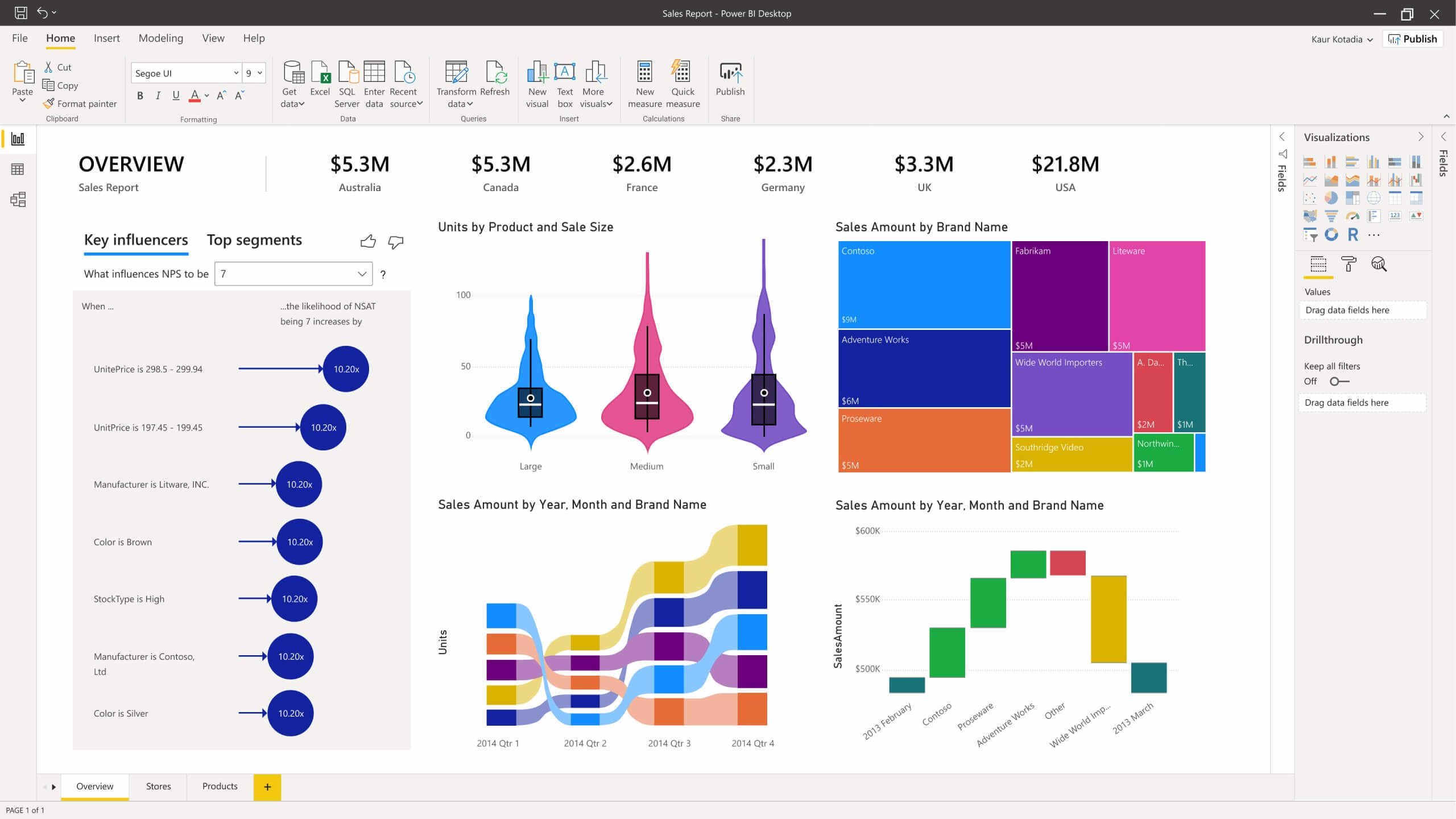
Advanced Analytics and AI Integration:
Netsuite Power BI delivers complex analytical capabilities in addition to simple data visualization. Organizations may use the demo version to experiment with capabilities like natural language querying, machine learning integration, and predictive analytics. Thanks to these cutting-edge capabilities, organizations may find hidden patterns, create predictions based on data, and get deeper insights from their data. Organizations may get useful insights and generate more precise forecasts by utilizing the power of advanced analytics and AI, which will further improve their decision-making process.
VIII. Real-Time Data Monitoring:
Real-time data monitoring is crucial for proactive decision-making in today’s fast-paced corporate environment. Organizations may connect to streaming data sources and create real-time dashboards with Power BI. Users may use this feature to monitor essential indicators and get immediate updates as new data comes in. Organizations may examine Power BI’s real-time data monitoring capabilities during the trial period to learn more about its potential to deliver timely insights and support agile decision-making.
Mobile Accessibility:
The Power BI trial allows one to evaluate the tool’s mobile usability and Powerbi visuals. Users can view and interact with their dashboards and reports while they are on the road, thanks to Power BI’s native mobile apps for iOS and Android smartphones. Making judgments while away from their workstations is made possible by mobile accessibility, which guarantees that decision-makers can access vital information whenever and wherever they need it. Businesses may assess the Power BI mobile app’s usability and usefulness during the trial.
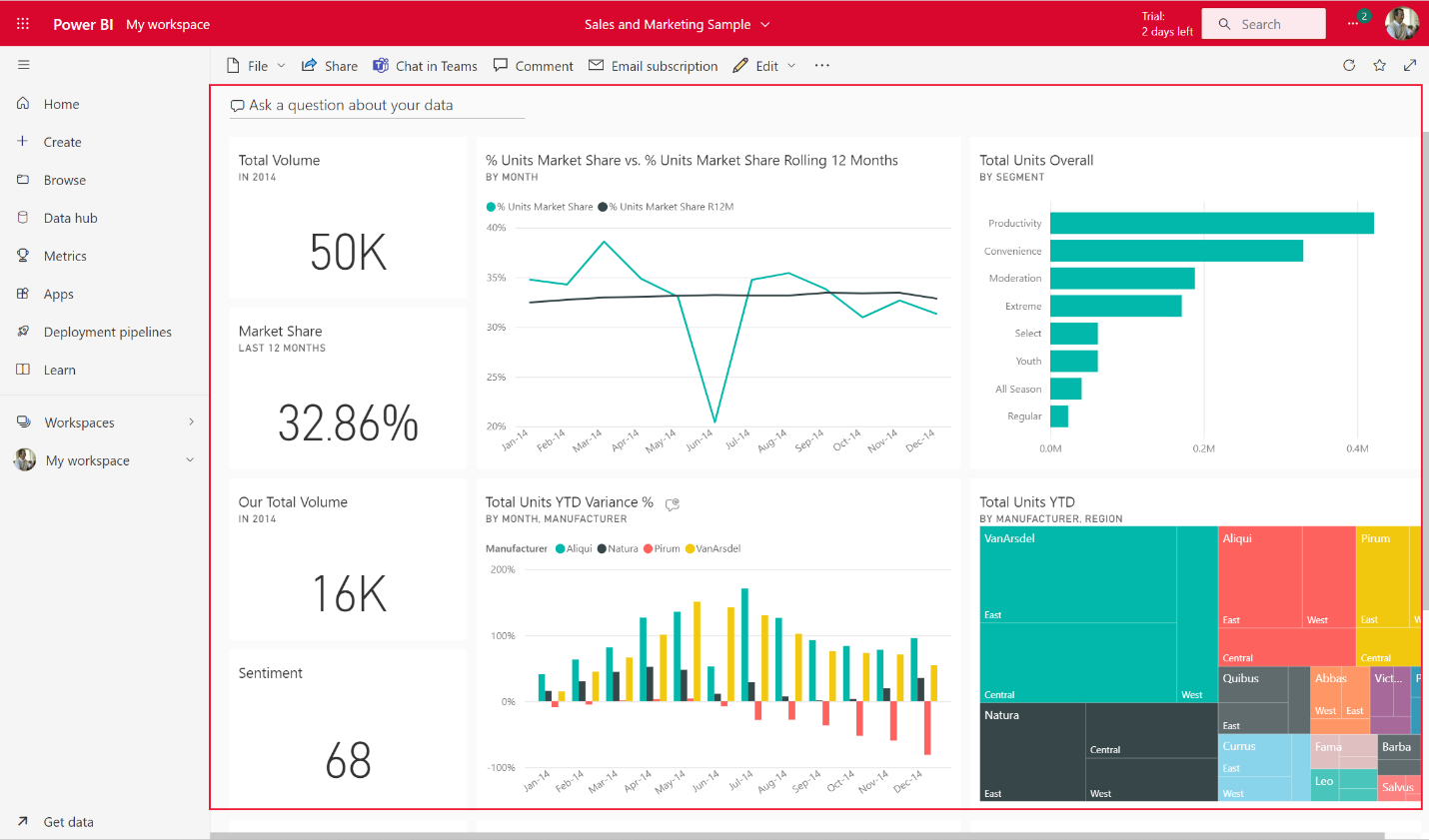
Security and Governance:
Data security and governance are paramount for organizations when adopting any data analytics tool. Power BI offers robust security features, including role-based access control, data encryption, and integration with Azure Active Directory. The trial period allows organizations to evaluate the security and governance capabilities of Power BI, ensuring that their sensitive data remains protected and compliant with regulatory requirements. It also allows to assess user management and permissions, ensuring that the right people can access the right data.
Conclusion
Organizations require robust tools to utilize their data in the age of data-driven decision-making fully. Organizations should use the Power BI trial to learn more about the capabilities of this powerful business intelligence and data visualization tool. By maximizing the trial period, organizations may experience all of Power BI’s features, from data integration and visualization to collaboration and sophisticated analytics. This investigation gives businesses the information they need to decide whether to use Power BI as a long-term tool for advancing data-driven decision-making. By embracing Power BI, businesses can better their decision-making processes, get a competitive edge in today’s data-driven business environment, and convert raw data into actionable insights. So, why wait? Take advantage of the Power BI trial and unlock the power of your data today.
Leveraging Power BI Trial to Drive Data-Driven Decision Making in Your Organization
Data-driven decision-making has emerged as a critical tactic for organizations to achieve a competitive edge in today’s fast-paced commercial world. Data has the power to provide important insights and direct wise decision-making. However, tapping the value of data may be difficult without the appropriate tools and technology. Power BI is one such product that enables businesses to use their data properly. In this blog article, we’ll look at how businesses may use the Power BI trial to promote data-driven decision-making. We’ll review various Power BI topics, emphasizing its main advantages and features. So let’s get started and see how Power BI can change the way decisions are made in your company.
Understanding Power BI:
Microsoft created the business intelligence and data visualization application known as Power BI. It gives businesses the capacity to link, examine, and visualize data from diverse sources, allowing them to derive valuable insights. Users of various skill levels can engage with data and produce eye-catching visualizations using Power BI’s user-friendly interface. It is an effective tool for data-driven decision-making due to its extensive feature set.
The Power BI Trial Experience:
Organizations may use the Power BI trial to examine the tool’s features and determine whether it fits their particular requirements. Users can access several capabilities throughout the trial time, such as data connection, visualization choices, and collaboration tools. This allows organizations to test the tool’s functionality, evaluate its potential impact, and make an informed decision about adopting it as a long-term solution.
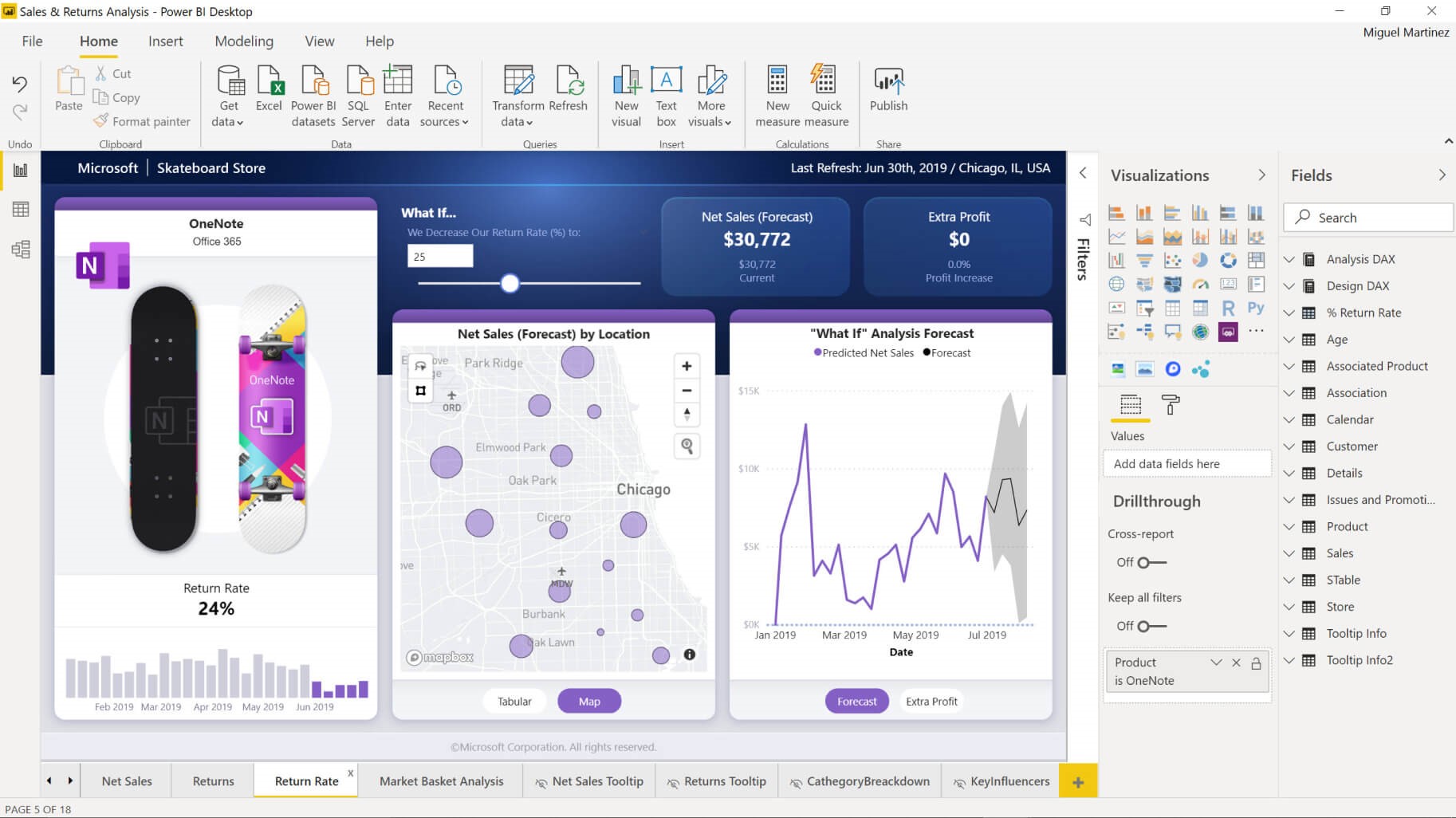
Connecting Data Sources:
Power BI’s flexibility to connect to various data sources is one of its main advantages. Users may import data from various systems, including streaming platforms, databases, spreadsheets, and cloud services. Organizations may experiment with various data sources and gauge the simplicity of integration using the trial version. Organizations may combine their data from several sources into a single perspective, facilitating improved analysis and decision-making.
Data Preparation and Transformation:
Data must frequently be prepared and transformed before it can be analyzed and visualized. Power BI provides robust data preparation tools that let users clean, shape, and transform data as needed. Using the trial version, organizations may examine these data preparation functions, such as data cleansing, data modeling, and establishing connections across datasets. Doing this ensures the analysis’s data are guaranteed to be precise, consistent, and visualization-ready.
Creating Interactive Dashboards and Reports:
Understanding complicated patterns and trends requires data visualization. Power BI offers a variety of visualization choices, ranging from straightforward graphs and charts to more complex images like maps, heat maps, and tree maps. Organizations may play around with these visualizations and build interactive dashboards and reports during the trial. This enables decision-makers to intuitively examine data, dive into specifics, and get insightful information to assist wise decision-making.
Sharing and Collaboration:
Data-driven decision-making across teams and departments requires practical cooperation. Power BI users may collaborate by sharing dashboards, reports, and datasets with others. Organizations may try the trial version’s Power BI sharing and collaboration capabilities, guaranteeing smooth communication and information exchange. This makes cross-functional decision-making easier and guarantees everyone uses the most accurate data possible.
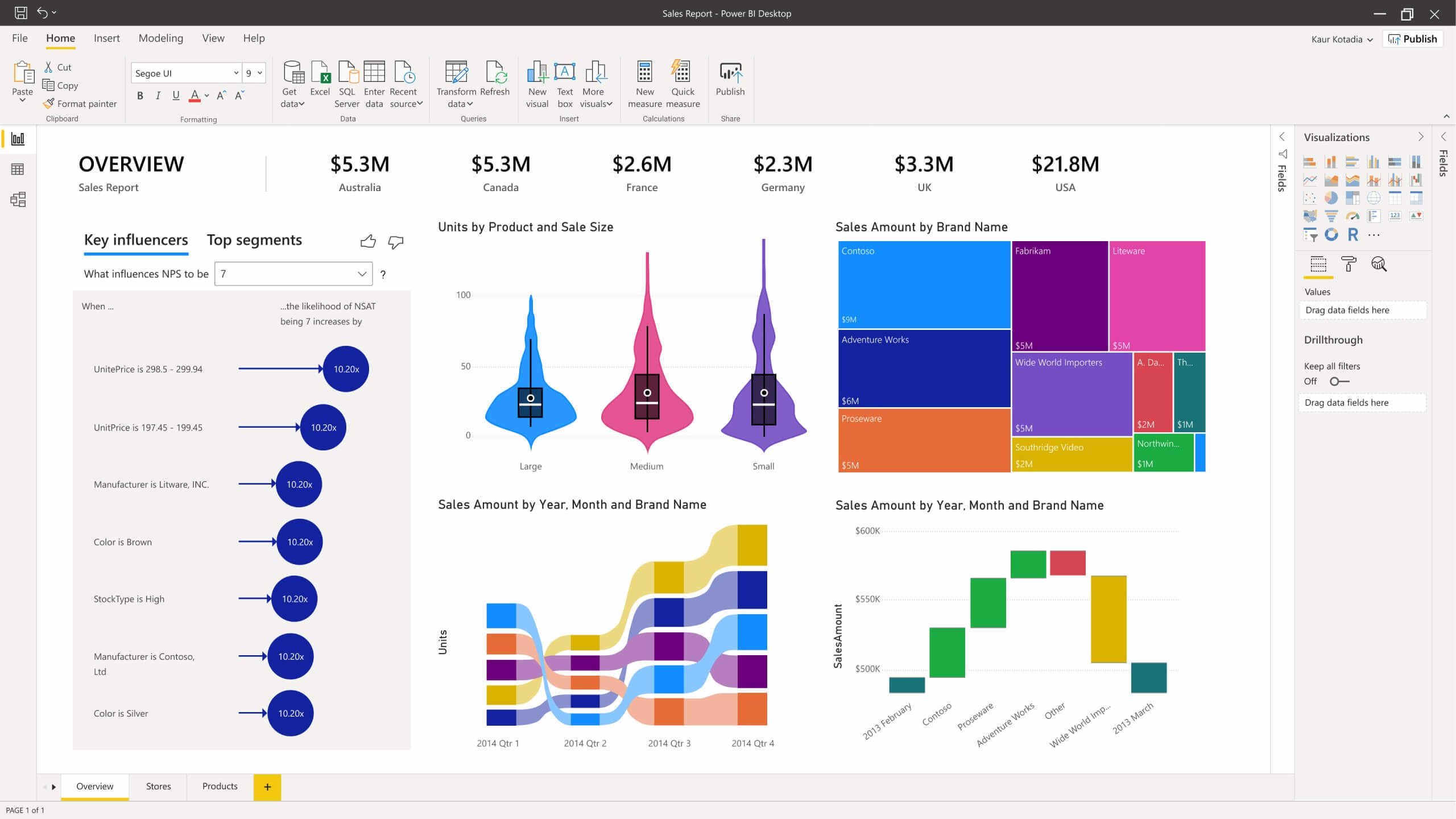
Advanced Analytics and AI Integration:
Netsuite Power BI delivers complex analytical capabilities in addition to simple data visualization. Organizations may use the demo version to experiment with capabilities like natural language querying, machine learning integration, and predictive analytics. Thanks to these cutting-edge capabilities, organizations may find hidden patterns, create predictions based on data, and get deeper insights from their data. Organizations may get useful insights and generate more precise forecasts by utilizing the power of advanced analytics and AI, which will further improve their decision-making process.
VIII. Real-Time Data Monitoring:
Real-time data monitoring is crucial for proactive decision-making in today’s fast-paced corporate environment. Organizations may connect to streaming data sources and create real-time dashboards with Power BI. Users may use this feature to monitor essential indicators and get immediate updates as new data comes in. Organizations may examine Power BI’s real-time data monitoring capabilities during the trial period to learn more about its potential to deliver timely insights and support agile decision-making.
Mobile Accessibility:
The Power BI trial allows one to evaluate the tool’s mobile usability and Powerbi visuals. Users can view and interact with their dashboards and reports while they are on the road, thanks to Power BI’s native mobile apps for iOS and Android smartphones. Making judgments while away from their workstations is made possible by mobile accessibility, which guarantees that decision-makers can access vital information whenever and wherever they need it. Businesses may assess the Power BI mobile app’s usability and usefulness during the trial.
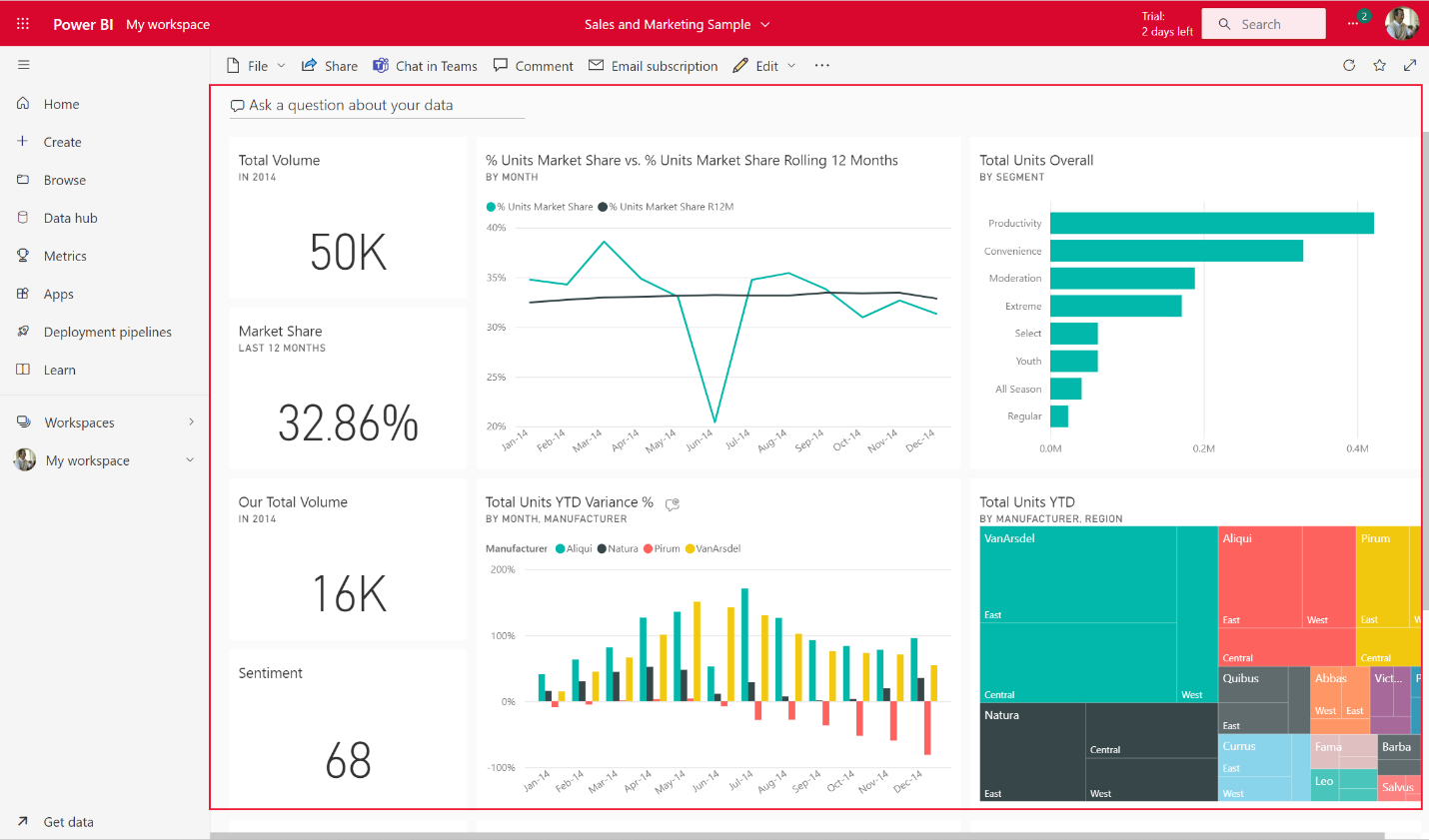
Security and Governance:
Data security and governance are paramount for organizations when adopting any data analytics tool. Power BI offers robust security features, including role-based access control, data encryption, and integration with Azure Active Directory. The trial period allows organizations to evaluate the security and governance capabilities of Power BI, ensuring that their sensitive data remains protected and compliant with regulatory requirements. It also allows to assess user management and permissions, ensuring that the right people can access the right data.
Conclusion
Organizations require robust tools to utilize their data in the age of data-driven decision-making fully. Organizations should use the Power BI trial to learn more about the capabilities of this powerful business intelligence and data visualization tool. By maximizing the trial period, organizations may experience all of Power BI’s features, from data integration and visualization to collaboration and sophisticated analytics. This investigation gives businesses the information they need to decide whether to use Power BI as a long-term tool for advancing data-driven decision-making. By embracing Power BI, businesses can better their decision-making processes, get a competitive edge in today’s data-driven business environment, and convert raw data into actionable insights. So, why wait? Take advantage of the Power BI trial and unlock the power of your data today.