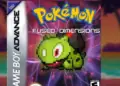The Booking.com User’s Guide
It’s no secret that Booking.com is one of the best online resources for booking hotels. But with so many options available, it can be tricky to know how to get the most out of the site.
The guide covers a variety of topics, including how to search for and book hotels, how to manage your account, and how to take advantage of special features like the Price Match Guarantee. Whether you’re a first-time user or a seasoned pro, the Booking.com User’s Guide is a valuable resource for getting the most out of your stay.
This guide is designed to help you make the most of your Booking.com experience, from finding the perfect hotel to getting a great deal on your reservation. So, read on and start planning your next vacation!
All You Need To Know: The Booking.com User’s Guide
Whether you’re a first-time traveler or an experienced globetrotter, Booking.com is the perfect hotel booking tool for you. We’ve put together this comprehensive user guide to help make the process of booking a hotel room as easy and stress-free as possible.
In this guide, you’ll learn everything from how to find the best deals on hotels to making changes or cancellations to your reservation. So whether you’re planning a trip for business or pleasure, read on for all the information you need to get the most out of your stay!
When it comes to finding the best deals on hotels, there are a few things you can do to ensure you get the lowest price possible.
- First, be flexible with your travel dates. If you’re able to be flexible with when you travel, you’ll have a much better chance of finding lower prices.
- Secondly, try to book your hotel room as far in advance as possible. The sooner you book, the more likely you are to get a good deal.
- Finally, check out different booking sites and compare prices. You may find that one site is offering a better price than another.
- Once you’ve found a hotel room that fits your budget and needs, it’s time to make a reservation.
- When making a reservation, be sure to double-check the room rate to ensure you’re getting the best deal possible.
- You should also read over the hotel’s cancellation policy so that you know what to do if you need to cancel your reservation.
Once you’ve made your reservation, it’s time to start planning your stay. Be sure to pack everything you’ll need for your trip, including any medications you take regularly. It’s also a good idea to research the area around your hotel so that you know what attractions are nearby and how to get around town.
Most importantly, relax and enjoy your stay! Booking a hotel room doesn’t have to be stressful. With a little planning and some research, you can make sure your trip is everything you hoped it would be.
Promo Code/Available Deals On Booking.com
Find large savings globally, search for today’s bargains, and today’s top deals offer fantastic savings, and similar claims. These are simple room-filling offers.
Booking.com requires you to go through nearly the full booking procedure before you can input a coupon code.
- Start on Booking.com’s Home page, choose your destination, and then click the large blue “Search” button in the upper right corner to access the offers.
- The check-in and check-out dates for your trip must be entered.
- Either the Home Page or the Second Page allows you to do it. You must provide your travel dates in any case.
- Click Show Prices or See Availability after that. Select a room, then input the necessary information.
- The Promo or Rewards Code can be entered in the Next: Final Details section.
- You can enter the code by clicking the link in the left-hand column toward the bottom of the Final Details page. The hotel you’ve chosen doesn’t accept Rewards or Promo codes if the link doesn’t display.
- Just before you submit your credit card information on a smartphone, you will see the Final Step link where you can enter the reward code.
The rate parity restrictions may make it illegal for hotels to provide advertised specials at lower rates than Booking.com. Asking for a rate less than the advertised deal by calling the hotel directly might be something you want to think about.
Note: For the purchase of plane tickets, Booking.com does not accept coupons or reward codes. It might be preferable to contact the airline directly if you intend to use one.
Other Note: Your loyalty program or ability to accrue points will not be recognized if you make a reservation through Booking.com. You should make your reservation directly with the hotel if that’s important to you.
FAQs: The Booking.com User’s Guide
Q 1: Is Booking.com A Reliable Resource To Use?
A 1: Booking.com is trustworthy and secure. One of the largest booking websites on the internet, they have been in the business for many years. Booking.com is a highly safe site for you to use if you need to make reservations for your upcoming trip.
Q 2: Which Payment Options Does Booking.com Accept?
A 2: Alternatives to credit cards for making payments. Debit cards, bank transfers, eWallets, and phone and mobile payment options are among the most widely used ways.
Q 3: Do You Use Booking.com To Pay At The Hotel?
A 3: The lowest price rates on the Booking.com website are marked as “Non-refundable,” therefore you must use a credit card to complete the online reservation. You will pay for other room types upon check-in, and I’ve paid for some with cash and others with a credit card.
Wrapping Up
Overall, the User’s Guide is an excellent resource for both first-time and experienced Booking.com users. It provides clear, step-by-step instructions for navigating the site and making bookings, as well as valuable tips on how to get the most out of your stay. We highly recommend giving it a read before your next trip! Have you used the User’s Guide to plan a trip? What was your experience like?