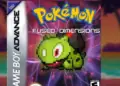Top Seven Techniques for Taking Advantage of Helm
Helm is the Kubernetes package manager. Its templating methodology and large ecosystem of reusable and production-ready packages, often known as Helm charts, simplify the effort of deploying complicated applications. Packaged apps may be deployed as a set of versioned, pre-configured Kubernetes resources using Helm.
Assume you’re using Kubernetes to deploy a database, which includes various deployments, containers, secrets, volumes, and services. Helm repository by JFrog allows you to install several databases with a single command and set of settings. Helm is a great tool for continuous delivery because of its declarative and idempotent commands (CD). Here are seven recommended practices for creating, running, and upgrading Helm applications.
Use Subcharts to Manage Your Dependencies
Because Kubernetes applications are composed of fine-grained, interdependent components, their Helm charts contain a variety of resource templates and dependencies. Assume your backend is comprised of a database and a message queue. The database and message queue are already stand-alone programmes (e.g., PostgreSQL and RabbitMQ). It is thus advised to create or use separate charts for standalone apps and to add them to the parent charts. Dependent apps are referred to as subcharts in this case.
The use of subcharts creates an abstraction layer between the parent and dependent apps. With their distinct values and upgrade lifecycles, these discrete charts make it simple to deploy, debug, and update apps in Kubernetes. A sample chart allows you to go through the folder structure, dependencies, and value files.
Use Labels to Conveniently Locate Resources
Labels are critical to Kubernetes’ internal processes and Kubernetes operators’ everyday jobs. Almost every Kubernetes resource provides labels for various purposes, such as grouping, resource allocation, load balancing, and scheduling.
You may install numerous resources with a single Helm command. However, it is critical to understand where these resources come from. Labels allow you to quickly locate resources produced by Helm releases.
Ensure Secrets Are Protected
Sensitive data, such as keys or passwords, is kept in Kubernetes as secrets. Although secrets can be secured on the Kubernetes side, they are often saved as text files as part of Helm templates and values.
The helm-secrets plugin allows you to manage and safeguard your sensitive information. The secret encryption is delegated to Mozilla SOPS, which supports AWS KMS, Cloud KMS on GCP, Azure Key Vault, and PGP.
With Resource Policies, you can avoid resource deletion
In a normal arrangement, Helm will establish numerous resources in the cluster after installing a Helm chart. Then you may improve it by altering the variables and adding or deleting resources. When you no longer use the application, you may delete it, removing all resources from the cluster. However, some resources should be preserved in the cluster even after executing Helm uninstall. Assume you’ve deployed a database with PersistentVolumeClaim and want to keep the volumes even if the database release is deleted.
Debug Helm Charts Using These Commands
Helm template files include a variety of functions and value sources for producing Kubernetes resources. It is the obligation of the user to be aware of what is deployed to the cluster. As a result, you must be familiar with template debugging and chart validation.
Avoid Secret Regeneration by Using the Lookup Function
Helm functions produce random data like passwords, keys, and certificates. With each deployment and upgrade, random generation generates fresh arbitrary values and changes the cluster’s resources. For example, with each version upgrade, it might alter your database password in the cluster. As a result of the password change, the clients are unable to connect to the database.
Upgrade to Helm 3 for easier and more secure Kubernetes applications
Helm 3, the most recent edition, adds a slew of new features to make it a lighter, more streamlined tool. Helm v3 is recommended for its improved security and ease of use. This includes the following:
- Removal of Tiller: Tiller was the Helm server-side component, but it was removed from v3 because of the extensive permissions necessary in previous versions to make modifications to the cluster. This also posed a security issue since anybody who gained access to Tiller would have excessive access to your cluster.
- Improved chart upgrade strategy: Helm v2 is supported with a two-way strategic merge patch. It compares the new release with the one in the ConfigMap store and makes the appropriate adjustments. Helm v3, on the other hand, compares the previous manifest, the cluster state, and the new release. As a result, your manual adjustments will not be lost when you upgrade your Helm releases. This streamlines the updating process and improves the application’s dependability.