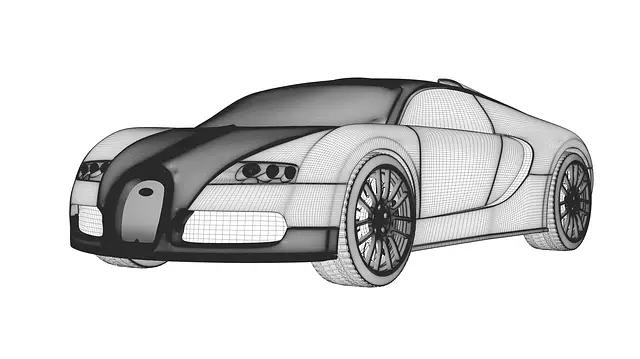10 Best Software for 3D Modeling for 3D Printing | Free and Paid in 2022
3D modeling software is a piece of cake for many, but even the best 3d modeling software can sometimes leave you wanting more. There are so many options when choosing a 3d modeling program that it can be overwhelming.
Be prepared by checking out these ten best, free and paid. Computer graphics software has become very popular recently due to its ability to bring life into lifeless objects. One type of computer graphics technology is 3D modeling, an abbreviation for the three-dimensional computer model.
With 3D modeling software, you can create a 3D model and then use this model in concrete ways to create actual visual forms of your ideas or concepts.
The best 3d modeling software will be the one that’s right for you, whether it’s free or paid for.
Here is a critical guide about the ten best software for 3d modeling for 3d printing | Free and Paid. This article will cover everything from finding the best software to how it works and how to use it.
Blender
A blender is professional software for 3D animation, modeling, rendering, and compositing. It supports the entirety of the 3D pipeline–modeling, rigging, animation, simulation, rendering, compositing, and motion tracking. All in an integrated and cohesive interface. It is free to access.
Blender uses a very simple method to create anything you can imagine with just a few mouse clicks. Blender’s powerful and flexible system does not need many steps to do complex tasks like modeling or lighting effects using smart modifiers.
With complete support for keyframe-based animation tools that make animating characters easy and quick work. Also, you can make very complex objects using powerful and integrated modeling tools.
Parametric modeling features allow for the fast creation of many variations of your shapes, fully supporting poly-modeling, subdividing, and other advanced features. In addition, Blender’s particle systems are a great way to create any fluid or animated effect you want. You can also animate lighting effects in real time.
An essential tool in every animation pipeline is rigging, and animation work Blender will easily create bone/skinning systems. In addition, everything you need to make great animations is provided by Blender: an intuitive interface, smart motion tracking, great compositing capabilities, and much more.
Autodesk AutoCAD
AutoCAD is a popular software for 3D modeling and is known to be the best software by far. It’s a DOS-based application that offers users more than 140 commands, 200 functions, and over 600 symbols. In addition, you can load objects from any platform, from engineering standpoints, such as scratchboards and CAD models.
The advanced component-based modeling system allows you to manage the components of a design; it also allows you to organize elements such as lines and surfaces. In addition, with the new cloud updates that Autodesk is offering, anyone can view models such as 2D drawings and 3D models on the internet at an affordable cost.
3DS Max
3DS Max is used extensively in the visual effects industry. For example, the software can create 2D drawings, textures, and 3D models. Autodesk developed it, and it has become one of their most successful products.
3DS Max allows designers to create realistic animation or video game images with an extensive library of real-time shaders and textures that can be applied in real time per frame visualization pipes for fast rendering.
3DS Max is a powerful 3D modeling and animation program used primarily by designers and animators. It’s a software tool enabling you to easily create professional-looking designs. When you’re done, it allows you to render your work in real time and incorporate 3D objects into websites or movies.
The primary features of 3DS Max include
- Intuitive interface
- Seamless rendering
- Real-time motion tracking with image-based modeling
- Object-oriented programming language which can be customized with plugins.
These features make it much easier to manage big projects in less time while minimizing errors along the way. With this program, you can create movies, images, and games. Animators and graphic designers use most 3D software packages, but 3DS Max is also used in entertainment venues such as gaming and movie production to create special effects.
Cinema 4D
This software has been developed for architects, designers, etc. However, the biggest advantage of Cinema 4D is that it has become easy for users to create animations through the help of a motion compiler that can be directly incorporated into their 3D models.
This application is based on the Maxon’s Cinema 4D r16. It features various tools and amazing effects to create realistic and animated materials.
Tinkercad
Tinkercad is a web-based modeling tool that focuses on “the basics” of designing with shapes and functions. It’s a great place to start if you want to learn the basics of 3D modeling without much experience in CAD programs or design works.
Its main functions are for beginners to learn and make 3D models. It has a large library of shapes, has an easy-to-use interface, and can export in STL format.
– The materials library includes brick walls, metal tubes, and different kinds of wood. In addition, there are shapes like cubes and spheres with no more than one solid color or color swatches that change values with a slider bar next to them.
– When you upload your shape, it is automatically given material such as wood, metal, or clay if you haven’t selected the one you want. There are also easily removable materials such as grass and snow that are used with some of the shapes.
– One thing that is missing from the materials library is textures. As you can see, the materials look kind of plain unless you add a texture to them. The options for 3D rendering are available for free and premium accounts.
– The interface is very easy to use, and beginners can work with it immediately after signing up for an account. In addition, they have a help center accessible in-app, which gives beginner tutorials on accomplishing basic tasks such as importing a model from other software or exporting an STL file from Tinkercad. It also lets users know what web browsers will not be able to run the site smoothly.
You will learn the principles of 3D modeling and the software’s basic functions. It is ideal for beginners, but even professionals will find it useful after taking a short course on its features.
SolidWorks
SolidWorks is a 3D CAD software from Dassault Systemes that allows designers to create and edit complex models in virtually any CAD format (including .dxf, .stl, and .igs) by default.
SolidWorks is one of the most widely used 3D design tools for manufacturers due to its ability to tackle different shapes with exceptional ease as well as its impressive feature set. It is used in a variety of industries, including things like aircraft design, architecture, construction, and engineering.
The SolidWorks CAD software can be used by beginners to intermediate users as well as advanced users with similar ease. It has many tools that aid quick designing and functionalities that are highly needed for the manufacturing industry.
The program is extremely powerful, which makes it a good choice for professionals in the design field or even hobbyist models. SolidWorks has an enormous feature set to aid your workflow with different types of analysis and create various components with high precision and accuracy.
Mach3
Mach3 is a CAD program that has been used by the U.S. military and other engineers for designing and developing complex projects. Mach3 costs around $100 per year and is available online via subscriptions.
Mach3 is a free and open-source CNC milling machine that allows you to create your own CNC tools quickly and easily. The design focuses on simplicity, by using only a handful of components, but it also has the ability to produce high-quality parts with various materials or in exotic shapes.” “It is 100% Free and Open Source. You can download the source, apply improvements or extend it to your requirements.”
Mach3 comes with support for many materials, including wood, polymers, and metals, as well as a variety of conversion tools, including a cutter, router, and indexable milling machine (IMA). It also supports special cutting fluids. Most of them have to be purchased separately. Mach3 has been designed to be compatible with laser cutting equipment.”
It’s not as simple as Tinkercad, but it offers ease of use, powerful design tools, and better compatibility with other CAD programs as well as software like Google Sketchup than starting off on your own with a free download of Tinkercad or another 3D modeling software.
SketchUp
SketchUp is a 3D modeling program that lets you create all kinds of things, from basic shapes to precise models. It’s easy to use, with powerful tools and a friendly workspace.
SketchUp is the leader in computer-aided design (CAD), the fast way to model and prepare 3D drawings for printing, publishing, engineering, or making anything from furniture to building prototypes. With SketchUp and our powerful plugin environment, you can create models that are fully interactive.
SketchUp has been used by thousands of designers to create artwork for various purposes all over the world since 1999. SketchUp is a free, online 3D modeling and CAD program that makes it easy to create 3D models and then share them with the world.
The program has a very intuitive user interface, which makes it ideal for beginners. It also offers advanced functionality, such as advanced shaders, data editing, and design analysis tools.
Autodesk Maya
Autodesk Maya is the ultimate software for designing and animation using tools like modeling (3D), texturing (additive), rigging (musculature), skinning (animation), rendering (rendering), and many other creative features.
Autodesk Maya is a 3D animation and high-end computing software. Originally developed by Alias Systems Corporation, it was acquired in 2005 by Autodesk, Inc. It has been continually updated since its release and is one of the most powerful 3D modeling packages on the market today.
Maya’s power lies in its ability to create 3D graphics for video games, TV commercials, or visual effects, as well as making 2D graphics with rendering programs such as Mental Ray, Pixar’s RenderMan, or Luxology’s Modo; all within one package.
In late 2014 Maya 2014 was released as a bundled package with 3ds Max along with a new game engine called Stingray. With Stingray, you can build a fully interactive game world without coding any lines of code.
If you’re interested in learning more about Maya, check out our article on how to get started using Maya.
Onshape 3D
Onshape is a new tool for 3D model creation. It puts all the power of CAD on your desktop in a familiar software package that anyone can use. With Onshape, you can create, share and collaborate with designers from around the world.
Onshape is a cloud-based 3D modeling software. You can access it directly through your web browser and use it on any connected device. It works on Mac, Windows, Linux, Android, and iOS platforms. The real-time collaboration lets you work together with your team members while the interface is intuitive, so you can focus on the design instead of struggling to use the software. Onshape is free to try when you join their waiting list, but they also offer paid plans starting at
- $24/month (personal)
- $72/month (professional).
All files are automatically saved to the cloud, no matter what device you use. That also means that your files are accessible from anywhere and can be shared with others.
Onshape is free to try but starts with a free trial. With a paid account, you get collaboration in real-time and access to all other features. If you prefer working offline, you can also download their desktop app, which allows direct editing of files on your local machine. The Onshape desktop app is available for Windows, Mac, and Linux systems.
10 Best Software for 3D Modeling for 3D Printing | Free and Paid in 2022
3D modeling software is a piece of cake for many, but even the best 3d modeling software can sometimes leave you wanting more. There are so many options when choosing a 3d modeling program that it can be overwhelming.
Be prepared by checking out these ten best, free and paid. Computer graphics software has become very popular recently due to its ability to bring life into lifeless objects. One type of computer graphics technology is 3D modeling, an abbreviation for the three-dimensional computer model.
With 3D modeling software, you can create a 3D model and then use this model in concrete ways to create actual visual forms of your ideas or concepts.
The best 3d modeling software will be the one that’s right for you, whether it’s free or paid for.
Here is a critical guide about the ten best software for 3d modeling for 3d printing | Free and Paid. This article will cover everything from finding the best software to how it works and how to use it.
Blender
A blender is professional software for 3D animation, modeling, rendering, and compositing. It supports the entirety of the 3D pipeline–modeling, rigging, animation, simulation, rendering, compositing, and motion tracking. All in an integrated and cohesive interface. It is free to access.
Blender uses a very simple method to create anything you can imagine with just a few mouse clicks. Blender’s powerful and flexible system does not need many steps to do complex tasks like modeling or lighting effects using smart modifiers.
With complete support for keyframe-based animation tools that make animating characters easy and quick work. Also, you can make very complex objects using powerful and integrated modeling tools.
Parametric modeling features allow for the fast creation of many variations of your shapes, fully supporting poly-modeling, subdividing, and other advanced features. In addition, Blender’s particle systems are a great way to create any fluid or animated effect you want. You can also animate lighting effects in real time.
An essential tool in every animation pipeline is rigging, and animation work Blender will easily create bone/skinning systems. In addition, everything you need to make great animations is provided by Blender: an intuitive interface, smart motion tracking, great compositing capabilities, and much more.
Autodesk AutoCAD
AutoCAD is a popular software for 3D modeling and is known to be the best software by far. It’s a DOS-based application that offers users more than 140 commands, 200 functions, and over 600 symbols. In addition, you can load objects from any platform, from engineering standpoints, such as scratchboards and CAD models.
The advanced component-based modeling system allows you to manage the components of a design; it also allows you to organize elements such as lines and surfaces. In addition, with the new cloud updates that Autodesk is offering, anyone can view models such as 2D drawings and 3D models on the internet at an affordable cost.
3DS Max
3DS Max is used extensively in the visual effects industry. For example, the software can create 2D drawings, textures, and 3D models. Autodesk developed it, and it has become one of their most successful products.
3DS Max allows designers to create realistic animation or video game images with an extensive library of real-time shaders and textures that can be applied in real time per frame visualization pipes for fast rendering.
3DS Max is a powerful 3D modeling and animation program used primarily by designers and animators. It’s a software tool enabling you to easily create professional-looking designs. When you’re done, it allows you to render your work in real time and incorporate 3D objects into websites or movies.
The primary features of 3DS Max include
- Intuitive interface
- Seamless rendering
- Real-time motion tracking with image-based modeling
- Object-oriented programming language which can be customized with plugins.
These features make it much easier to manage big projects in less time while minimizing errors along the way. With this program, you can create movies, images, and games. Animators and graphic designers use most 3D software packages, but 3DS Max is also used in entertainment venues such as gaming and movie production to create special effects.
Cinema 4D
This software has been developed for architects, designers, etc. However, the biggest advantage of Cinema 4D is that it has become easy for users to create animations through the help of a motion compiler that can be directly incorporated into their 3D models.
This application is based on the Maxon’s Cinema 4D r16. It features various tools and amazing effects to create realistic and animated materials.
Tinkercad
Tinkercad is a web-based modeling tool that focuses on “the basics” of designing with shapes and functions. It’s a great place to start if you want to learn the basics of 3D modeling without much experience in CAD programs or design works.
Its main functions are for beginners to learn and make 3D models. It has a large library of shapes, has an easy-to-use interface, and can export in STL format.
– The materials library includes brick walls, metal tubes, and different kinds of wood. In addition, there are shapes like cubes and spheres with no more than one solid color or color swatches that change values with a slider bar next to them.
– When you upload your shape, it is automatically given material such as wood, metal, or clay if you haven’t selected the one you want. There are also easily removable materials such as grass and snow that are used with some of the shapes.
– One thing that is missing from the materials library is textures. As you can see, the materials look kind of plain unless you add a texture to them. The options for 3D rendering are available for free and premium accounts.
– The interface is very easy to use, and beginners can work with it immediately after signing up for an account. In addition, they have a help center accessible in-app, which gives beginner tutorials on accomplishing basic tasks such as importing a model from other software or exporting an STL file from Tinkercad. It also lets users know what web browsers will not be able to run the site smoothly.
You will learn the principles of 3D modeling and the software’s basic functions. It is ideal for beginners, but even professionals will find it useful after taking a short course on its features.
SolidWorks
SolidWorks is a 3D CAD software from Dassault Systemes that allows designers to create and edit complex models in virtually any CAD format (including .dxf, .stl, and .igs) by default.
SolidWorks is one of the most widely used 3D design tools for manufacturers due to its ability to tackle different shapes with exceptional ease as well as its impressive feature set. It is used in a variety of industries, including things like aircraft design, architecture, construction, and engineering.
The SolidWorks CAD software can be used by beginners to intermediate users as well as advanced users with similar ease. It has many tools that aid quick designing and functionalities that are highly needed for the manufacturing industry.
The program is extremely powerful, which makes it a good choice for professionals in the design field or even hobbyist models. SolidWorks has an enormous feature set to aid your workflow with different types of analysis and create various components with high precision and accuracy.
Mach3
Mach3 is a CAD program that has been used by the U.S. military and other engineers for designing and developing complex projects. Mach3 costs around $100 per year and is available online via subscriptions.
Mach3 is a free and open-source CNC milling machine that allows you to create your own CNC tools quickly and easily. The design focuses on simplicity, by using only a handful of components, but it also has the ability to produce high-quality parts with various materials or in exotic shapes.” “It is 100% Free and Open Source. You can download the source, apply improvements or extend it to your requirements.”
Mach3 comes with support for many materials, including wood, polymers, and metals, as well as a variety of conversion tools, including a cutter, router, and indexable milling machine (IMA). It also supports special cutting fluids. Most of them have to be purchased separately. Mach3 has been designed to be compatible with laser cutting equipment.”
It’s not as simple as Tinkercad, but it offers ease of use, powerful design tools, and better compatibility with other CAD programs as well as software like Google Sketchup than starting off on your own with a free download of Tinkercad or another 3D modeling software.
SketchUp
SketchUp is a 3D modeling program that lets you create all kinds of things, from basic shapes to precise models. It’s easy to use, with powerful tools and a friendly workspace.
SketchUp is the leader in computer-aided design (CAD), the fast way to model and prepare 3D drawings for printing, publishing, engineering, or making anything from furniture to building prototypes. With SketchUp and our powerful plugin environment, you can create models that are fully interactive.
SketchUp has been used by thousands of designers to create artwork for various purposes all over the world since 1999. SketchUp is a free, online 3D modeling and CAD program that makes it easy to create 3D models and then share them with the world.
The program has a very intuitive user interface, which makes it ideal for beginners. It also offers advanced functionality, such as advanced shaders, data editing, and design analysis tools.
Autodesk Maya
Autodesk Maya is the ultimate software for designing and animation using tools like modeling (3D), texturing (additive), rigging (musculature), skinning (animation), rendering (rendering), and many other creative features.
Autodesk Maya is a 3D animation and high-end computing software. Originally developed by Alias Systems Corporation, it was acquired in 2005 by Autodesk, Inc. It has been continually updated since its release and is one of the most powerful 3D modeling packages on the market today.
Maya’s power lies in its ability to create 3D graphics for video games, TV commercials, or visual effects, as well as making 2D graphics with rendering programs such as Mental Ray, Pixar’s RenderMan, or Luxology’s Modo; all within one package.
In late 2014 Maya 2014 was released as a bundled package with 3ds Max along with a new game engine called Stingray. With Stingray, you can build a fully interactive game world without coding any lines of code.
If you’re interested in learning more about Maya, check out our article on how to get started using Maya.
Onshape 3D
Onshape is a new tool for 3D model creation. It puts all the power of CAD on your desktop in a familiar software package that anyone can use. With Onshape, you can create, share and collaborate with designers from around the world.
Onshape is a cloud-based 3D modeling software. You can access it directly through your web browser and use it on any connected device. It works on Mac, Windows, Linux, Android, and iOS platforms. The real-time collaboration lets you work together with your team members while the interface is intuitive, so you can focus on the design instead of struggling to use the software. Onshape is free to try when you join their waiting list, but they also offer paid plans starting at
- $24/month (personal)
- $72/month (professional).
All files are automatically saved to the cloud, no matter what device you use. That also means that your files are accessible from anywhere and can be shared with others.
Onshape is free to try but starts with a free trial. With a paid account, you get collaboration in real-time and access to all other features. If you prefer working offline, you can also download their desktop app, which allows direct editing of files on your local machine. The Onshape desktop app is available for Windows, Mac, and Linux systems.