Xbox one power supply and cord
The Xbox one supply comes in form of a brick and its name being self-explanatory, it supplies power to your Xbox one console and with it, comes built-in surge protection that protects the device from any sort of damage. How it does that, is the power supply brick sense some kind of power surge, it goes in standby mode and this puts the console to a point of now working until it’s reset. There are certain things that a person needs at the back of their mind when it comes to buying the Xbox one power brick.
- Using unlicensed Microsoft replacement power brick is a no-no.
- The power supply brick you have comes with a condition, that is it should be used in a geographical location where only new ones are sold. Don’t buy it from areas that have different power requirements than its built origin. In simple terms, you should buy from the regions its built power requirements are compatible with it to avoid issues.
- The fuse that protects the console from a power surge can not be replaced.
Xbox one power supply power cords.
● DC power cord.
With a hard-wired direct current power cord, it can plug directly into the console. The power cord is 3ft, 6 inches long. There is a proprietary power connector connected to the end of the cord which is used for power sockets on the console.
● AC power cord.
On the other hand, this power supply brick is connected to a wall socket with a detachable AC power cord. Unlike the DC power cord, this power cord is 5ft and 9 inches long. If you are to replace the power cord and ignorantly choose a different one other than the one built for your power supply, the damage will be caused to both your Xbox One console and the power supply brick. In the case of the plug that connects the power cord to the power outlet, you need to use only that where you originally bought your Xbox one console as new.
Xbox one power supply placement, temperature and noise.
There are moments where the temperature changes leading to your console heating up. Not to worry, the power supply brick comes with an in-built cooling fan and for the amazing part, the moment you power on your console, it will automatically start functioning.
Cooling fan key points.
- It has a whirring sound which it shares similarity with most cooling fans so it should be a problem.
- The fan turns off when the Xbox is in energy-saving mode or when you disconnect your power supply.
- Which is different from when the Xbox console is in instant–on. In this situation, both the cooling fan and power supply will remain on.
- When the power supply’s temperature changes, the speed of the fan and its sound will increase or decrease
Power supply electrical safety.
This is how you will connect the brick to your Xbox one console. Just follow the steps below.
- Doing it completely, insert the DC power cord into the Xbox one console
- With pressure, plug the AC power cord into the power supply brick.
- Lastly, plug the remaining end of the AC power cord into the wall outlet.
For a gamer’s safety, there are precautions you have to take to avoid any kind of damage to both you and your Xbox one console.
- For a safer way, only take the power supply and cord that come with your Xbox or if it’s provided by an authorized repair centre. Professional technicians will let you know which is best to use.
- Power sources like generators should not be used. The AC power is the only way.
- Avoid overloading your wall outlet, power strip.
Can a 2.5 Amp 250 Volt power cord work on a PS4?
Suppose you live in the USA. Your standard electrical outlet will provide 120 V. The nice thing about the Sony PlayStation is that the power supply is built directly into the unit. So you don’t have to carry around a large brick like the older Microsoft Xbox’s. 2.5A 250V~ is what that power cord is rated for, not necessarily the amount of power it’s supplying. Does the cord fit into your PS4? The built-in power supply will regulate the amount of power your PS4 needs.
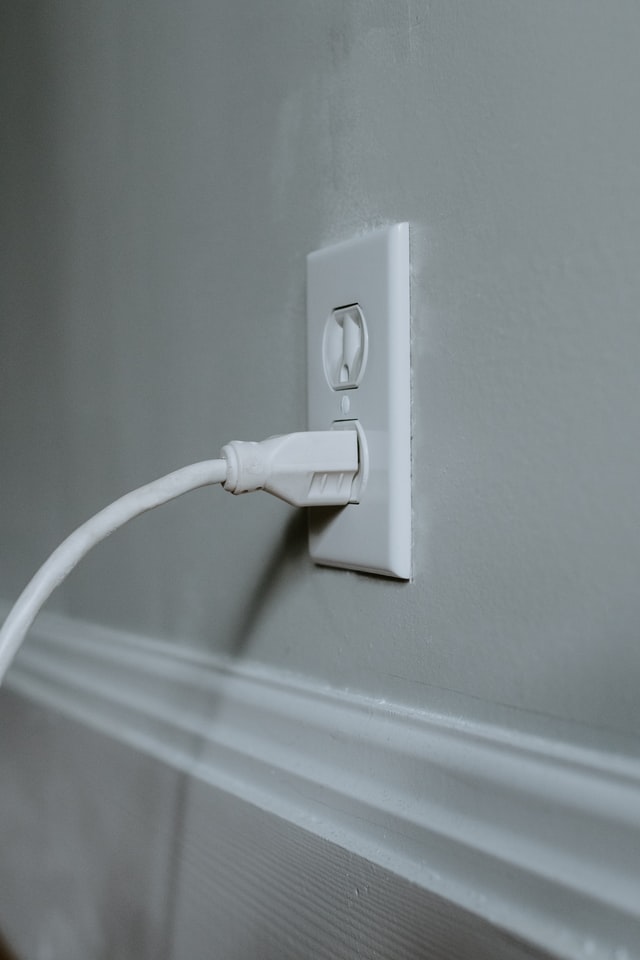
Check to the bottom of your PS4. It will show that the AC power input is for 100-240V and 2.5A.
What to do to prevent both power supply and power cords from damage.
- Avoid exposing the Ps4 power cord to places where there is heat.
- You should never wrap the cords around the power brick.
- Your children and pets shouldn’t be left around the power cords.
- Place the power cords in a place where you won’t walk on them.
- With immediate effect, stop using both the power supply and cord if there is any damage.
- In case it rains and there is a lot of lightning, quickly unplug, the game can wait to avoid any kind of danger. It’s better to be safe than sorry and regretful.
- If you are not going to use the Xbox console for some appropriate amount of time, it’s safe to unplug the power supply and power cords
How to reset Xbox one power brick.
- First of all, unplug the power cables from your Xbox one console, power outlet and power supply.
- Then wait for about 10 seconds.
- Plug the power cable back into the power outlet and power supply.
- Then try to check the LED light on the power supply.
What to keep in mind is that to know if there is any sort of damage to your Xbox power supply brick, you will notice that the light will shine unsteadily or it will be off. Remember, for the power supply to be okay, you have to see either a solid white or solid orange light and if any of these is not showing, your power supply needs immediate attention from an authorized repair shop.
Conclusion.
We have come to the end of the article and with the bit of information you learnt today, you can easily apply it to your everyday life of being an Xbox one console owner. There are some points discussed there that could prove risky to some people who were in the process of buying the console but that shouldn’t put you in a dilemma, every kind of device its pros and cons and instructions that you need to follow in case you want to avoid damage or when the damage has already occurred. I’m guessing that a person should keep in mind that being in the dark about the possible issues that could affect their console for example who would have known that you have to switch off your Xbox when there is lightning?
Xbox one power supply and cord
The Xbox one supply comes in form of a brick and its name being self-explanatory, it supplies power to your Xbox one console and with it, comes built-in surge protection that protects the device from any sort of damage. How it does that, is the power supply brick sense some kind of power surge, it goes in standby mode and this puts the console to a point of now working until it’s reset. There are certain things that a person needs at the back of their mind when it comes to buying the Xbox one power brick.
- Using unlicensed Microsoft replacement power brick is a no-no.
- The power supply brick you have comes with a condition, that is it should be used in a geographical location where only new ones are sold. Don’t buy it from areas that have different power requirements than its built origin. In simple terms, you should buy from the regions its built power requirements are compatible with it to avoid issues.
- The fuse that protects the console from a power surge can not be replaced.
Xbox one power supply power cords.
● DC power cord.
With a hard-wired direct current power cord, it can plug directly into the console. The power cord is 3ft, 6 inches long. There is a proprietary power connector connected to the end of the cord which is used for power sockets on the console.
● AC power cord.
On the other hand, this power supply brick is connected to a wall socket with a detachable AC power cord. Unlike the DC power cord, this power cord is 5ft and 9 inches long. If you are to replace the power cord and ignorantly choose a different one other than the one built for your power supply, the damage will be caused to both your Xbox One console and the power supply brick. In the case of the plug that connects the power cord to the power outlet, you need to use only that where you originally bought your Xbox one console as new.
Xbox one power supply placement, temperature and noise.
There are moments where the temperature changes leading to your console heating up. Not to worry, the power supply brick comes with an in-built cooling fan and for the amazing part, the moment you power on your console, it will automatically start functioning.
Cooling fan key points.
- It has a whirring sound which it shares similarity with most cooling fans so it should be a problem.
- The fan turns off when the Xbox is in energy-saving mode or when you disconnect your power supply.
- Which is different from when the Xbox console is in instant–on. In this situation, both the cooling fan and power supply will remain on.
- When the power supply’s temperature changes, the speed of the fan and its sound will increase or decrease
Power supply electrical safety.
This is how you will connect the brick to your Xbox one console. Just follow the steps below.
- Doing it completely, insert the DC power cord into the Xbox one console
- With pressure, plug the AC power cord into the power supply brick.
- Lastly, plug the remaining end of the AC power cord into the wall outlet.
For a gamer’s safety, there are precautions you have to take to avoid any kind of damage to both you and your Xbox one console.
- For a safer way, only take the power supply and cord that come with your Xbox or if it’s provided by an authorized repair centre. Professional technicians will let you know which is best to use.
- Power sources like generators should not be used. The AC power is the only way.
- Avoid overloading your wall outlet, power strip.
Can a 2.5 Amp 250 Volt power cord work on a PS4?
Suppose you live in the USA. Your standard electrical outlet will provide 120 V. The nice thing about the Sony PlayStation is that the power supply is built directly into the unit. So you don’t have to carry around a large brick like the older Microsoft Xbox’s. 2.5A 250V~ is what that power cord is rated for, not necessarily the amount of power it’s supplying. Does the cord fit into your PS4? The built-in power supply will regulate the amount of power your PS4 needs.
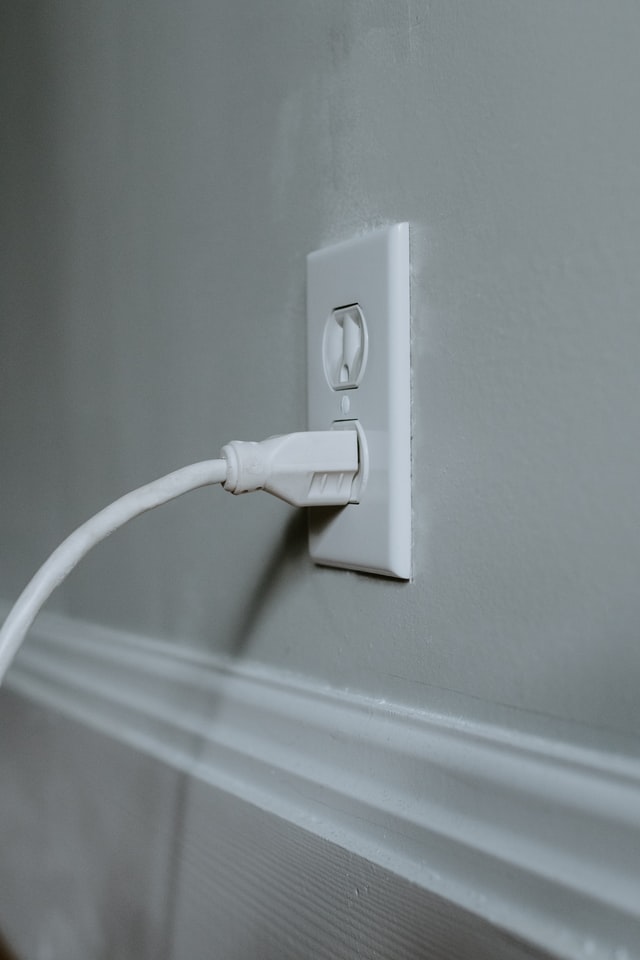
Check to the bottom of your PS4. It will show that the AC power input is for 100-240V and 2.5A.
What to do to prevent both power supply and power cords from damage.
- Avoid exposing the Ps4 power cord to places where there is heat.
- You should never wrap the cords around the power brick.
- Your children and pets shouldn’t be left around the power cords.
- Place the power cords in a place where you won’t walk on them.
- With immediate effect, stop using both the power supply and cord if there is any damage.
- In case it rains and there is a lot of lightning, quickly unplug, the game can wait to avoid any kind of danger. It’s better to be safe than sorry and regretful.
- If you are not going to use the Xbox console for some appropriate amount of time, it’s safe to unplug the power supply and power cords
How to reset Xbox one power brick.
- First of all, unplug the power cables from your Xbox one console, power outlet and power supply.
- Then wait for about 10 seconds.
- Plug the power cable back into the power outlet and power supply.
- Then try to check the LED light on the power supply.
What to keep in mind is that to know if there is any sort of damage to your Xbox power supply brick, you will notice that the light will shine unsteadily or it will be off. Remember, for the power supply to be okay, you have to see either a solid white or solid orange light and if any of these is not showing, your power supply needs immediate attention from an authorized repair shop.
Conclusion.
We have come to the end of the article and with the bit of information you learnt today, you can easily apply it to your everyday life of being an Xbox one console owner. There are some points discussed there that could prove risky to some people who were in the process of buying the console but that shouldn’t put you in a dilemma, every kind of device its pros and cons and instructions that you need to follow in case you want to avoid damage or when the damage has already occurred. I’m guessing that a person should keep in mind that being in the dark about the possible issues that could affect their console for example who would have known that you have to switch off your Xbox when there is lightning?




